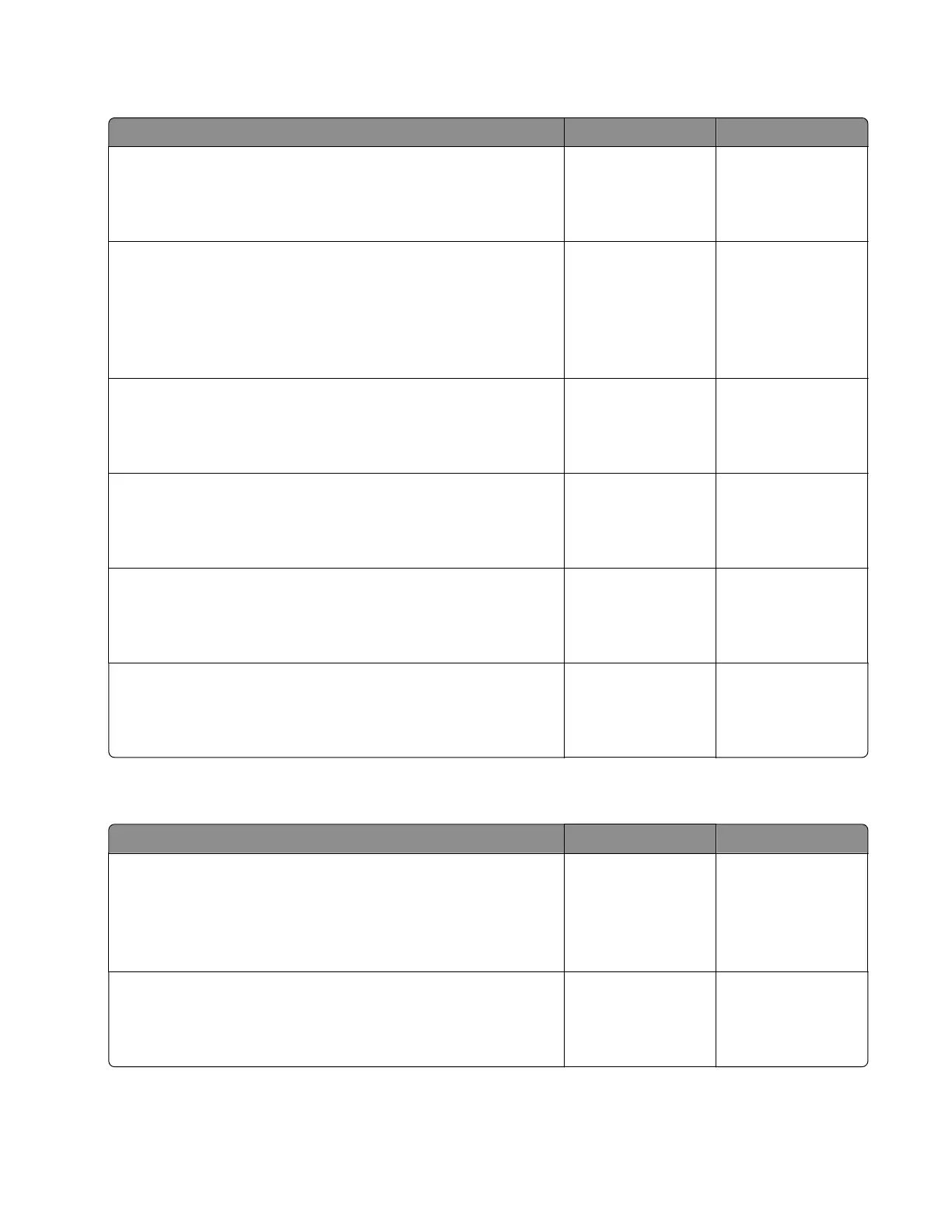Random marks check
Action Yes No
Step 1
Check the printer for toner leaks.
Are there toner leaks?
Go to step 2. Go to step 3.
Step 2
a Clean the printer thoroughly using a toner vacuum.
b Perform a print job to clear the remaining toner from the
imaging components.
Does the problem remain?
Go to step 3. The problem is
solved.
Step 3
Check the imaging kit for debris and fragments.
Is the imaging kit free of debris and fragments?
Go to step 5. Go to step 4.
Step 4
Remove the debris and fragments.
Does the problem remain?
Go to step 5. The problem is
solved.
Step 5
Check the transfer module for debris and fragments.
Is the transfer module free of debris and fragments?
Contact the next
level of support.
Go to step 6.
Step 6
Remove the debris and fragments.
Does the problem remain?
Contact the next
level of support.
The problem is
solved.
Light print check
Action Yes No
Step 1
a From the home screen, touch Settings > Print > Quality.
b Check the Toner darkness setting value.
Is the darkness setting too low?
Go to step 2. Go to step 3.
Step 2
Adjust the darkness setting to the proper value.
Does the problem remain?
Go to step 3. The problem is
solved.
5028
Diagnostic information
57