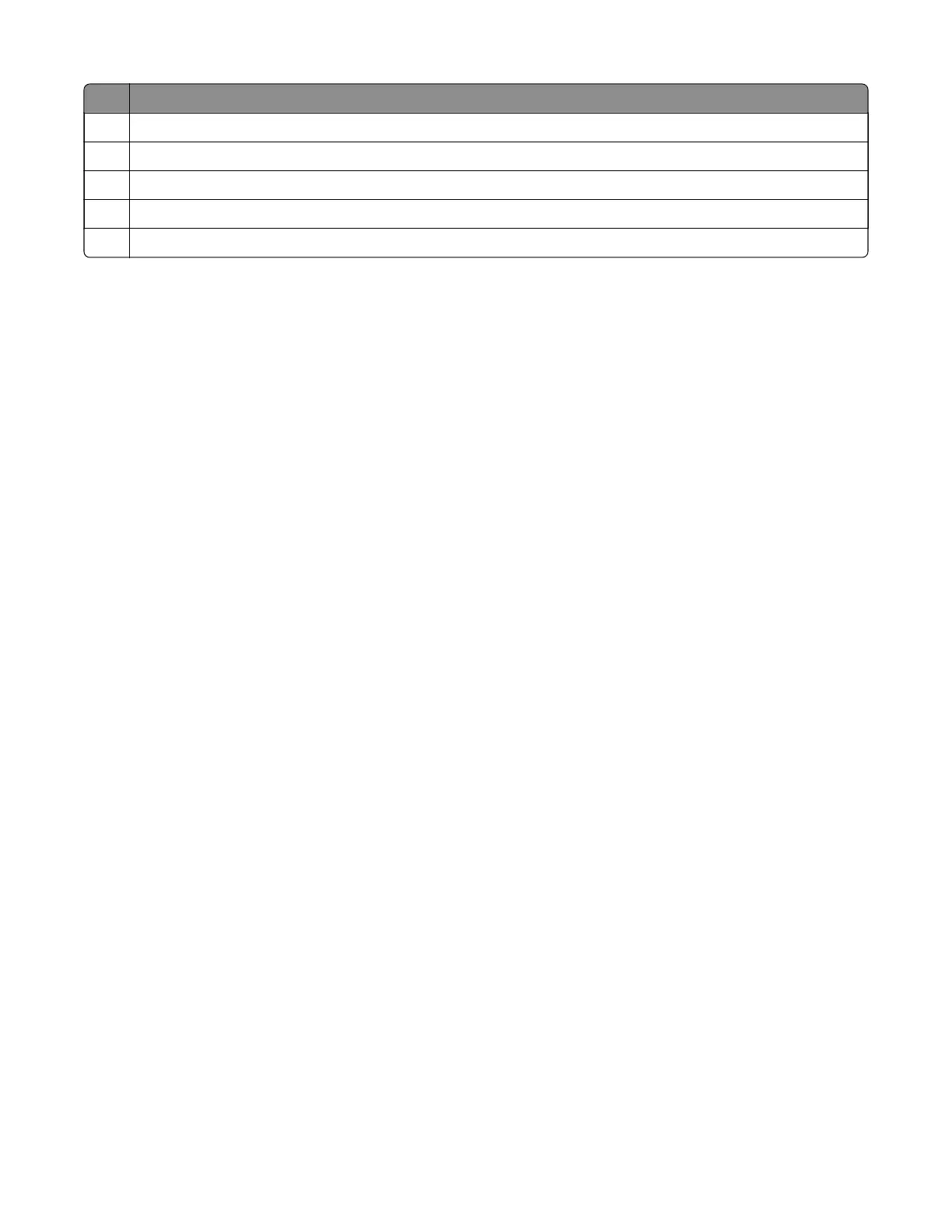#Description
3 Decurl roller
4Fuser
5 Sensor (fuser buckle) / Sensor (narrow media)
6 Sensor (fuser exit)
7 Sensor (paper exit) / Sensor (duplex entry)
Duplex section
After the first side of the paper is printed and the trailing edge of the paper clears the diverter, the diverter
drops and the motor (output) engages in reverse. The output roller turns in reverse to retract and feed the paper
into the duplex path. The paper goes through the sensor (duplex entry) where the new leading-edge position
of the paper is determined. The paper is then moved to the first duplex paper path nip (duplex bottom turn nip)
through the three duplex aligner rollers. The duplex aligner rollers are driven by the motor (duplex/MPF) which
continuously adjusts its speed as the paper passes through the duplex path to achieve the desired belt image
oset
at the aligner. After the paper passes through the three aligner rollers, the paper reaches the sensor
(duplex staging) where the leading edge of the paper is updated.
5028
Appendix C: Theory of operation
459