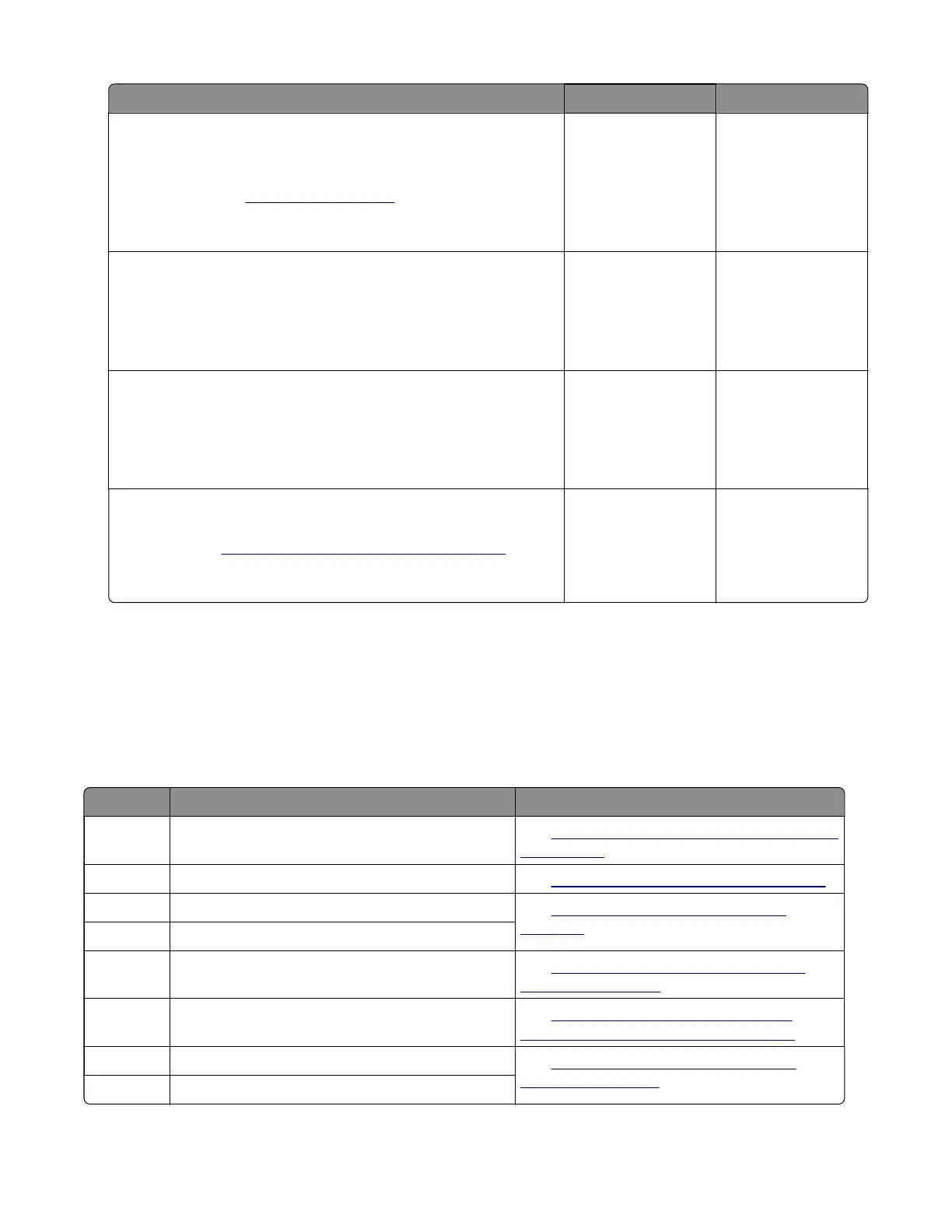Action Yes No
Step 2
Make sure that the firmware version installed is the latest.
Note: The latest firmware versions are available on the Technical
service bulletins at
support.lexmark.com.
Does the problem remain?
Go to step 3. The problem is
solved.
Step 3
a Make sure that the hard disk cable is properly installed.
b Check the cable for damage, and replace if necessary.
Does the problem remain?
Go to step 4. The problem is
solved.
Step 4
a Make sure that the hard disk is properly installed.
b Check the hard disk for damage, and replace if necessary.
Does the problem remain?
Go to step 5. The problem is
solved.
Step 5
Check the controller board pins for damage, and replace if
necessary. See
“Controller board removal” on page 357.
Does the problem remain?
Contact the next
level of support.
The problem is
solved.
Printer hardware errors
1yy errors
100 error messages
Error code Description Action
100.01 The weather station data is not valid. See
“Sensor (weather station) service check”
on page 181.
100.4D The printhead thermistor reading is out of range. See
“Printhead service check” on page 182.
100.05A The fuser exit sensor cable is unplugged. See
“Fuser sensors service check” on
page 179.
100.05B The fuser nip sensor cable is unplugged.
100.25 The transfer module thermistor reading is out of
range.
See
“Transfer module thermistor service
check” on page 195.
100.27 The tray 1 paper exit sensor cable is unplugged. See
“Tray 1 sensor (media out) cable is
unplugged service check” on page 196.
100.32 The duplex path 1 sensor cable is unplugged. See
“Upper paper path sensors service
check” on page 178.
100.33 The output bin full sensor cable is unplugged.
5028
Diagnostic information
166