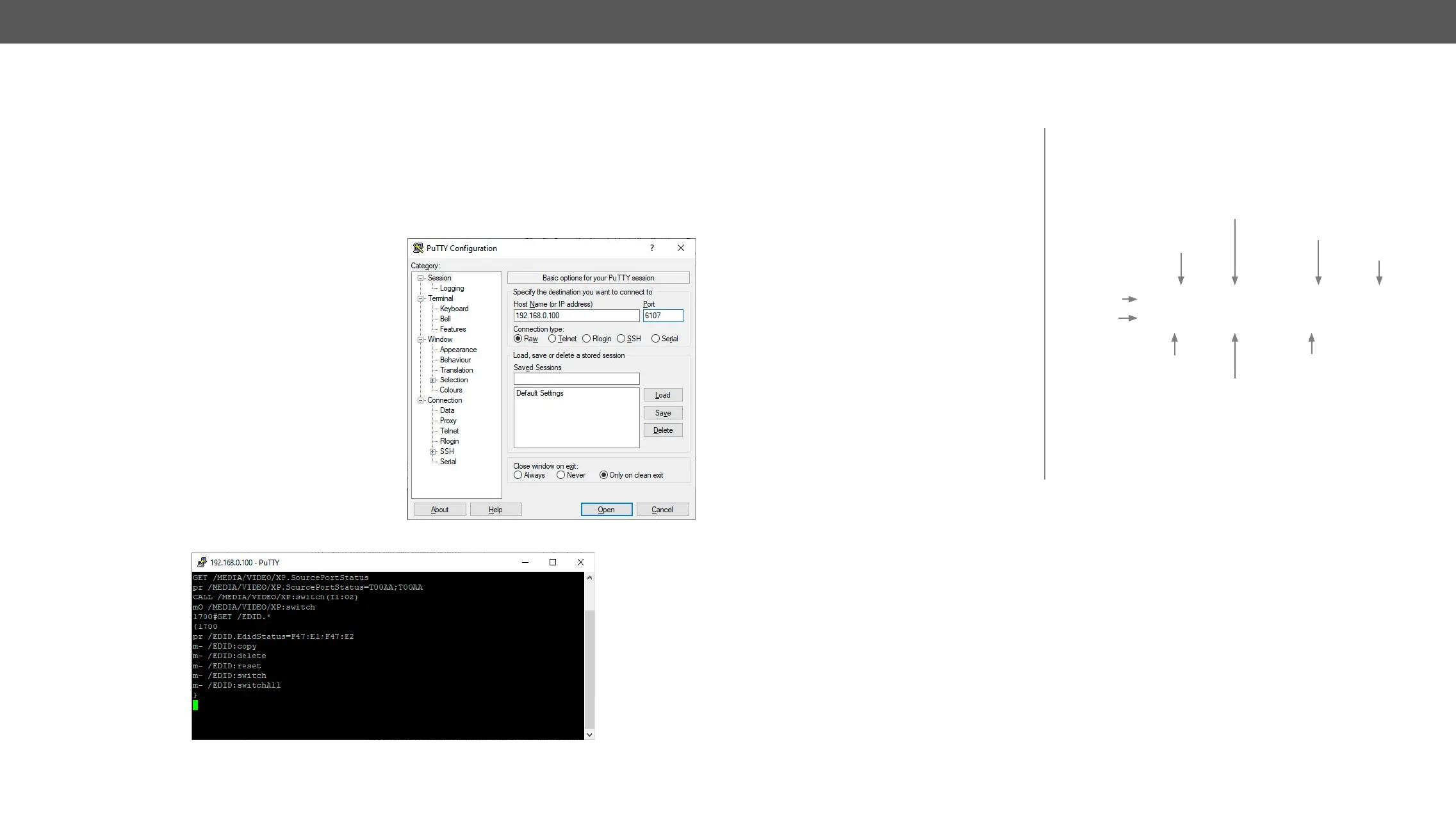MMX8x4-HT series – User's Manual 105
Overview
Advanced View
Instructions for the Terminal Application Usage
Terminal Application
install one of them to your control device, for example
Putty or CLI. #terminal
Establishing Connection
Follow the steps for establishing connection to the
receiver:
Step 1.
Step 2. Open the terminal application (e.g. Putty).
Step 3. Add the IP address of the device (default:
192.168.0.100) and the port number (6107).
Step 4. Select the Raw connection type, and open the
connection.
Once the terminal window is opened, you can enter
following sections.
LW3 protocol command communication in a terminal window
Protocol Rules
LW3 Tree Structure and Command Structure (examples)
General Rules
▪ All names and parameters are case-sensitive.
▪
▪ The node name can contain the elements of the English alphabet and numbers.
▪
▪ Use the TCP port no. 6107
▪
parameters together) can be max. 800 byte.
▪
▪ The node paths describe the exact location of the node, listing each parent node up to the root.
ç CALL /MEDIA/VIDEO/XP:switch(I1:O1;I2:O2)
æ mO /MEDIA/VIDEO/XP:switch
Command type
Parameters
Command
Response
MEDIA
XP
SourcePortCount
SourcePortStatus
DestinationPortCount
DestinationPortStatus
DestinationPortAutoselect
I1
I2
I3
I4
I5
I6
O1
AUDIO
UART
IR
GPIO
ETHERNET
EDID
MANAGEMENT
