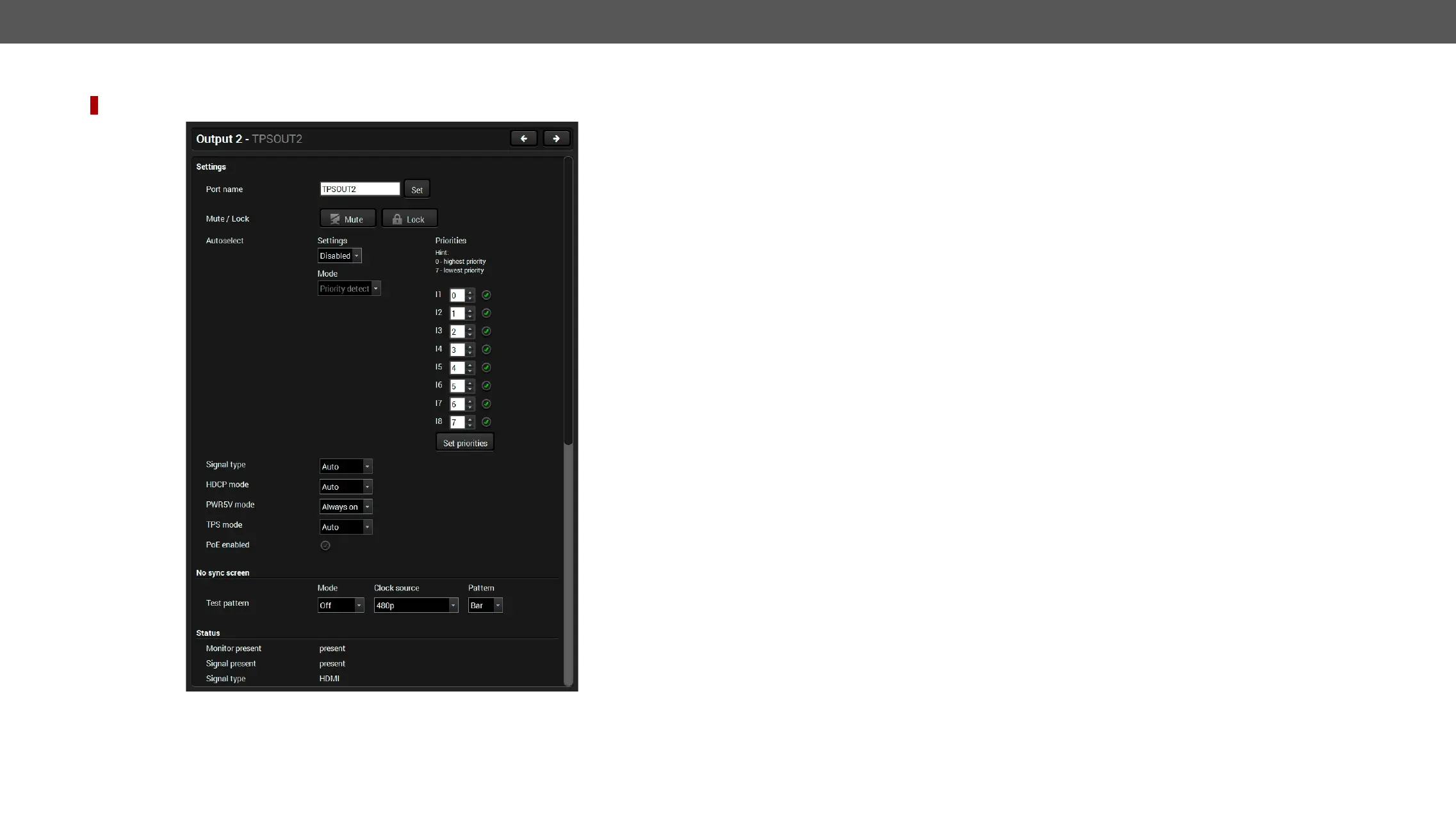MMX8x4-HT series – User's Manual 60
HDMI and TPS Output Port Properties
DIFFERENCE: Only the MMX8x4-HT420M model contains a TPS output port.
TPS Output Port Properties Window
Available Settings
▪ Mute/unmute the port;
▪ Lock/unlock the port;
▪ Autoselect settings (see below)
▪ Signal type
▪ HDCP mode
content allows when Auto mode is selected.
▪ PWR5V mode
connected – independently from the transmitted signal;
▪ Send and receive Consumer Electronics Control (CEC) commands by the CEC Tool.
▪ No sync screen: Test pattern configuration settings; see more details in the Test Pattern Generator - No
Sync Screen section.
▪ Audio mode (only in O2 and O4 ports of MMX8x8-HDMI-4K-A model);
▪ TPS mode* the
TPS Interface section.
▪ PoE setting *
TPS input and output ports which are compatible with the PoE standard.
▪ Cable Diagnostics * (in TPS port); For more details see Cable Diagnostics section.
▪ Reloading the Factory Default Settings for the selected port.
* TPS-related settings can be found only in TPS output properties window.
Autoselect Settings
Pay attention for the following settings for the proper operation of Autoselect function:
– Be sure that no input is set to the same priority number;
–
– Be sure that all inputs are enabled with the green checkbox on the right side;
– Always click on the Set priorities button after the changes to launch the new settings;
– Set the Autoselect settings to Enabled.
(See more details about the feature in The Autoselect Feature section.)
Analog audio settings #analogaudio#balance#volume
The settings depend on the selected audio mode; see more details in the Analog Audio Input Settings section.
#hdcp#lock#unlock#mute #unmute #portstatus
#tpsmode #diagnostic #framedetector#autoselect#nosyncscreen#testpattern
