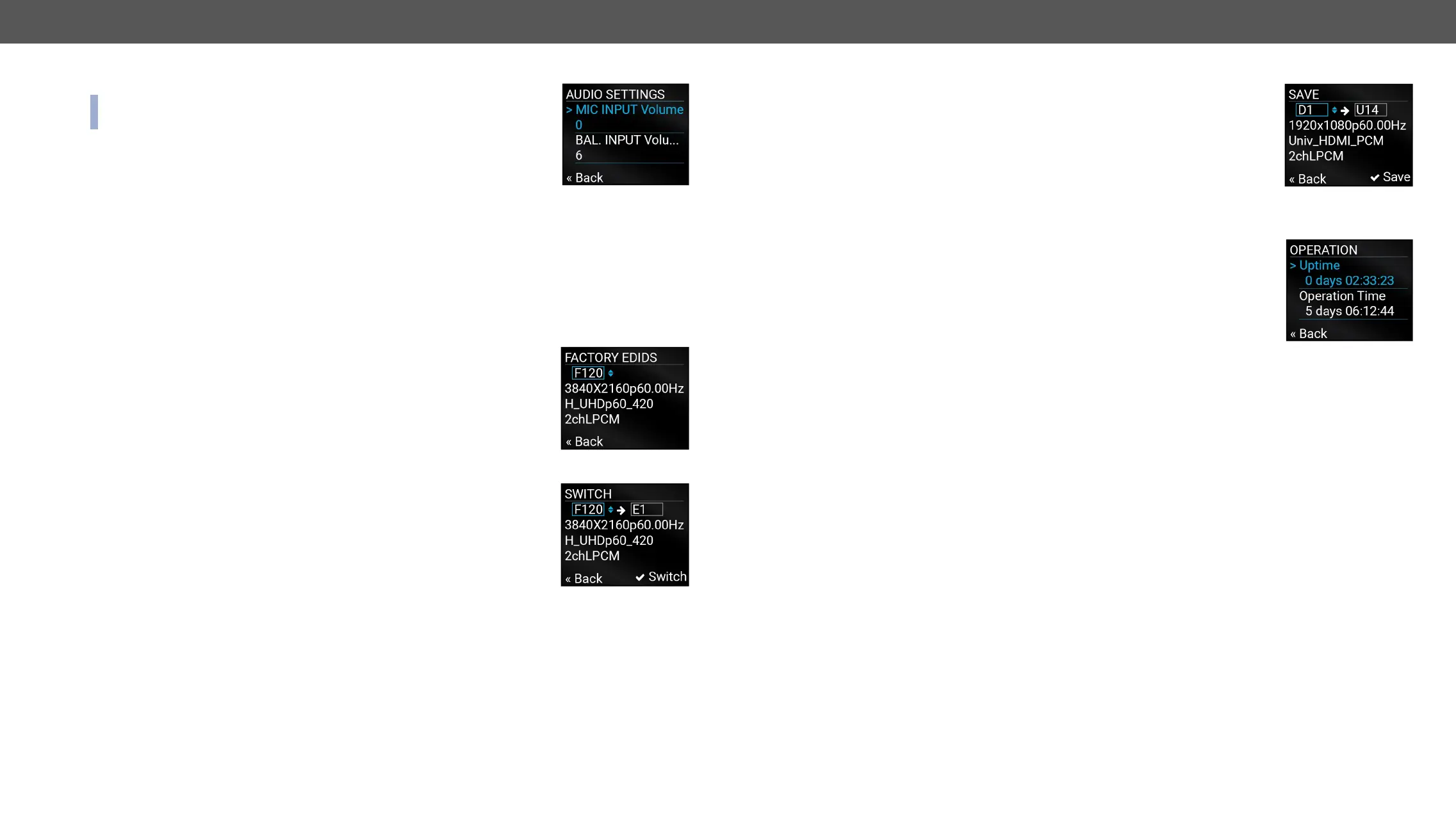3. Front Panel Control MMX8x4-HT series – User's Manual 23
Audio Settings Submenu for Output Port #balance#volume#mic#microphone
INFO: O5 port of MMX8x4-HT400MC and MMX8x4-HT420M models contains
the audio settings. It refers to the advanced audio port.
▪
▪
▪
▪
EDID Menu
or save it to the User EDID memory. See more information about EDID technology in EDID Management. The
EDID memory structure of the device can be found Sources and Destinations chapter.
View Submenu
#edid
Select the desired EDID memory block: Factory EDIDs, Last Attached EDIDs, User EDIDs,
or Emulated EDIDs. Select the Name item and press the knob. Use the jog dial to step
between the EDIDs. The following information can be checked:
▪ Preferred Resolution
▪ Monitor Name
▪ Audio Info
Switch Submenu
is also listed. To change an EDID do the followings:
Step 1. Navigate to the EDID/Switch submenu.
Step 2. Select the Name item and press the knob. Use the jog dial to select the
desired EDID (Factory EDIDs, User EDIDs, or Dynamic EDIDs) and press the
knob.
Step 3. Select the Destination item and press the knob. Use the jog dial to select the
desired EDID memory (Emulated EDIDs, All) and press the knob.
Step 4. Navigate to the Switch option and press the knob.
Save Submenu
The EDID of a connected sink can be saved to the User EDID memory as follows:
Step 1.
Step 2. Select the Name item and press the knob. Use the jog dial to select the desired
EDID (Dynamic EDID) and press the knob.
Step 3. Select the Destination item and press the knob. Use the jog dial to select the
desired EDID memory (User EDIDs) and press the knob.
Step 4. Navigate to the Save option and press the knob.
Health Menu
Operation Submenu
The following information is displayed about the matrix unit in this menu:
▪ Uptime: the elapsed time since the last booting.
▪ Operation time: displays the summary of the operation hours.
Temperatures Submenu
This submenu gives a feedback about the current temperatures of the internal parts
in the unit:
▪
Voltages Submenu
▪
▪
