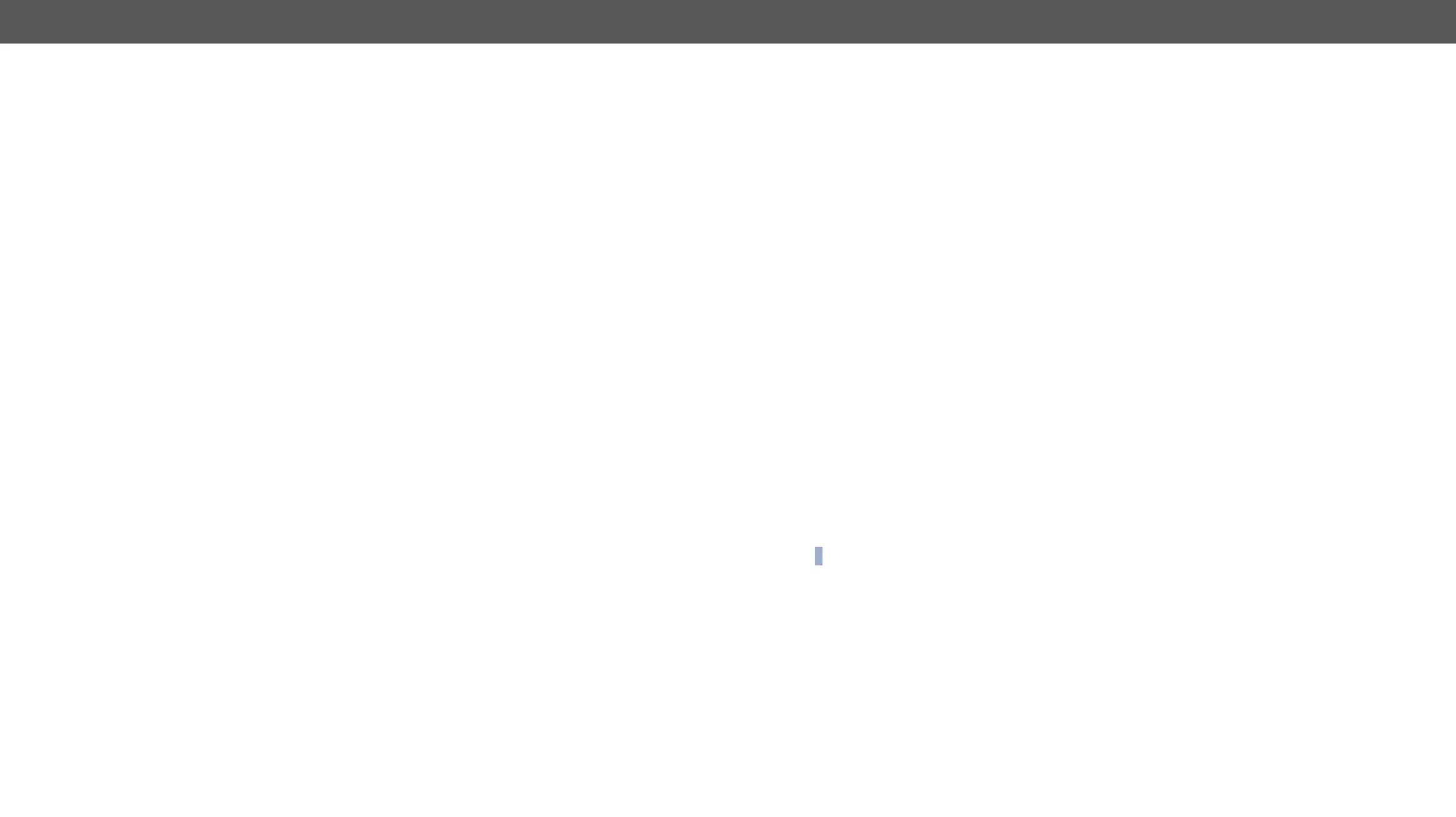MMX8x4-HT series – User's Manual 136
Command and Response #dhcp #ipaddress #network
ç
æ <ip_address>
Example
ç
æ pr
Command and Response
ç
æ <dhcp_status>
Parameters
<dhcp_status> true: The current IP address is DHCP.
false:
Example
ç
æ pw
Set a Dynamic IP Address
Command and Response
ç <dhcp_status>
æ <dhcp_status>
Parameters
<dhcp_status> true: The dynamic IP address is set.
false: Fix IP address is set.
Example
ç
æ pw
Set a Static IP Address
Command and Response
ç <IP_address>
æ <IP_address>
Example
ç
æ pw
Change the Subnet Mask (Static)
Command and Response
ç <netmask>
æ <netmask>
Example
ç
æ pw
Change the Gateway Address (Static)
Command and Response
ç <gw_address>
æ <gw_address>
Example
ç
æ pw
Apply Network Settings
INFO: All network settings are executed after calling this function.
Command and Response
ç
æ
Example
ç
æ
