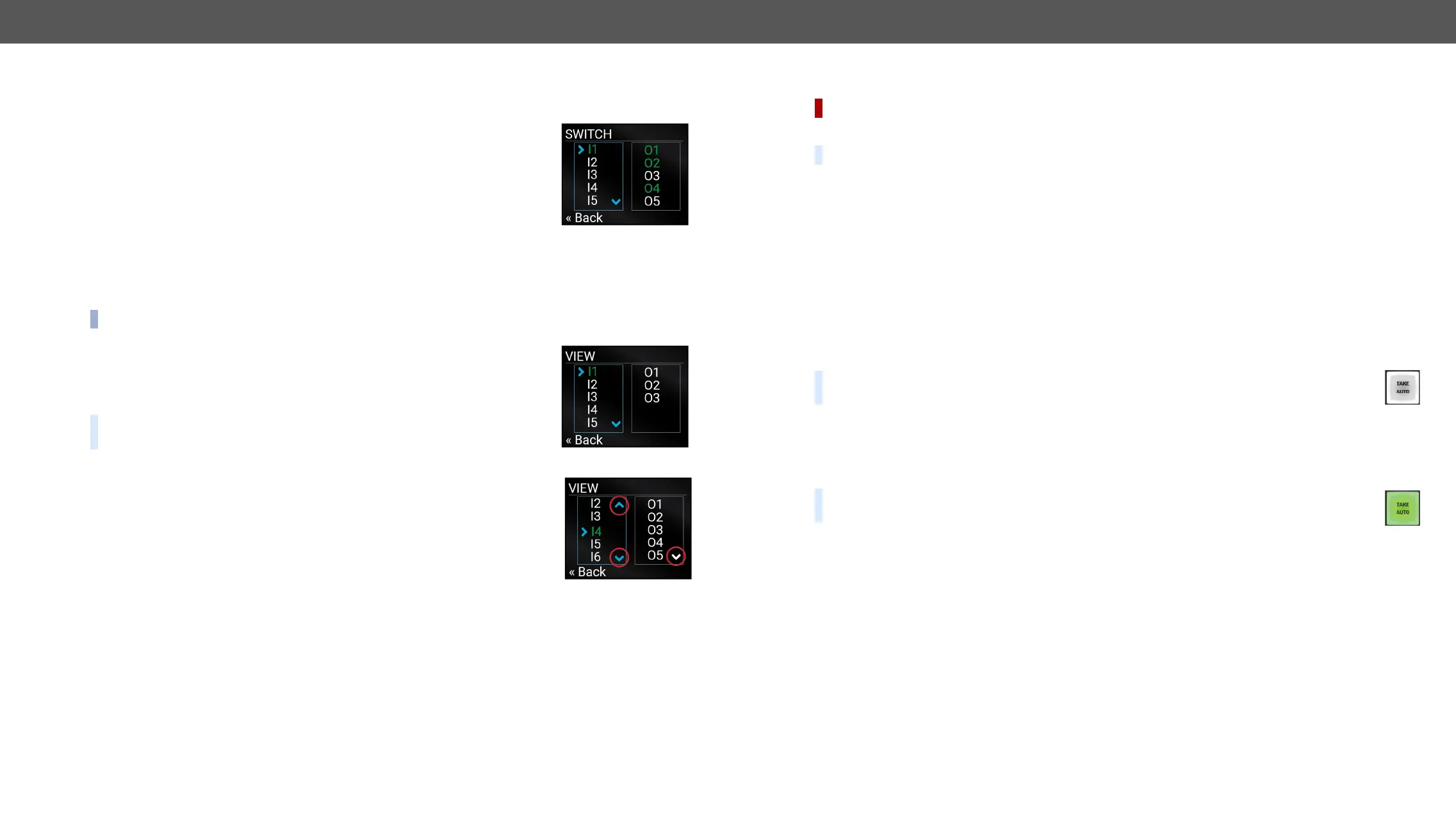3. Front Panel Control MMX8x4-HT series – User's Manual 24
Crosspoint Menu
Switch Submenu
#crosspoint #switch
In the left column, the inputs are listed and the outputs are displayed in the right
column. If the frame of the column is blue, it means this is active, so navigation and
selection with jog dial is possible.
Step 1. Navigate to the Crosspoint/Switch submenu.
Step 2. Use the jog dial to select the desired Input port item and press the knob.
Step 3. Use the jog dial to select the desired Output port item and press the knob. Crosspoint switching
performed immediately.
Green color shows the outputs which have already connected. For disconnect the output, select it and press
the knob (text color becomes white).
INFO:
View Submenu
In the left column, all the inputs and outputs are listed. The ports connected to the
selected one (green colored) are listed in the right column.
TIPS AND TRICKS: The appearing arrows show there is more information to
display; scroll with the jog dial.
Front Panel Button Operations
DIFFERENCE: Front panel buttons are available in MMX8x8-HDMI-4K-A and MMX8x8-HDMI-4K-A-USB20 models.
Control Lock
DEFINITION: buttons and the jog dial.
is not illuminated, front panel button operations are enabled. If it illuminates red continuously, front panel
Press and hold the Control lock button for 3 seconds to toggle the control lock state.#buttonlocklockbutton
The router has two different switching modes: Take and Autotake. If the button is unlit, Take
button continuously lights green, Autotake mode is selected.
Press and hold the Take button for three seconds to toggle between Take and Autotake modes.
Take Mode
DEFINITION: The Take mode allows the user to connect or disconnect multiple outputs to an input
Take
Take button is pressed. If no button is pressed for two seconds,
Take) will be ignored, and the router
returns to its idle state.
Autotake Mode
DEFINITION: The Autotake mode means the switching actions are executed immediately (without
#autotakemode
The switching occurs immediately upon pressing one of the input selector buttons. This mode is
useful when time delay is not allowed between multiple switching.
