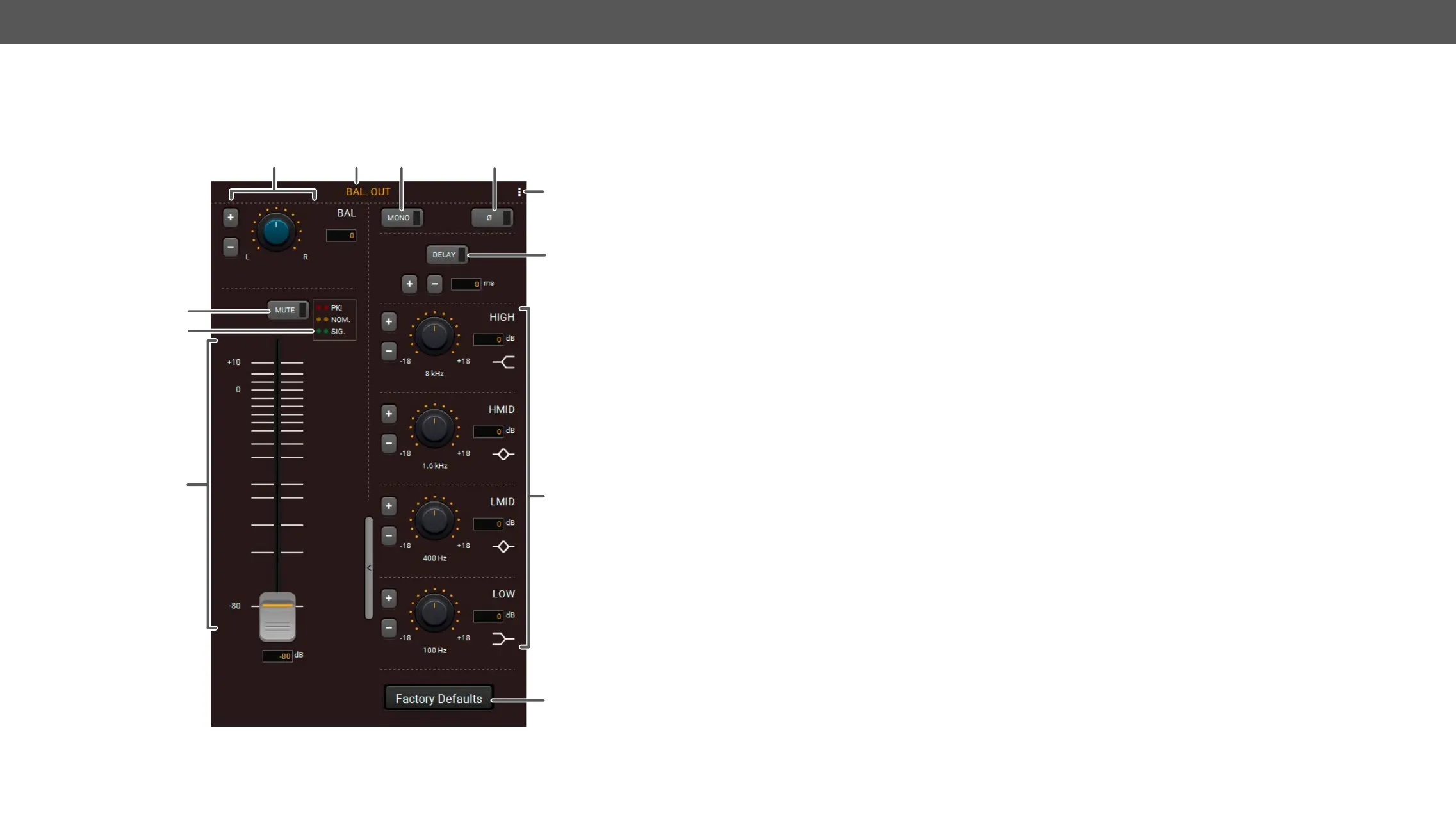MMX8x4-HT series – User's Manual 71
Advanced Analog Output Channel
This settings refers to the balanced analog output port.
1
2
w
6
9
3
4
7
Legend of Advanced Analog Output Channel
1
Channel name Displays the channel name. All the settings below belongs to the channel.
2
Mono button The same audio is transmitted to both left and right channel.
3
Phase invert
button
It inverts the phase of the input signal.
4
Preset button Clicking on this button opens a Channel Preset window where the channel presets
can be saved, loaded or deleted. For more details see Channel Presets section.
5
Delay button This feature makes possible to add delay (ms) into the audio output to avoid echo
effects in larger rooms. Max. value: 25ms, steps 1ms.
6
HIGH, HMID,
LMID, LOW
section.
7
Factory defaults
restore button
Restore the factory default settings on the microphone channel. For more details
see Factory Default Settings.
8
Output volume
fader
Sets the volume of the output signal between -80dB and +10dB. It also can be
9
Signal indicator
chart
See more details in Panorama or Balance Settings section.
q
w
Balance section Balance can be set in this section. For more details, see Panorama or Balance
Settings.
#analogaudio#balancevolume#advancedaudio
