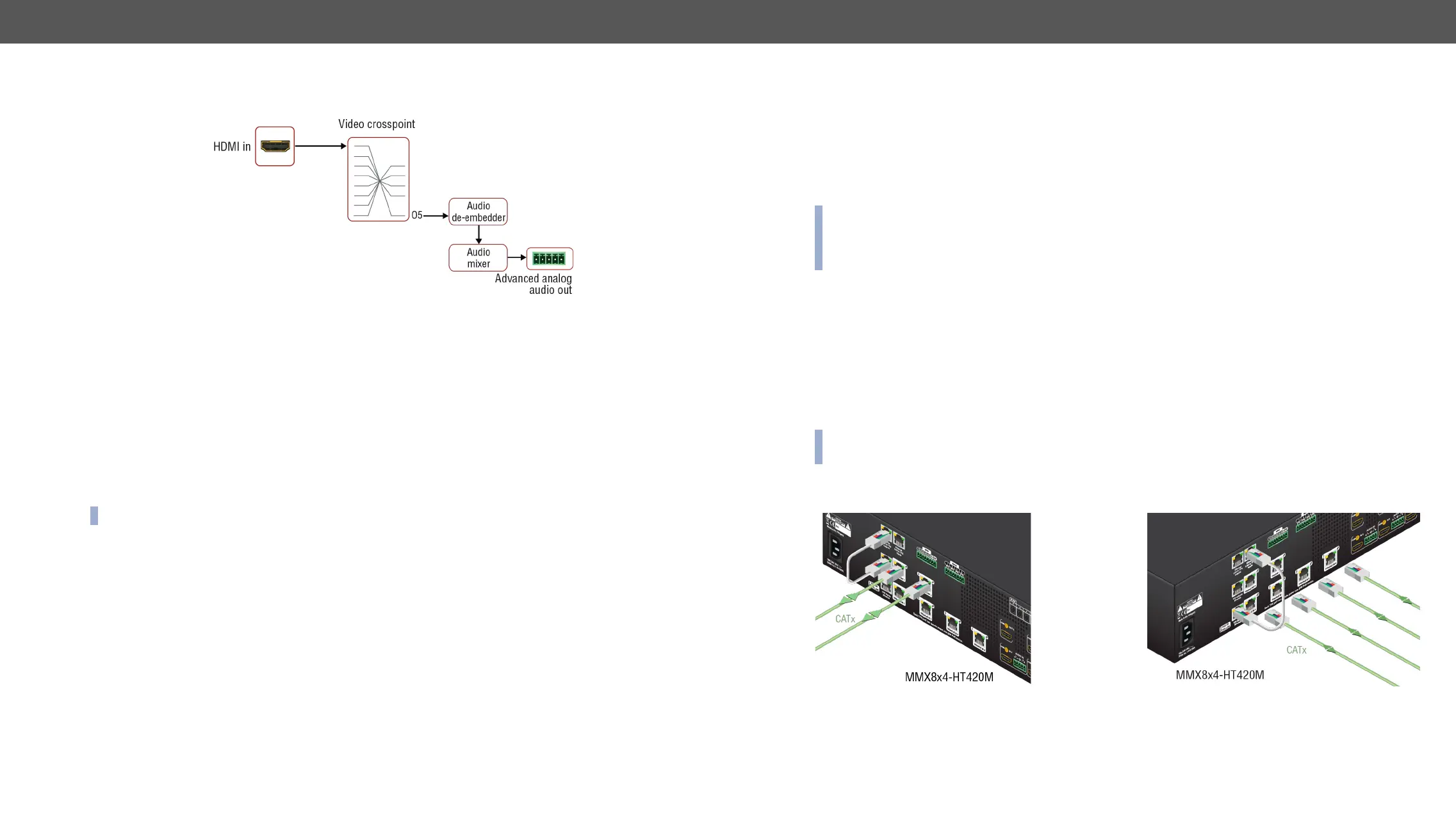5. Device Concept MMX8x4-HT series – User's Manual 44
Ethernet Interface
Serial and infra messages can be sent and received via Control Ethernet port (See more details about it in
Serial Interface and Infra Interface section).
INFO: In MMX8x4-HT400MC and MMX8x4-HT420M models, TPS lines do not transmit Ethernet signal,
model Ethernet signal transmission is possible via TPS lines, but it needed physical link between the
boards. For more details see the the next section.
Ethernet commands can be transmitted on the TPS input and output ports if there is a physical link between
the motherboard and the input or the output board.
Ethernet Link to TPS I/O
The other TPS input and output ports are connected to the switch via a converter. (This converter is able to
separate the incoming TPS stream into video, audio, RS-232, power and Ethernet signal. These signals are
packed into the TPS signal by the converter, as well.)
INFO:
Ethernet Link to TPS ports
Ethernet Link to TPS outputs (left) and to TPS inputs (right)
(Ethernet Link to TPS outputs and TPS outputs Ethernet):
HDMI IN Advanced Analog Audio OUT
Crosspoint state: Switch the desired video input to O5. For more details, see Crosspoint Operations
Switching and Crosspoint Settings section.
Port status: Unmute the necessary video port. For more details, see the HDMI Input Port Properties
section.
Input port properties: Set the Audio mode to HDMI audio passthrough.
This setting can be found only in I5 and I6 ports of MMX8x4-HT420M model. HDMI audio passthrough is the
default audio mode in the other ports and this property can not be changed.
Audio mixer (advanced audio settings) for I11 audio port: Set the volume and the gain, unmute the channel. For
more details, see
Embedded Audio Input Settings section.
INFO: Choosing the input channel in the drop-down list is equal with switching an input port to O5.
Audio mixer (advanced audio settings) for O6 audio port: Take care of the proper mute state and volume value. For
more details, see Advanced Analog Output Channel Advanced Analog
Audio Output section.
