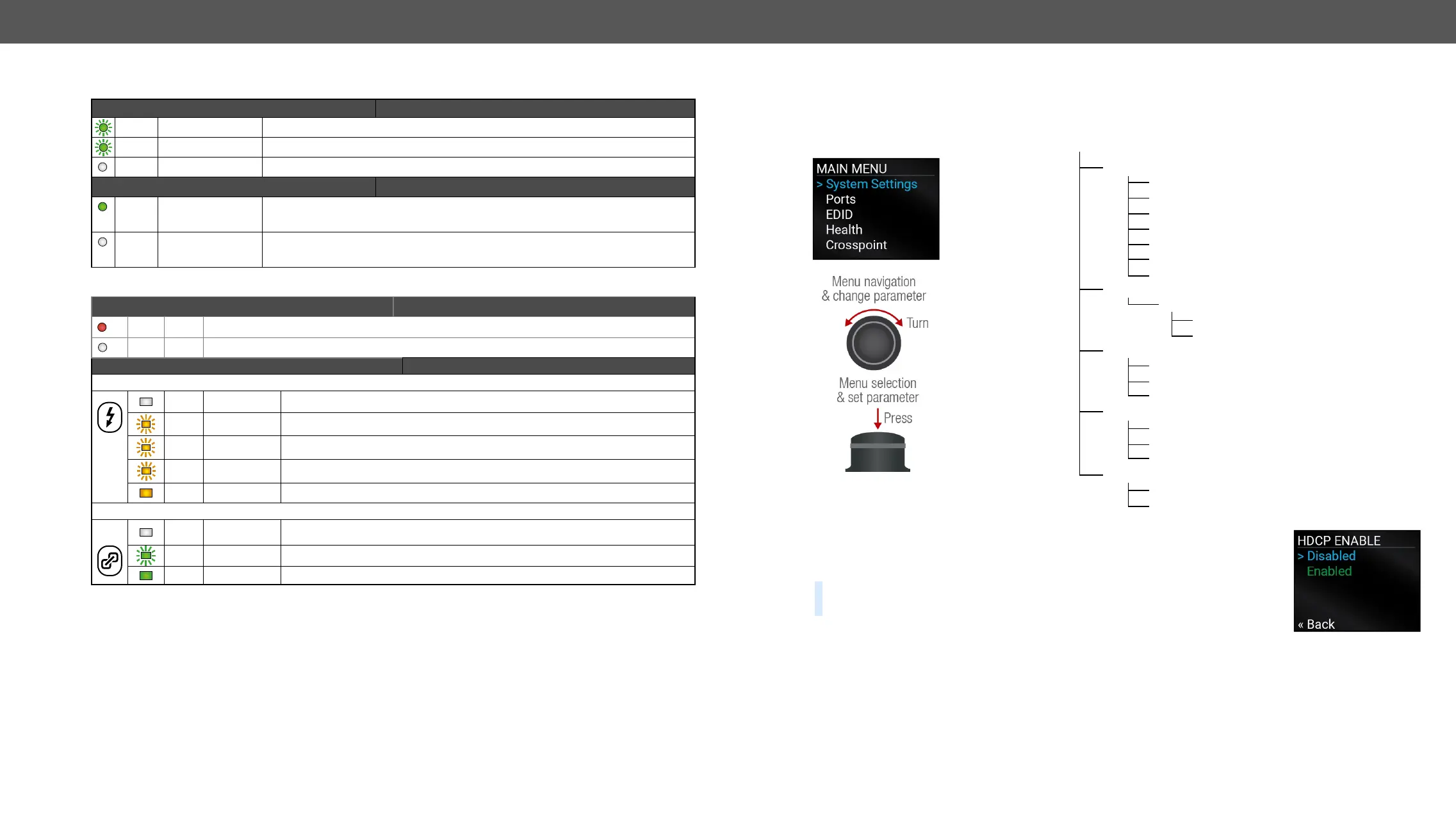3. Front Panel Control MMX8x4-HT series – User's Manual 20
Status LEDs
LIVE FRONT
green
blinking slow The unit is on and operates properly.
green
blinking fast The unit is in bootload mode.
off The matrix is out of operation.
POWER FRONT
green
on
off The matrix unit is NOT powered or out of operation.
48V REAR
red
on Phantom power is turned on.
off Phantom power is turned off.
TPS LEDs REAR
PoE LED
off Remote power (PoE) is inactive, device is powered locally.
amber
blinking (1x) Refers to low signal resistance.
amber
blinking (2x) Refers to high signal resistance.
amber
blinking (5x) Indicates an overload fault.
amber
on Remote power is active.
TPS link LED
off No TPS link between the transmitter and receiver.
green
blinking Device is in low power mode or Ethernet fallback mode.
green
on TPS signal is present.
Front Panel LCD Menu Operations
menu. The jog dial control knob can be used to navigate between the menu items or change the value of a
Parameter Selection
The bluegreen one means
the current setting.
TIPS AND TRICKS: The faster you rotate the jog dial, the faster the parameter list
is scrolled.
System Settings
Network
RS-232
Front panel
Device Info
Factory Defaults
Reset Device
Bootload Mode
Ports
I,O
Video Status
Video Settings
EDID
View
Switch
Save
Health
Operation
Temperatures
Voltages
Crosspoint
Switch
