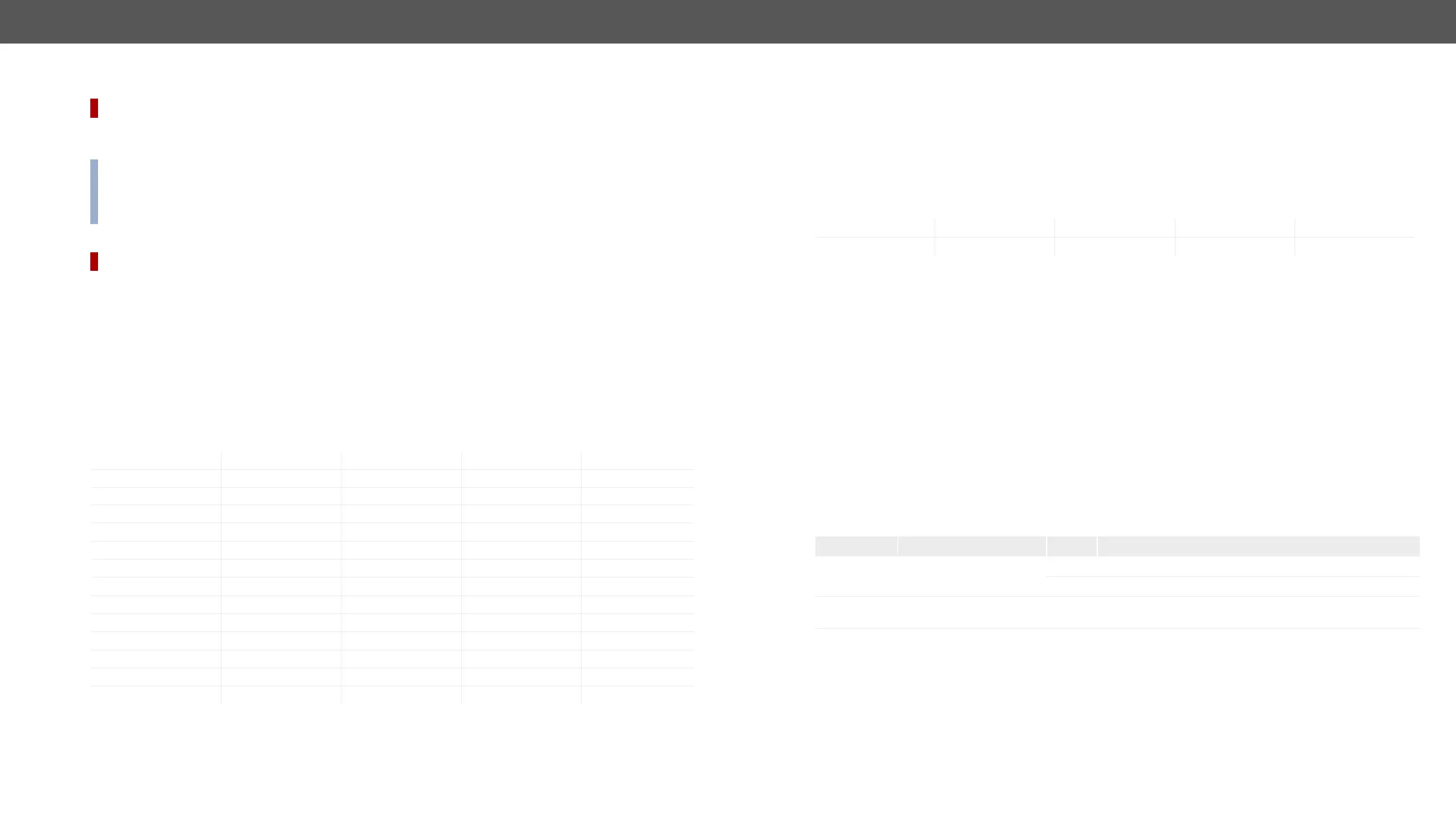MMX8x4-HT series – User's Manual 142
CEC Command Sending
DIFFERENCE:
The device is able to send and receive Consumer Electronics Control (CEC) commands. This feature is for
remote controlling the source or sink device. CEC is a bi-directional communication via HDMI cable.
INFO:
and the addressee
case it is 0F or 4F). #cec
Press&Release Commands
DIFFERENCE:
is sent, the 'release' command is also sent in the background. Certain devices require this feature for the
proper working, but this is necessary only for push-button commands.
Command and Response
ç <port>:sendClick(<command>)
æ <port>:sendClick
Parameters
The <port> parameter means the video input (I1-I4) or video output (O1-O2) port. The following is accepted
as <command>:
ok number_2 input_select rewind select_media_4
back number_3 display_info fast_forward select_media_5
up number_4 power_legacy eject power_toggle
down number_5 page_up skip_forward power_on
left number_6 page_down skip_backward power_off
right number_7 volume_up 3d_mode stop_function
root_menu number_8 volume_down stop_record f1
setup_menu number_9 mute_toggle pause_record f2
contents_menu dot mute play_forward f3
favorite_menu enter unmute play_reverse f4
media_top_menu clear play select_next_media
media_context_menu channel_up stop select_media_1
number_0 channel_down pause select_media_2
number_1 sound_select record select_media_3
Example
ç
æ
Further Commands
Command and Response
ç <port>:send(<command>)
æ <port>:send
Parameters
The <port> parameter means the video input (I1-I4) or video output (O1-O2) port. The following is accepted
as <command>:
image_view_on standby text_view_on active_source give_power_status
standby get_cec_version set_osd clear_osd
The set_osd command requires to send also another command, see the following section.
Example
ç
æ
Sending an OSD String
The OSD string sending consists of two steps. First, set the OsdString property with the desired text, then call
the send method.
Command and Response
ç <port>.<text>
æ <port><text>
ç <port>:send(set_osd)
æ
Parameters
Parameter Parameter description
<port>
output port
I1-I4
O1-O2
<text> The desired OSD string
numbers (0-9), and dot (.). Max length: 14 characters.
Example
ç
æ
ç
æ
