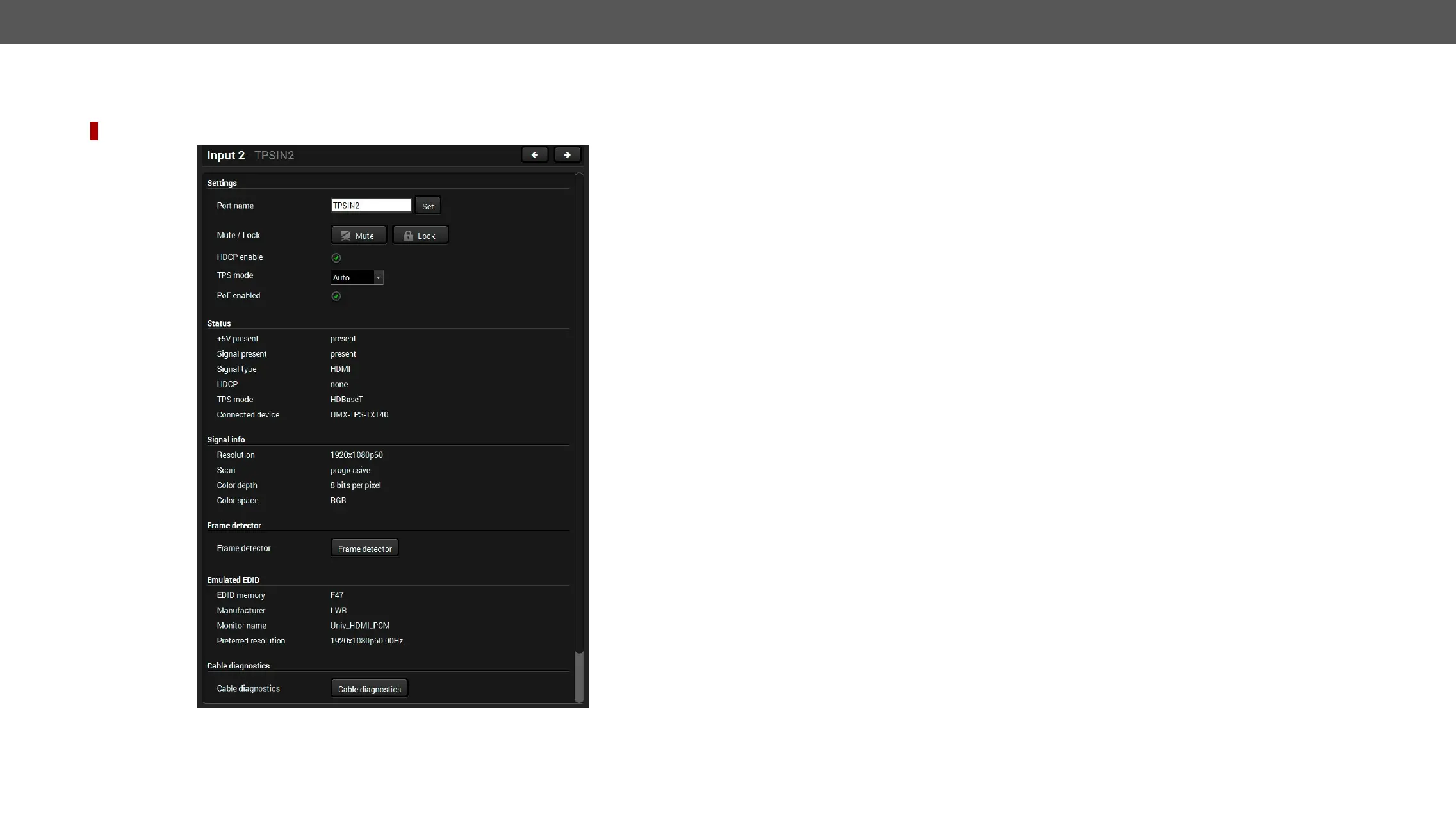MMX8x4-HT series – User's Manual 58
Port Properties Windows
TPS Input Port Properties
DIFFERENCE: MMX8x8-HDMI-4K-A and MMX8x8-HDMI-4K-A-USB20 models have no TPS port.
TPS Input Port Properties Window in MMX8x4-HT420M model
#hdcp#lock#unlock#mute#unmute#portstatus#tpsmode#diagnostic#cablediagnostic#framedetector
Available Settings
▪ Port name
▪ Mute/unmute the port;
▪ Lock/unlock the port;
▪ HDCP setting
▪ TPS mode
TPS Interface
section.
▪ PoE setting*
TPS input and output ports which are compatible with the PoE standard.
*Only in MMX8x4-HT420M model.
Status and Signal Info
It gives a feedback about the current parameters the of the video signal:
▪
▪
Frame Detector
See more details about the Frame Detector in the Frame Detector section.
Emulated EDID
Displays the basic information about the emulated EDID.
Other
Reloading Factory Default Settings for the selected port.
