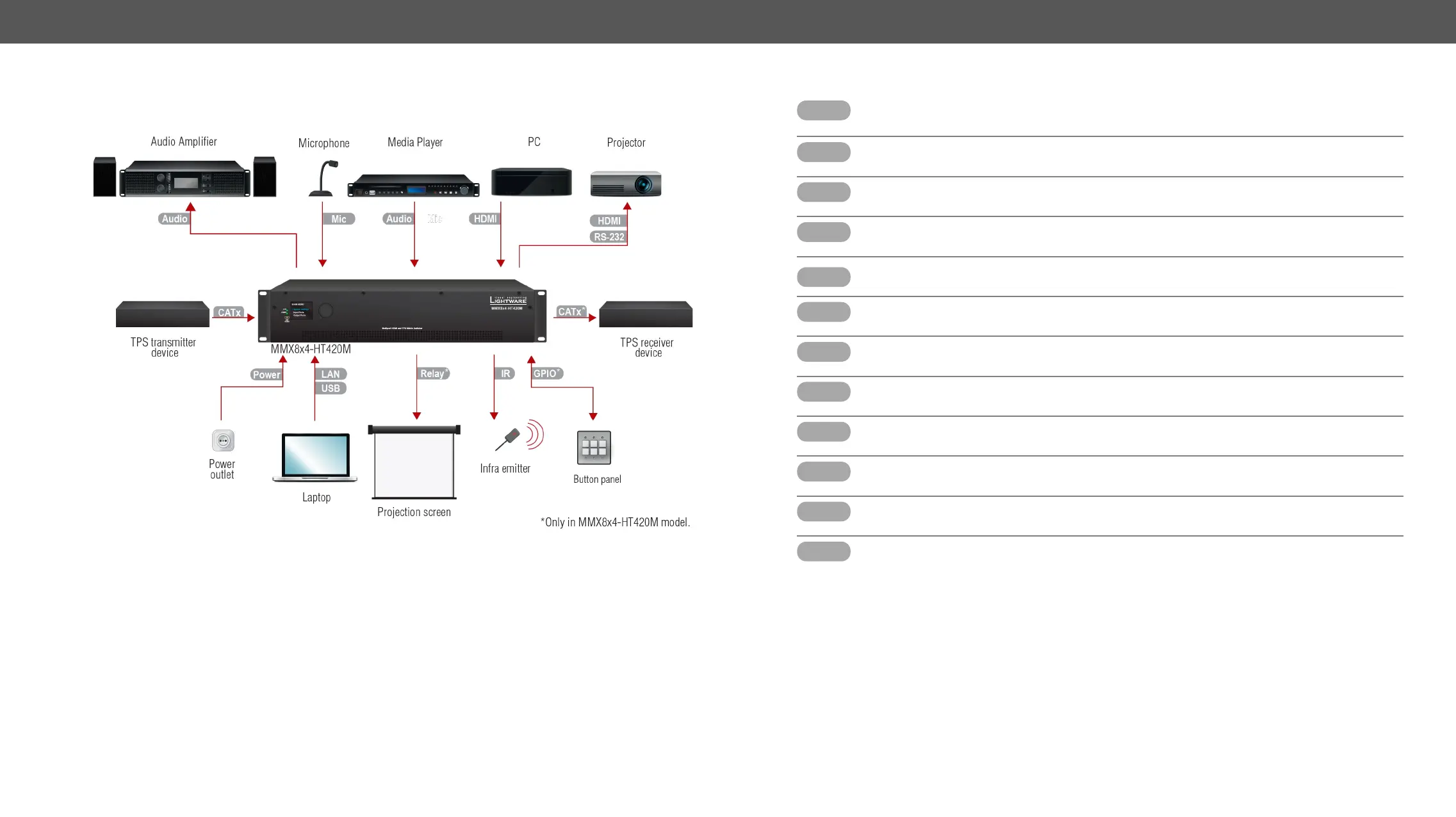4. Installation MMX8x4-HT series – User's Manual 33
Connect an HDBase-T
TM
-compatible transmitter or matrix output board to TPS input port.
MMX8x4-HT400MC model is not PoE-compliant, and MMX8x4-HT420M model is PoE compliant.
Connect an HDMI source (e.g. PC) to the HDMI input port.
Connect an HDMI sink (e.g projector) to the HDMI output port.
output port by an audio cable.
Please read the Installation Guide for Connecting a Microphone section before connecting the
microphone to the matrix. Not proper setting could damage the device.
Optionally for audio input: connect the audio source (e.g. media player) to the audio input port
by an audio cable.
Controller software.
Optionally connect the UTP cable (straight or cross, both are supported) in order to control the
Optionally for relays: connect a controlled device(s) (e.g. a projection screen) to the relay port.*
connector) to transmit infra signal.
Connect the power cord to the AC power socket to the matrix unit. It is recommended to power
*Only in MMX8x4-HT420M model.
Connecting Steps
