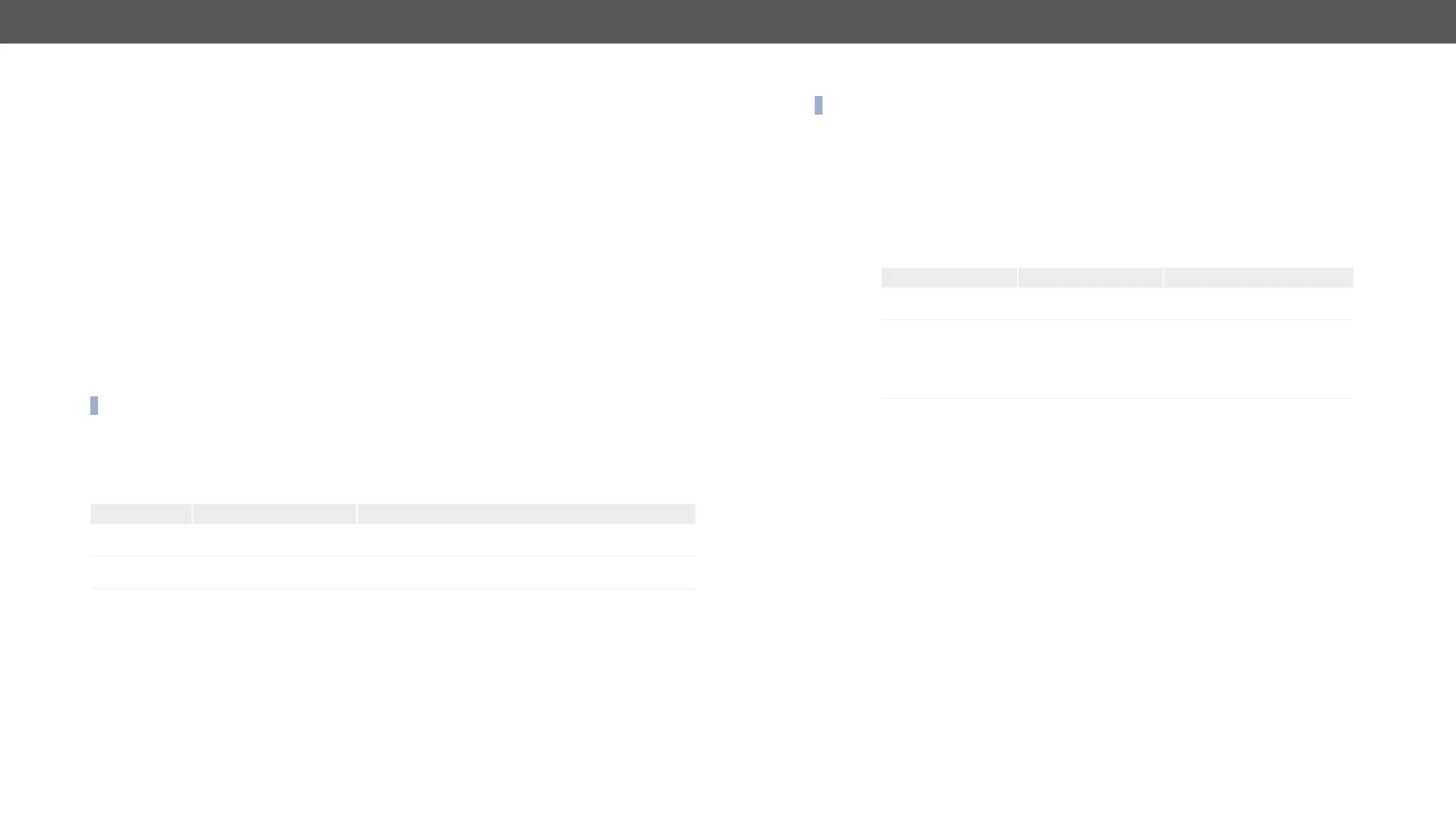MMX8x4-HT series – User's Manual 115
Changing the Input Port Priority
This method required escaping the control characters. For more information see the Escaping section. One or more
input can be set in the same time.
Command and Response
ç <in><out><prio>);(<in><out><prio>)
æ
Parameters
The <prio> parameter is the riority number from 0 to 31. Equal numbers are allowed (31 means that the port
will be skipped from the priority list). An input port priority can be set on an output port. Many settings can
be executed by separating a semicolon (no space), see the example below.
Example
ç
XP:setAutoselectionPriority(I1(O1):31;I2(O1):1;I3(O1):2;I4(O1):3;5(O1):4;I6(O1):5;I7(O1):6;I8(O1):7)
æ
The Input 1 is ignored from the autoselection, priority order of the inputs are: I2, I3, I4, I5, I6, I7, I8.
PoE Enable
INFO: This command is available in MMX8x4-HT420M model.
Command and Response
ç <tps_port><poe_status>
æ <tps_port><poe_status>
Parameters
Parameter description Parameter values
<tps_port> TPS port number S1-S4 for inputs
D1-D2* for outputs
<poe_status> PoE status true: PoE enabled
false: PoE disabled
* TPS output ports are not available in MMX8x4-HT400MC model.
Example
ç
æ
TPS Mode Settings on TPS Ports
INFO: This command is available in MMX8x4-HT400MC and MMX8x4-HT420M models.
Command and Response#tpsmode
ç <tps_port><tps_mode_setting>
æ <tps_port><tps_mode_setting>
Example
ç
æ
Parameters
Parameter description Parameter values
<tps_port> TPS input or output port S1-S4 for inputs
D1-D2* for outputs
<tps_mode_setting> TPS mode A: Auto
H: HDBaseT
L**:
1:
2**:
* TPS output ports are not available in MMX8x4-HT400MC model.
For more information see the TPS Interface section.
Signal Type Settings (Output Ports)
Command and Response #signaltype
ç <out><signal_type>
æ <out><signal_type>
Example
ç
æ
Parameters
<signal_type> Signal type 0: Auto; 1:2: HDMI
