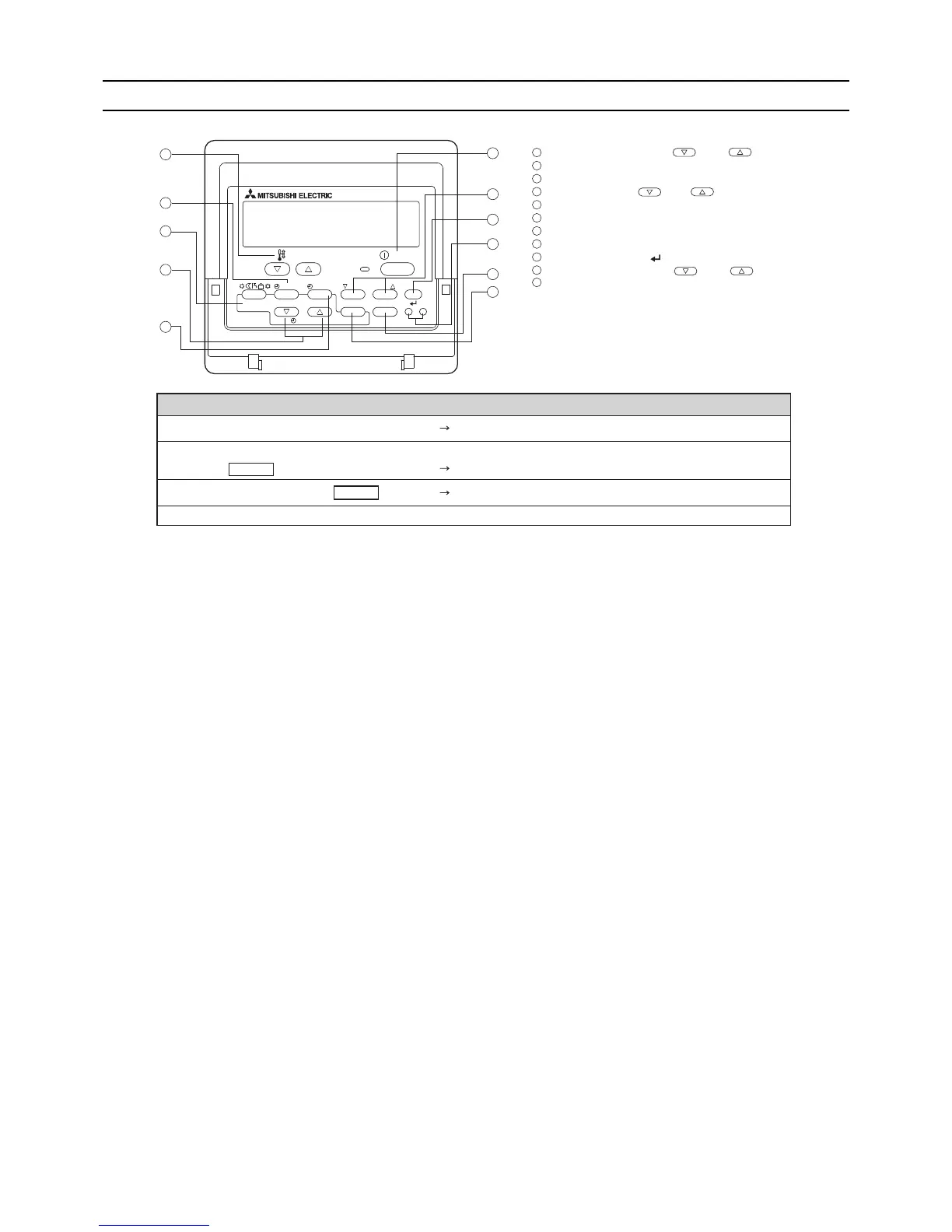PAR-W21MAA
ON/OFF
TEMP.
MENU
BACK DAY
CHECK TEST
MONITOR/SET
CLOCK CLEAR
ON/OFF
INITIAL SETTING
CIR.WATER
[Set Temperature] buttons ( Down/ Up buttons)
[TIMER MENU] button (MONITOR/SET button)
[Mode] button (BACK button)
[Set Time] buttons (
Back/ Ahead buttons)
[TIMER ON/OFF] button (DAY button)
[CHECK] button (CLEAR button)
[TEST RUN] button
Not available
[CIR. WATER] button (
<Enter> button)
[INITIAL SETTING] button (
Down/ Up buttons)
[ON/OFF] button
* Opening the lid.
Operation procedures
"PLEASE WAIT" appears on the LCD for up to five minutes. Turn on the main power.
Set the water temperature to a temperature at least 5 ºC above the current settings.
Note 1: Refer to the following pages if an error code appears on the remote controller or when the unit malfunctions.
Run
Stop
Press the ԢON/OFF button to start operation.
To stop the operation, press the ԢON/OFF button.
1
2
3
4
5
11
10
9
8
7
6
1
2
3
4
5
6
7
8
9
10
11
