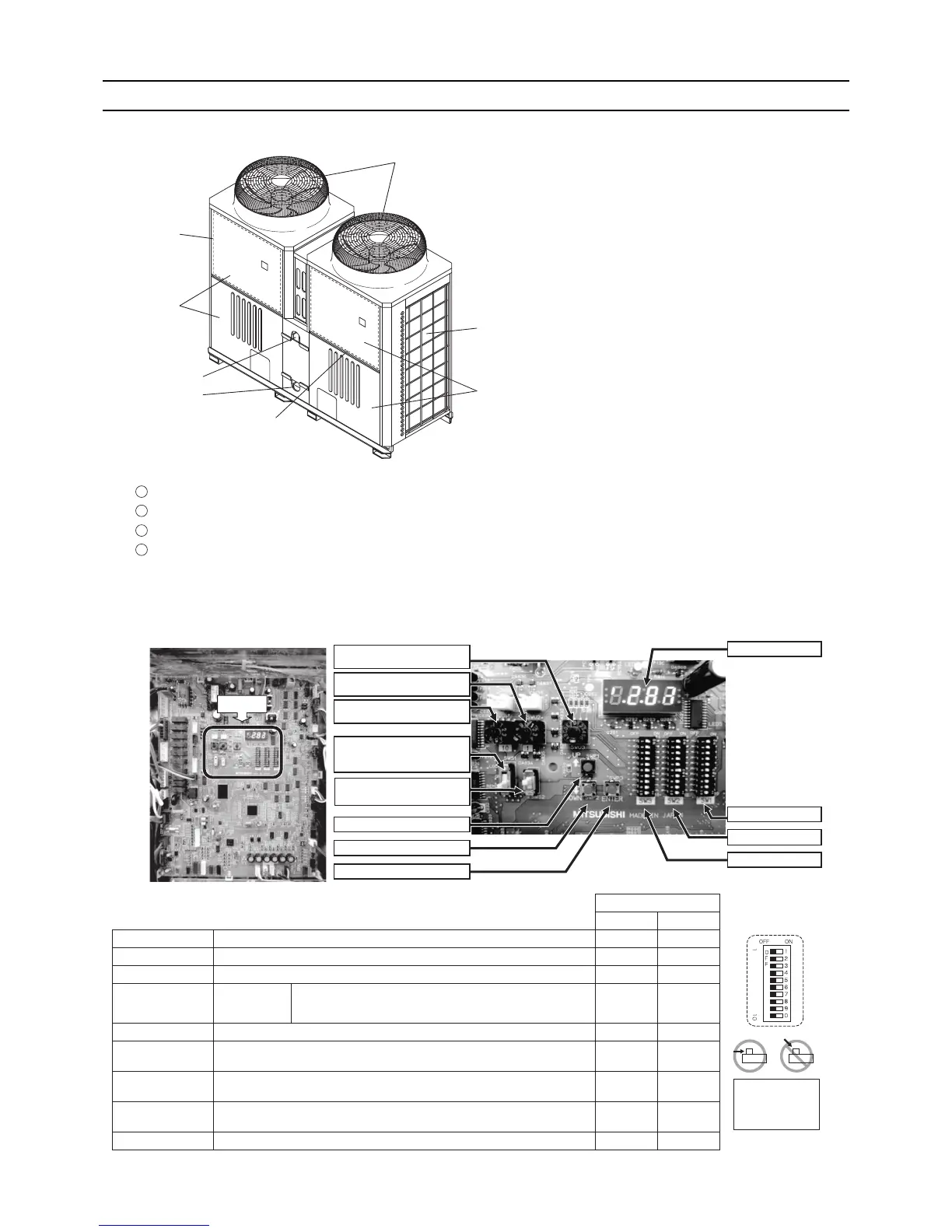1
2
3
4
(1) Switch names and functions
There are four main ways to set the settings as follows:
Dip switches (SW1 - SW3)
Dip switches used in combination with the push switches
Rotary switches
Slide switches
See below for how these switches are used to set certain items.
Different types of switches on the PCB
Initial Setting
MAIN circuit SUB circuit
"5""0".)metsys elpitluM( sserdda tinu eht fo tigid s'01 eht steS)1UWS( hctiws yratoR
"1""1".)metsys
elpitluM( sserdda tinu eht fo tigid s'1 eht steS)2UWS( hctiws yratoR
"0""0".)F ot tes nehw( metsys eht
steser ro pu stratS)3UWS( hctiws yratoR
Slide switch (SWS1)
LOCAL
OFF
REMOTE
The action that the switch takes when set to a certain position depends
on the type of system configuration (e.g., individual or multiple system) REMOTE REMOTE
Slide switch (SWS2) Unused AA
Push switch (SWP1)
Switches the display between the item code and the current value for a specific item.
Increases value.
--
Push switch (SWP2)
Switches the display between the item code and the current value for a specific item.
Decreases value.
--
Push switch (SWP3)
Advances the item code.
Saves the changed value.
--
Dip switches (SW1-3) Switches the LED display contents.
Control box
(Main circuit)
Service panel
Water outlet
Water inlet
Control box
(Sub circuit)
Discharge air outlet
Intake air inlet
Service panel
Rotary switch (SWU3) (0-F)
Rotary switch (SWU2) (0-9)
Rotary switch (SWU1) (0-9)
Slide switch (SWS1)
(LOCAL, OFF, and REMOTE
from the top)
Push switch (SWP1) "UP"
Push switch (SWP2) "DOWN"
Push switch (SWP3) "ENTER"
Slide switch (SWS2)
(A and B from the top)
Switches
]sehctiws eht fo weiv degralnE[
]
Entire view of a PCB
[
LED display
Dip switch (SW1)
Dip switch (SW2)
Dip switch (SW3)
Slide the dip
switches; do not
push down the
switches.
