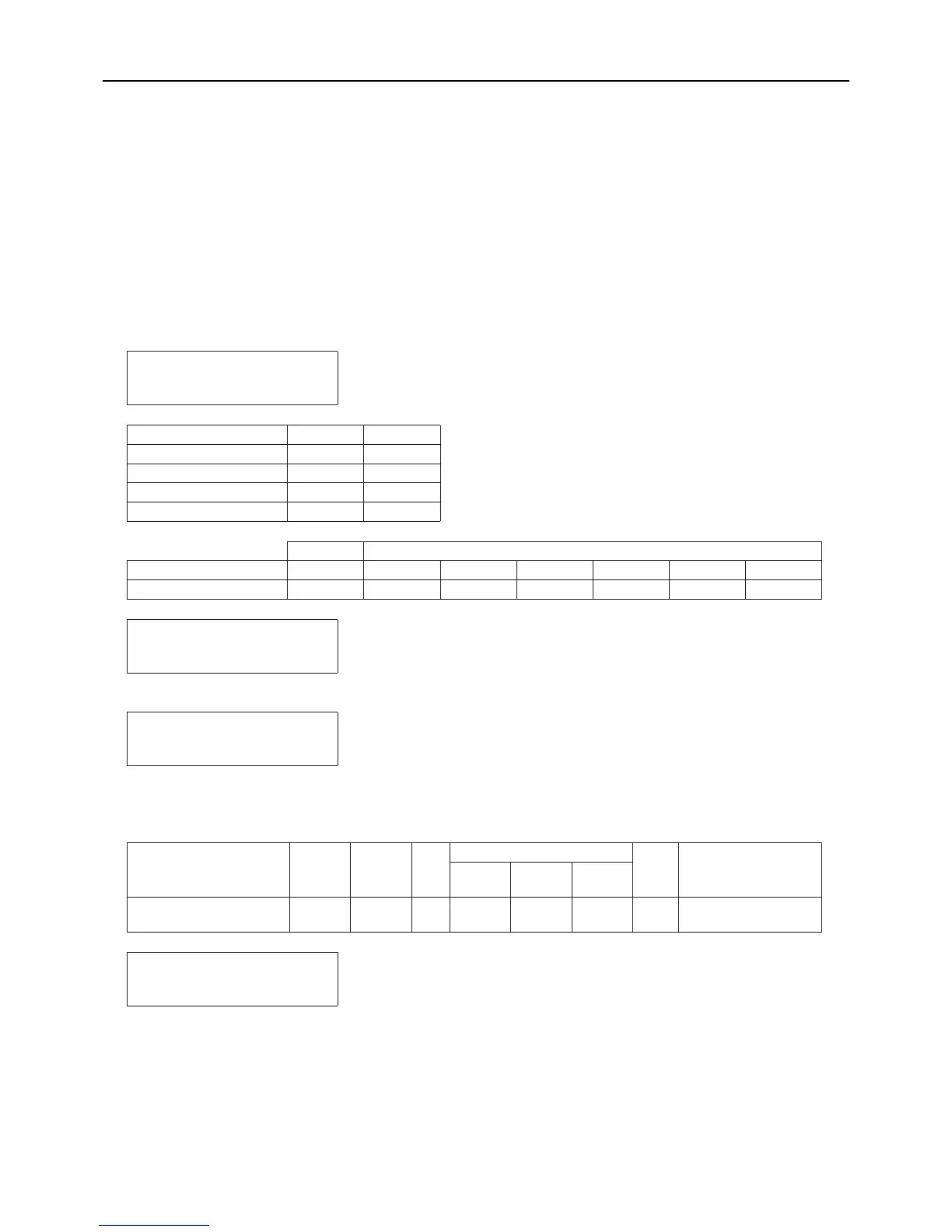(7) Remote water temperature setting input signal type
By setting SW2-7 to ON, external analog signals can be used to set the water temperatures.
Analog input type can be selected from the following four types:
"0": 4-20 mA
"1": 0-10 V
"2": 0-5 V
"3": 2-10 V
Select item code 21 to set the type of analog input signal to be used to set the water temperature from a remote
location.
Setting procedures
Set the dip switches on the circuit board as follows to change the settings.
Select the type of analog input signal to be used to set the water temperature from a remote location.
Press push switch SWP3 to select the item code.
Change the values with push switches SWP1 and SWP2.
Until the changed values are saved, the values will blink.
Press SWP3 once within one minute of changing the settings to save the change.
When the new setting is saved, the display will stop blinking and stay lit. The display will, then, return to the item code
display mode.
If SWP3 is not pressed within one minute, the change will not be saved, and the display will return to the item code
display mode.
Step 1
Set dip switches SW2, SW3,
SW421-1, and SW421-2.
SW421-1 SW421-2
4-20 mA ON ON
0-10 V OFF OFF
1-5 V OFF ON
2-10 V OFF OFF
3WS2WS
-105678910
Switch settings OFF OFF OFF OFF OFF ON OFF
Step 2
Select the item to be set with
push switch SWP3.
Step 3
Change the values with push
switches SWP1 (↑) or SWP2 (↓).
Items that can be set
Item
code
Initial
value
Unit
Setting
Note
Setting change from
an optional remote
controller
Incre-
ments
Lower
limit
Upper
limit
Water temperature
setting input signal type
21 0 1 0 3 Not possible
Step 4
Press push switch SWP3 to save
the changed value.
