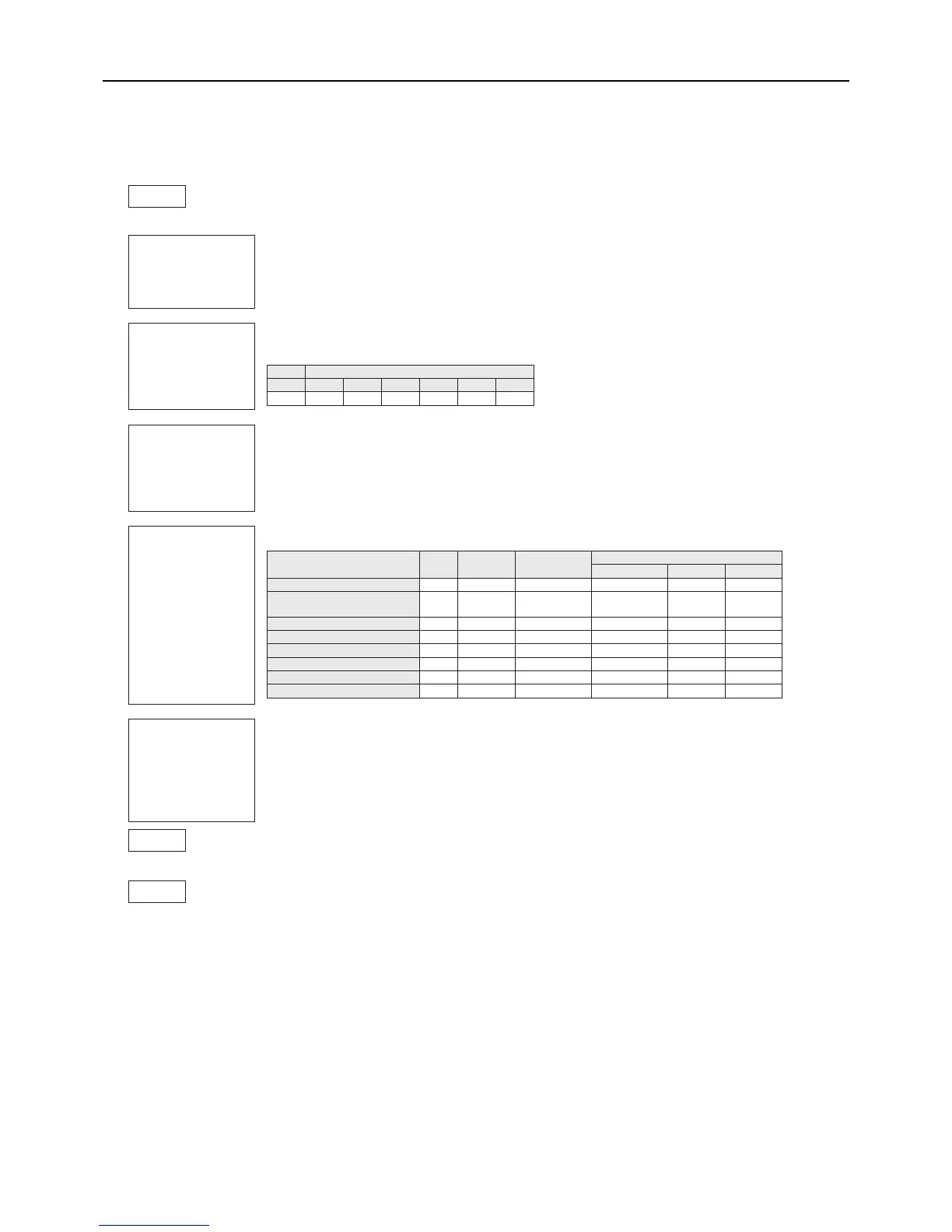(2) Scheduled operation
Up to three sets of start/end times can be assigned for each day.
To operate the units according to the schedule, set the item code 5 to "1", and set the time for item codes 1 and 6
through 9.
Note The operation schedule function will operate only when SWS1 is set to "REMOTE."
Setting procedures
Step 0
Set the ON/OFF
switch (SWS1) to
OFF.
Set SWS1 to OFF from the remote controller or with the local switch.
Settings cannot be changed unless the ON/OFF setting is set to OFF.
Step 1
Set the dip switches
SW2 and SW3.
Set the dip switches on the circuit board as follows before making the settings for the items
described in this section.
Step 2
Select the desired
item with the push
switch SWP3.
Item codes 1, 5 through 9, 18, and 19 relate to scheduled operation setting.
Set the item code to 1, and set the time for each of the relevant items.
Press the push switch SWP3 to select an item code.
Use the push switches SWP1 and SWP2 to change the value of the selected item.
The value will keep blinking while it is being changed.
Step 3
Press the push
switches SWP1 (↑)
or SWP2 (↓) to
increase or
decrease the value.
Step 4
Press the push
switch SWP3 to
save the change.
Press SWP3 once within one minute of changing the setting with SWP1 or SWP2 to save the
setting.
Once the new setting is saved, the display will stop blinking and stay lit. The display will, then,
return to the item code display mode.
If SWP3 is not pressed within one minute, the change will not be saved and the display will
return to the item code display mode.
SW2 SW3
-10 5 6 7 8 9 10
OFF OFF OFF OFF OFF ON OFF
e
Settable item
Item
code
Initial
value
Unit
Limits and increments
Increments Lower limit Upper limit
95320000etunim 1etunim :ruoH00001emit tnerruC
Enable or disable scheduled
operation (ON/OFF)
50
Enable: 1
Disable: 0
101
Operation start time 1 6 0000 Hour: minute 1 minute 0000 2359
Operation end time 1 7 0000 Hour: minute 1 minute 0000 2359
Operation start time 2 8 0000 Hour: minute 1 minute 0000 2359
Operation end time 2 9 0000 Hour: minute 1 minute 0000 2359
Operation start time 3 18 0000 Hour: minute 1 minute 0000 2359
Operation end time 3 19 0000 Hour: minute 1 minute 0000 2359
Note A mode (preset temperatures) can be selected for each operation time period. See the next page
for how to make the settings.
Note If Code 5 is set to "1," lock the remote controller's schedule function.
