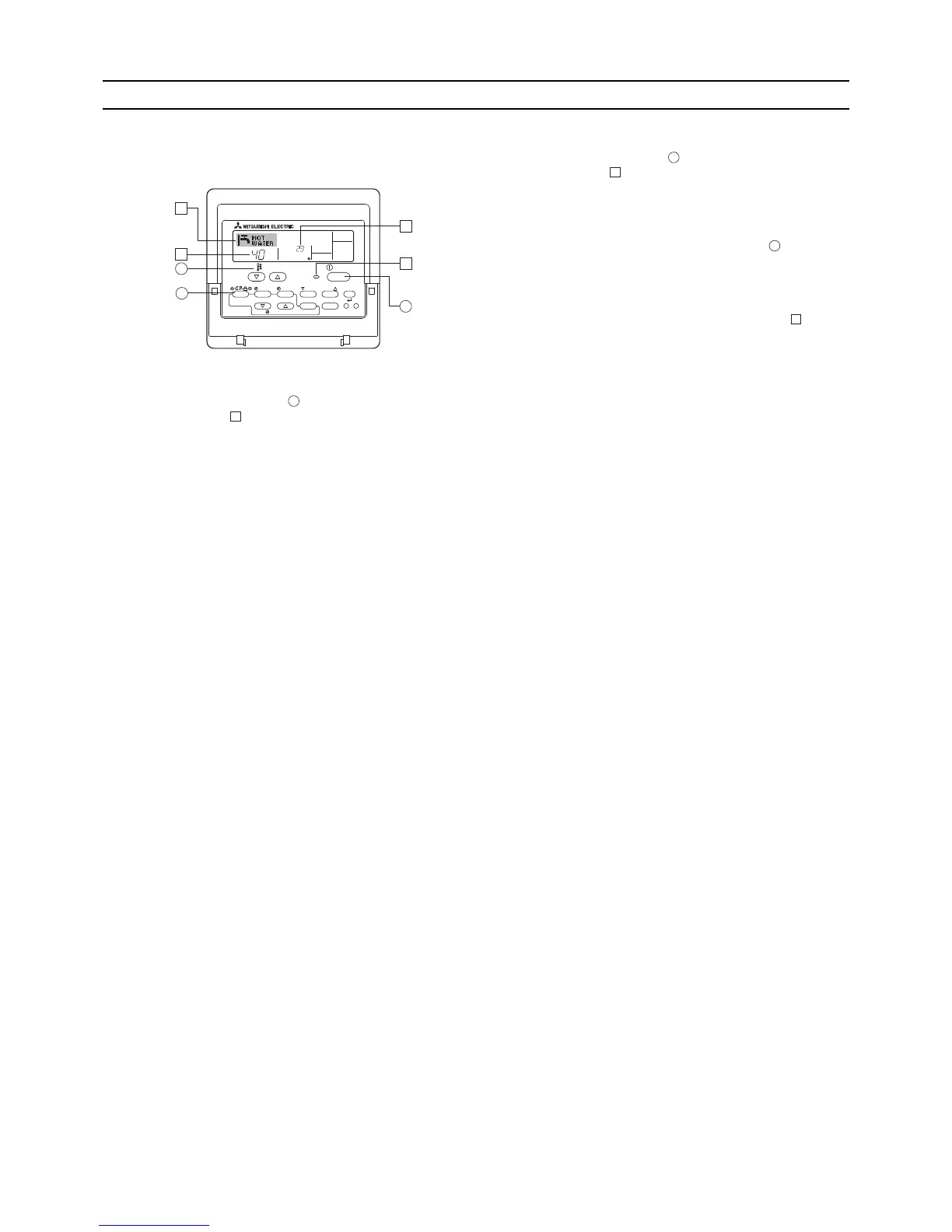<1> Starting and Stopping Operation and
Changing the Operation Mode
To Start Operation
1. Press the ON/OFF (BACK) button .
The power indicator and the display will light up.
To Stop Operation
1. Press the ON/OFF (BACK) button while the unit is in operation.
The power indicator and the display will light off.
The remote controller will remember the last mode and temperature
settings when turned off.
To select the Mode
1. With the power turned on, press the Mode (BACK) button until the
desired mode appears.
• Each press changes the operation mode in the following sequence
(see notes *1 and *2 below):
Heating→Heating ECO→Hot water→Anti-freeze
→Back to Heating.
The currently selected mode will appear in the area labeled .
*1 The available modes vary depending on the model.
*2 Refer to [4]-2. (2) (page 47) for how to change the settings for a
specific function.
PAR-W21MAA
ON/OFF
TEMP.
MENU
BACK DAY
CHECK TEST
MONITOR/SET
CLOCK CLEAR
ON/OFF
INITIAL SETTING
CIR.WATER
˚C
˚C
Power
Indicator
Mode (BACK)
button
Set Tempera-
ture buttons
ON/OFF
(BACK)
button
1
1
2
2
2
3
3
4
1
1
1
1
2
