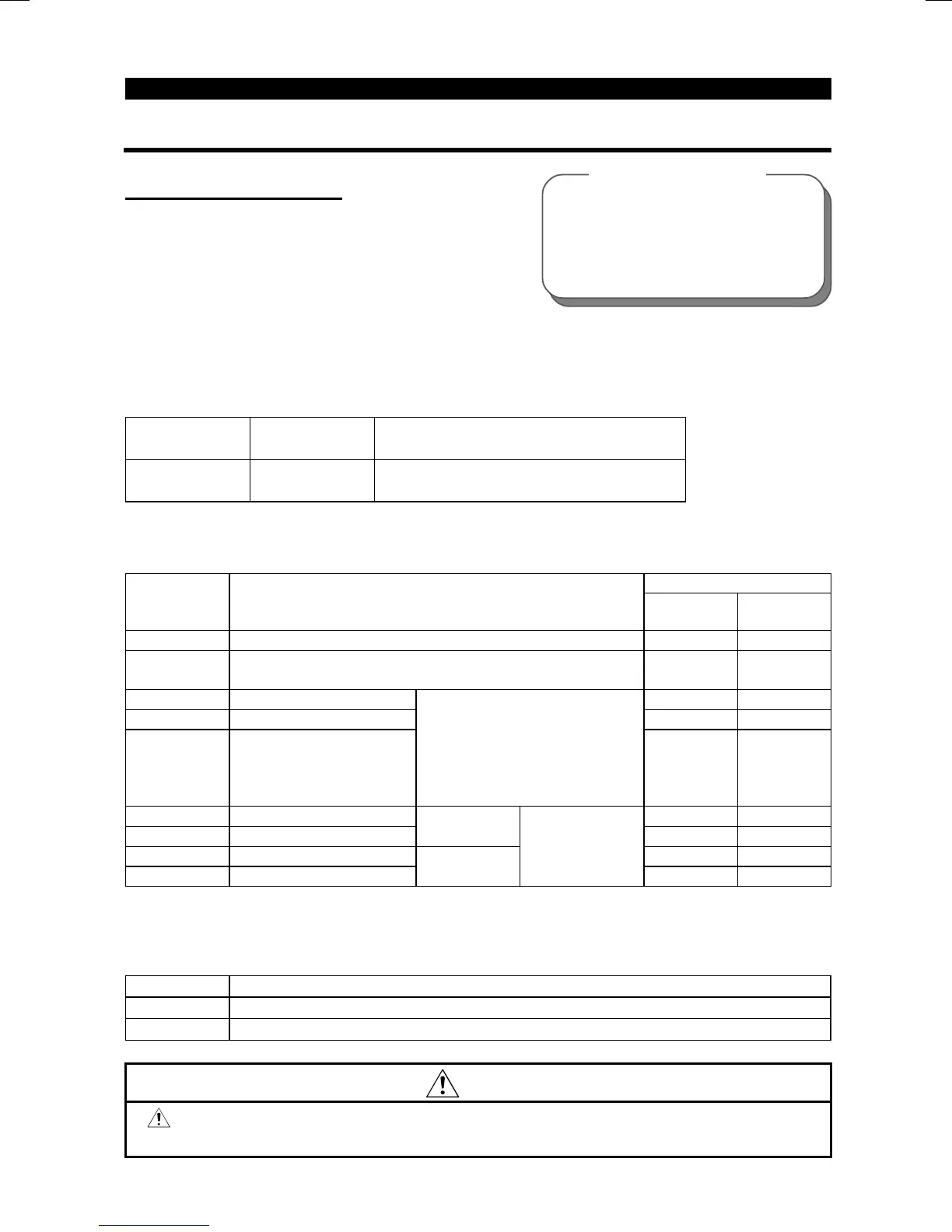PARAMETERS
103
Pr. 0 "torque boost"
Pr. 12 "DC injection brake voltage"
Pr. 19 "base frequency voltage"
Pr. 80 "motor capacity"
Pr. 96 "auto-tuning setting/status"
Related parameters
4.2.26 Applied motor (Pr. 71)
Pr. 71 "applied motor"
Set the motor used.
!
When using the Mitsubishi constant-torque motor, set "1" in Pr. 71 for either V/F
control or general-purpose magnetic flux vector control.
The electronic overcurrent protection is set to the thermal characteristic of the
constant-torque motor.
Parameter
Number
Factory
Setting
Setting Range
71 0
0, 1, 3, 5, 6, 13, 15, 16, 23, 100, 101,
103, 105, 106, 113, 115, 116, 123
<Setting>
!
Refer to the following list and set this parameter according to the motor used.
Applied motor
Pr. 71
Setting
Thermal Characteristics of Electronic
Overcurrent Protection
Standard
Constant-
Torque
0, 100 Thermal characteristics matching a standard motor
(
1, 101
Thermal characteristics matching the Mitsubishi
constant-torque motor
(
3, 103 Standard motor
(
13, 113 Constant-torque motor
(
23, 123
Mitsubishi general-
purpose motor SF-
JR4P (1.5kW (2HP) or
less)
Select "offline auto tuning
setting".
(
5, 105 Standard motor
(
15, 115 Constant-torque motor
Star
connection
(
6, 106 Standard motor
(
16, 116 Constant-torque motor
Delta
connection
Motor
constants can
be entered
directly.
(
By setting any of "100 to 123", the electronic overcurrent protection thermal
characteristic (applied motor) can be changed as indicated below according to the
ON/OFF status of the RT signal:
RT Signal Electronic Overcurrent Protection Thermal Characteristic (Applied Motor)
OFF As indicated in the above table
ON Constant-torque motor
CAUTION
Set this parameter correctly according to the motor used.
Incorrect setting may cause the motor to overheat and burn.
