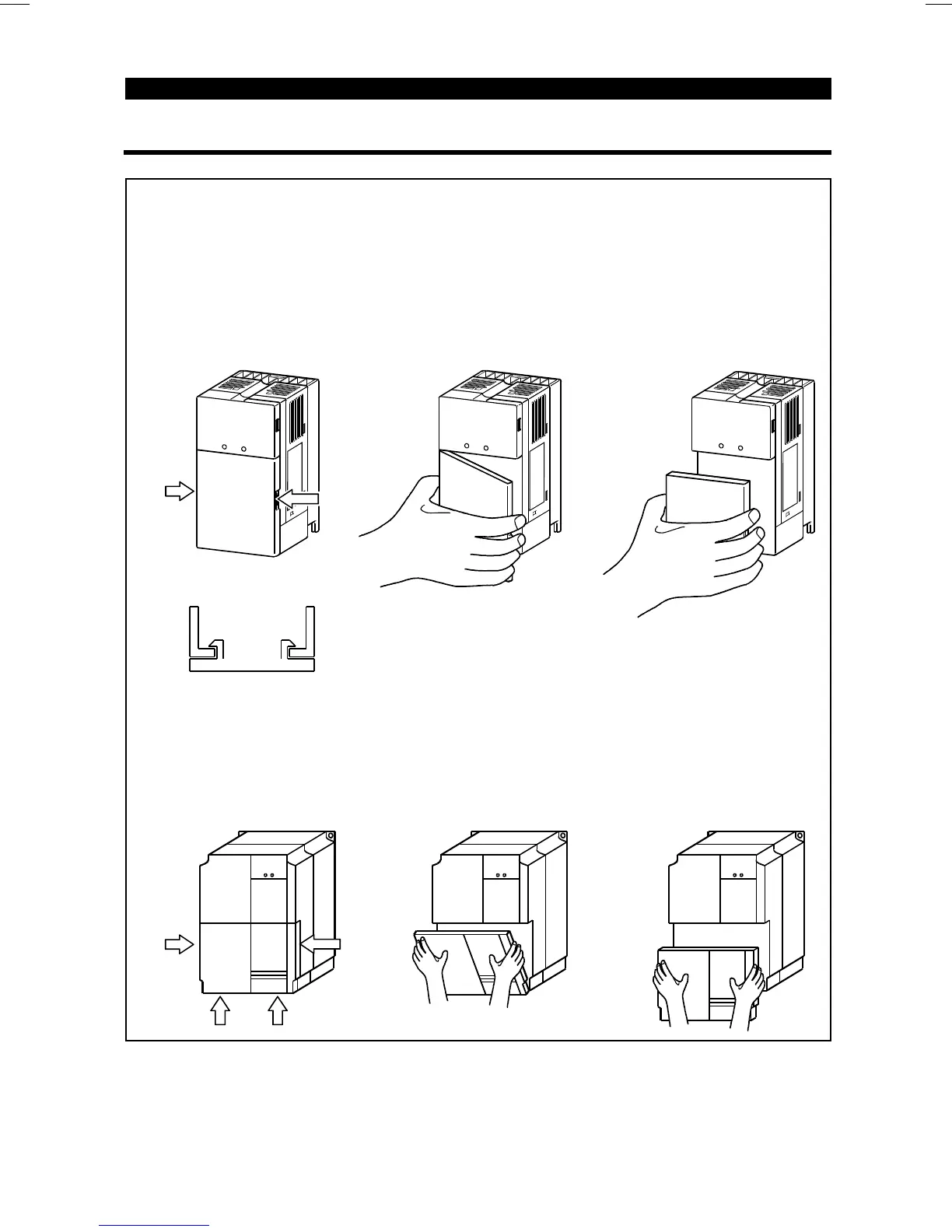OUTLINE
5
1.3.2 Removal and reinstallation of the front cover
"
""
"
Removal
(For the FR-E520-0.1K to 3.7K-NA, FR-E510W-0.1K to 0.75K-NA)
The front cover is secured by catches in positions A and B as shown below.
Push either A or B in the direction of arrows, and using the other end as a
support, pull the front cover toward you to remove.
1
2
3
A
B
(For the FR-E520-5.5K, 7.5K-NA)
The front cover is fixed with catches in positions A, B and C.
Push A and B in the directions of arrows at the same time and remove the
cover using C as supporting points.
C
B
C
A
1) 2) 3)
