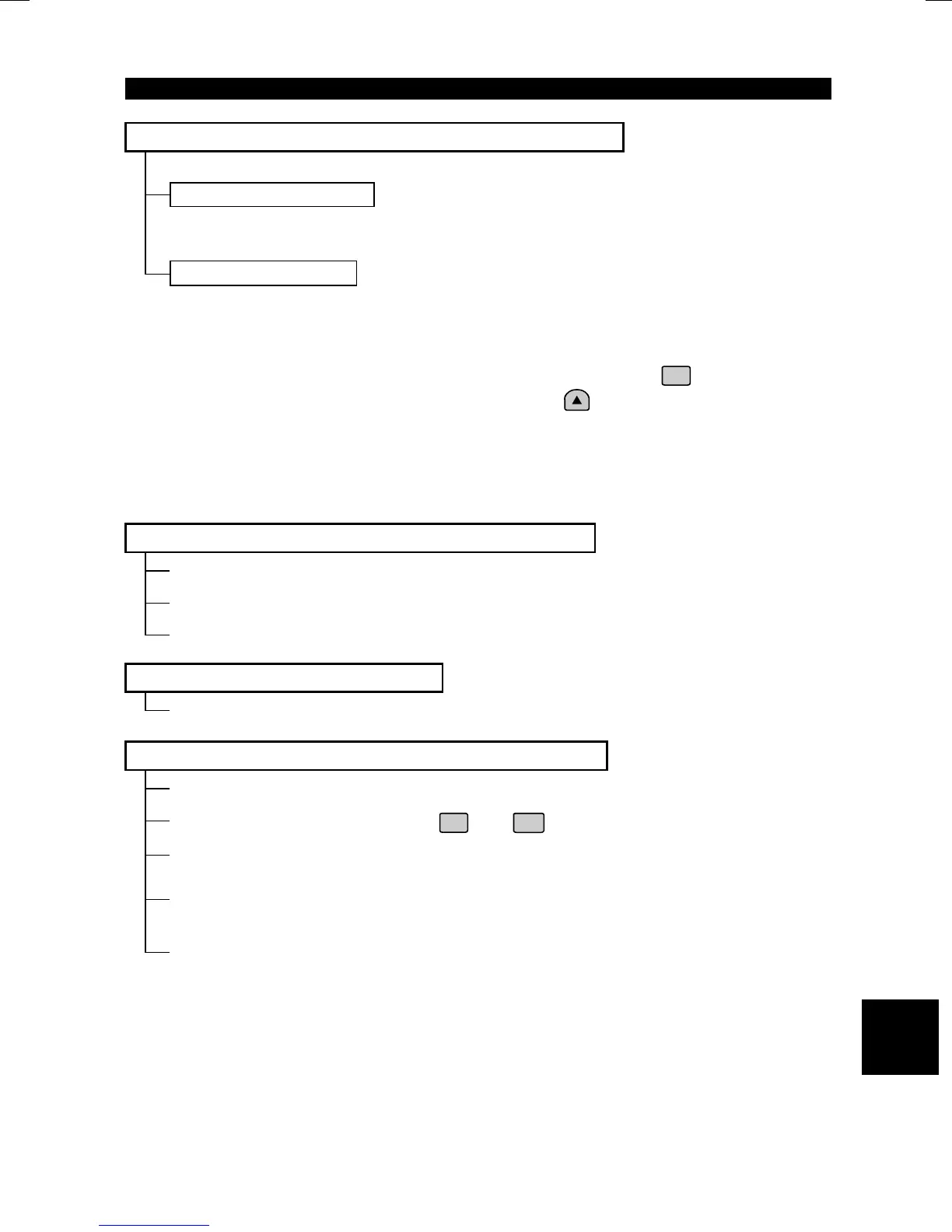PROTECTIVE FUNCTIONS
177
5.2.8 Operation mode is not changed properly
If the operation mode does not change correctly, check the following:
1. External input signal ..............
Check that the STF or STR signal is off.
When it is on, the operation mode cannot be
changed.
2. Parameter setting .................
Check the Pr. 79 setting.
When the setting of Pr. 79 "operation mode
selection" is "0", switching input power on
places the inverter in the external operation
mode. By pressing the
MODE
key twice and
pressing the
key, the external operation
mode changes to the PU operation mode.
For any other setting (1 to 8), the operation
mode is limited according to the setting.
(For details of Pr. 79, refer to page 110.)
5.2.9 Control panel display is not operating
Make sure that the control panel is connected securely with the inverter.
Check for a short circuit across terminals PC-SD.
Check that the
um
er across terminals P
+
- P1 is fitted securel
.
5.2.10 POWER lamp is not lit
Make sure that the wiring and installation are correct.
5.2.11 Parameter write cannot be performed
5.2.11 Parameter write cannot be performed
Make sure that operation is not being performed (signal STF or STR is not ON).
Make sure that you pressed the
SET
key (
WRITE
key) for longer than 1.5 seconds.
Make sure that you are not attempting to set the parameter outside the setting
range.
Make sure that you are not attempting to set the parameter in the external
operation mode.
Check Pr. 77 "
arameter write inhibit selection".
55
