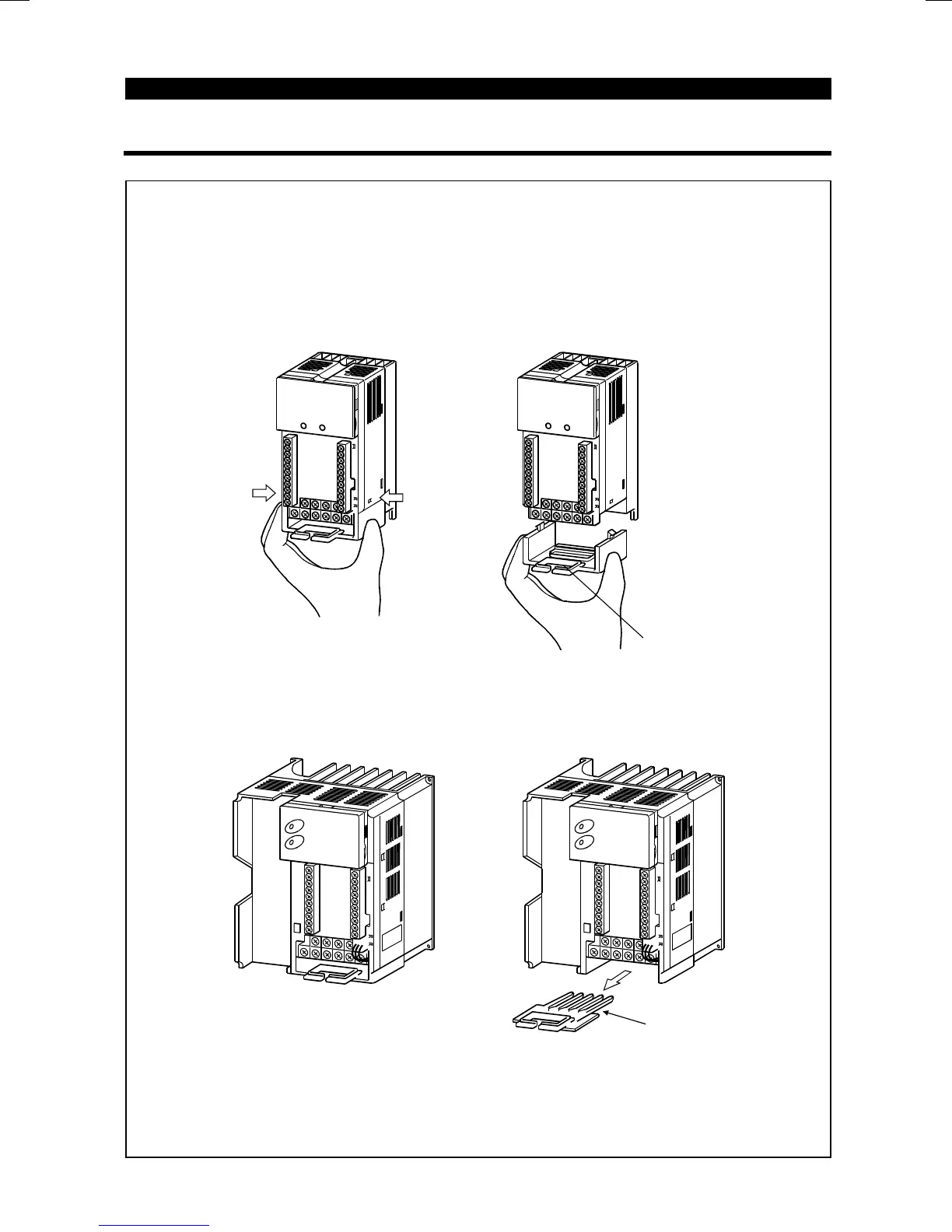OUTLINE
7
1.3.3 Removal and reinstallation of the wiring cover
"
""
"
Removal
(For the FR-E520-0.1K to 7.5K-NA, FR-E510W-0.1K to 0.75K-NA)
The wiring cover is fixed by catches in positions 1) and 2).
Push either 1) or 2) in the direction of arrows and pull the wiring cover
downward to remove.
Wiring hole
1)
2)
(For the FR-E540-0.4K to 7.5K-NA)
Remove the wiring cover by pulling it in the direction of arrow A.
A
Wiring hole
"
""
"
Reinstallation
Pass the cables through the wiring hole and reinstall the cover in the original
position.
