© MOOG 2019
This document is subject to MOOG INTELLECTUAL AND PROPRIETARY INFORMATION LEGEND . The details are on page II.
1-4. CHECK LIST
*The instructions in this section are general installation procedures.
1-4-1. INSTALLATION CHECK LIST
Order parts for installation
Identify component mounting locations and procure the necessary mounting brackets
Install the DigiPackⅢ unit in the blow molding machine or optional enclosure
Mount tooling servoactuator to machine
or Mount servovalve manifold and
or Mount DCDT to tooling actuator
Mount servo actuator pressure filter
Install hydraulic power supply
Install main system filter
Make hydraulic pressure and return connections and flush the hydraulic system,
Mount accumulator position transducer, if required
Install conduit and pull cables for the tooling servoactuator, transducers, filter differential pressure switch
and interface between the DigiPackⅢ control panel and the machine PLC
Check the wiring
Calibrate transducers
Set up the control loop
Connect the actuator to the die gap tooling and adjust the die gap end points.
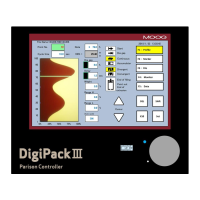
