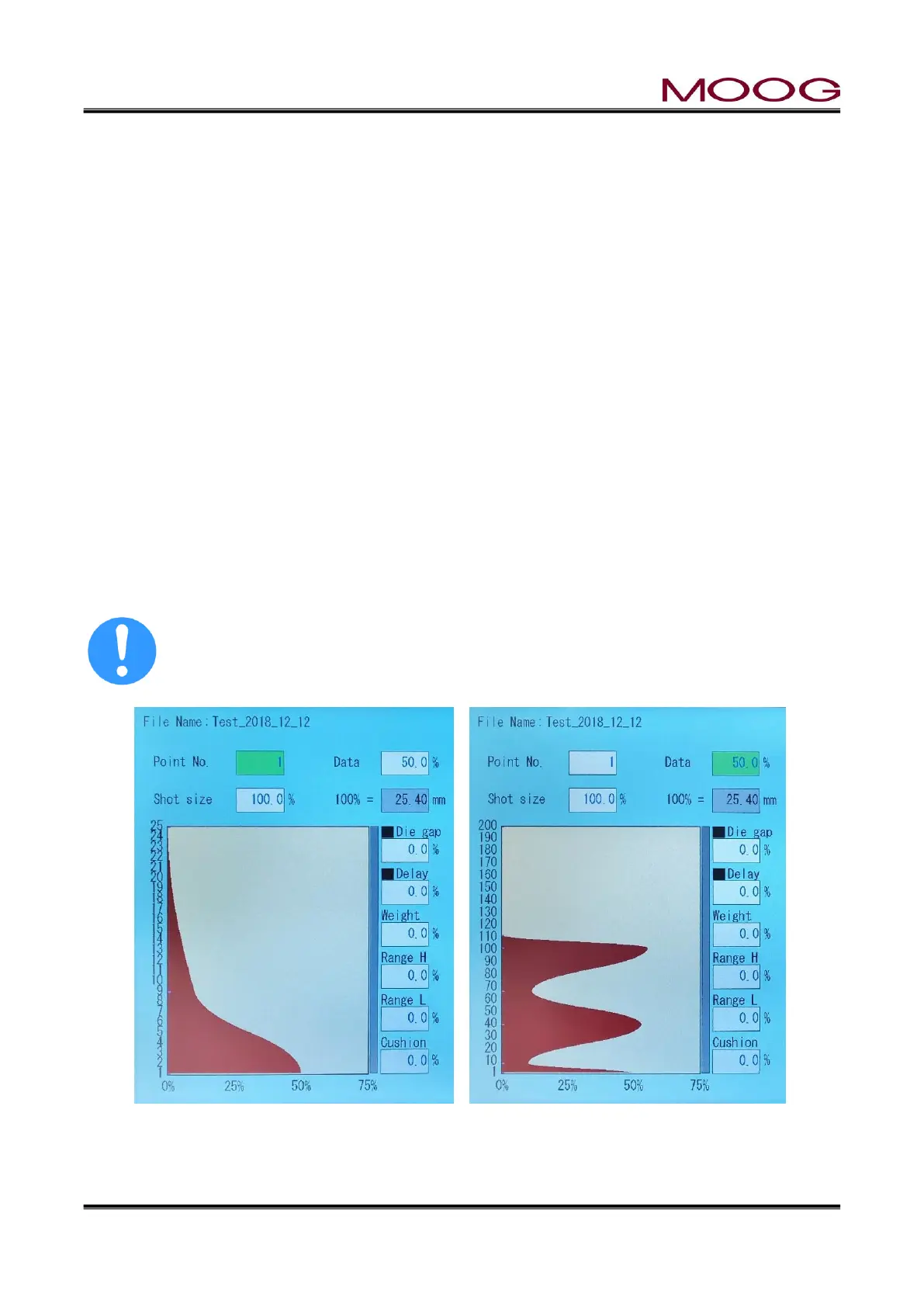© MOOG 2019
This document is subject to MOOG INTELLECTUAL AND PROPRIETARY INFORMATION LEGEND . The details are on page II.
1.9.2.2. MACHINE SETTING (SHIFT → F4) FUNCTION
It is possible to specify the number of set points in the profile display (F1) from
[10/25/30/50/(*)100/200 / Custom]. When [Custom] is specified, it is possible
to specify the number of profile points freely between 10 and 200 points.
Sets a interpolation (*)Straight or Spline on the profile display (F1)
Language – ((*)English/ Chinese / Japanese) Sets the language used on the
LCD Display
Sets the timer of screen saver. 5, 10, (*)30 min or non screen saver.
Adjust the screen brightness. Knob CCW : dark, Knob CW : bright
Select actual feedback line indicated on profile display. (*)ON : Show, OFF :
Not Show
Sets to enable or disable of password protection at the migration of setting
screen.
(*) ON: Enabled, OFF: Disable * When disabled, there is no protection for
setting screen transition.
Machine type – Accumulator or (*)Continuous
Servovalve type – EFB or (*)MFB
Valve current of MFB type – 10, 20, 50 or (*)100 mA
Cursor move admission to Open command on Monitor display (F4) Enable or
(*)Disable
Marked as (*) is initial setting with new DigiPackⅢ shipped.
When “Profile Points” is changed, if the value is not specified in the original profile at the final
point of the new profile (for example, 25th points of when specified 25 points) If it was interpo-
lated value, the new 25th point in the profile is specified as the height "0". Also, when the
number of profile points is increased (Example 100 to 200), the profile of the newly added part
is specified as the height "0". See Figure 1-36
Figure 1-36 Example of profile points change
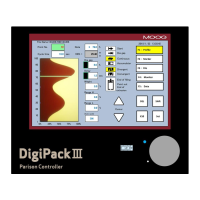