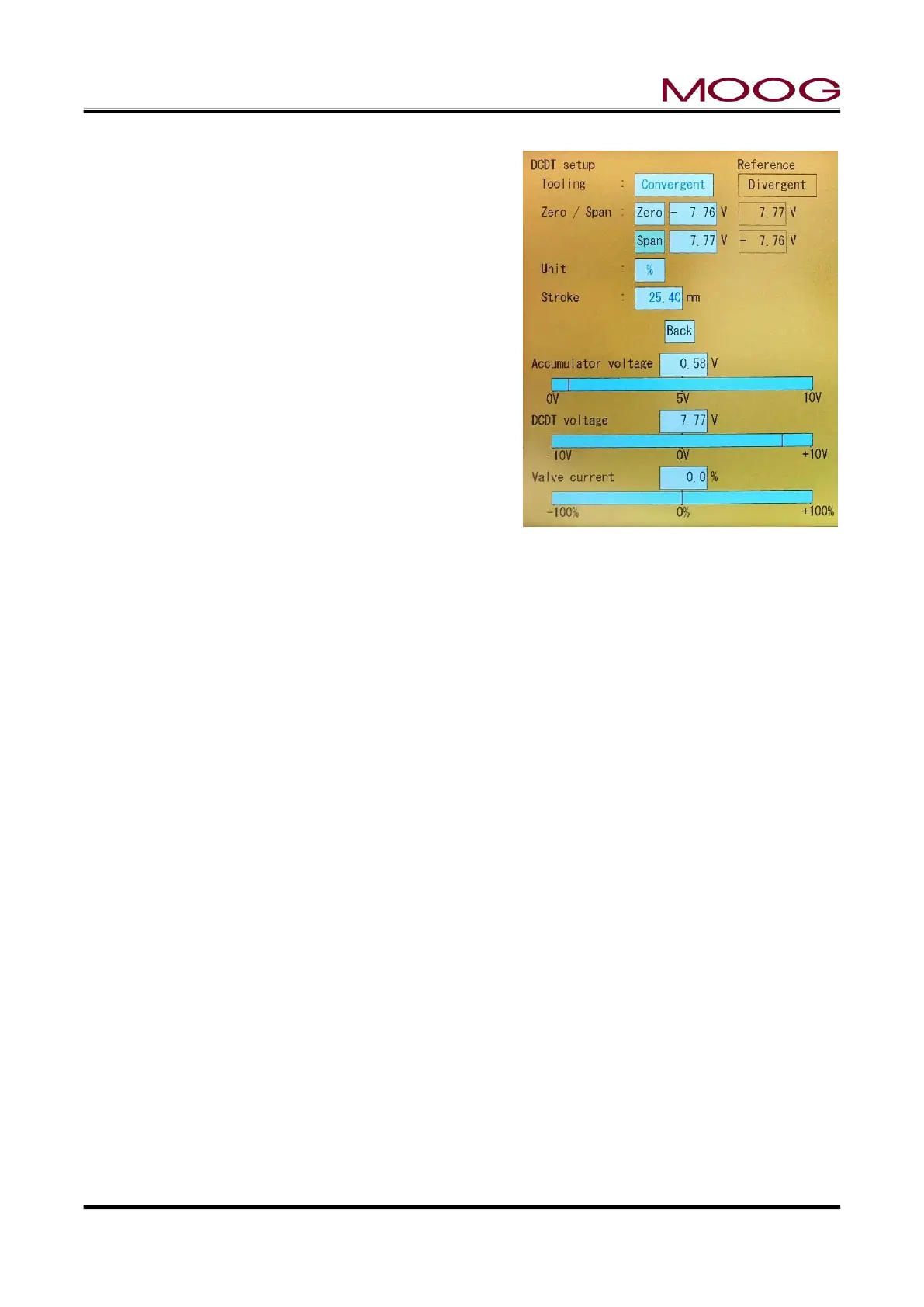© MOOG 2019
This document is subject to MOOG INTELLECTUAL AND PROPRIETARY INFORMATION LEGEND . The details are on page II.
ZERO
Continue to move the Die Gap towards its closed position
(Rotaly knob CCW) while watching the Valve current indica-
tor. At some point the Valve current indication will not return
to zero, but will increase with further rotation of the ROTALY
knob, while the Die Gap does not change position. Increas-
ing Valve current without Die Gap motion indicates that the
Die Gap has closed (or has run into a motion stop).
Then slowly rotate the ROTALY knob in the reverse (CW)
direction while watching the Valve current indicator until the
Valve current reaches Zero or the Die Gap indicator moves
slightly.
Now turn the ROTALY knob in the original direction until the
motion just stops and the Valve current indicator shows
slightly increasing current. The Die Gap has just reached its
closed position.
Push SET. The value of the current DCDT voltage is re-
flected as the position of [Zero] (0% position), and the high-
light moves to [Span]. (Figure 1-41)
Figure 1-41 Die Gap Span Setting
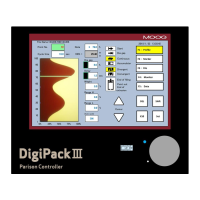