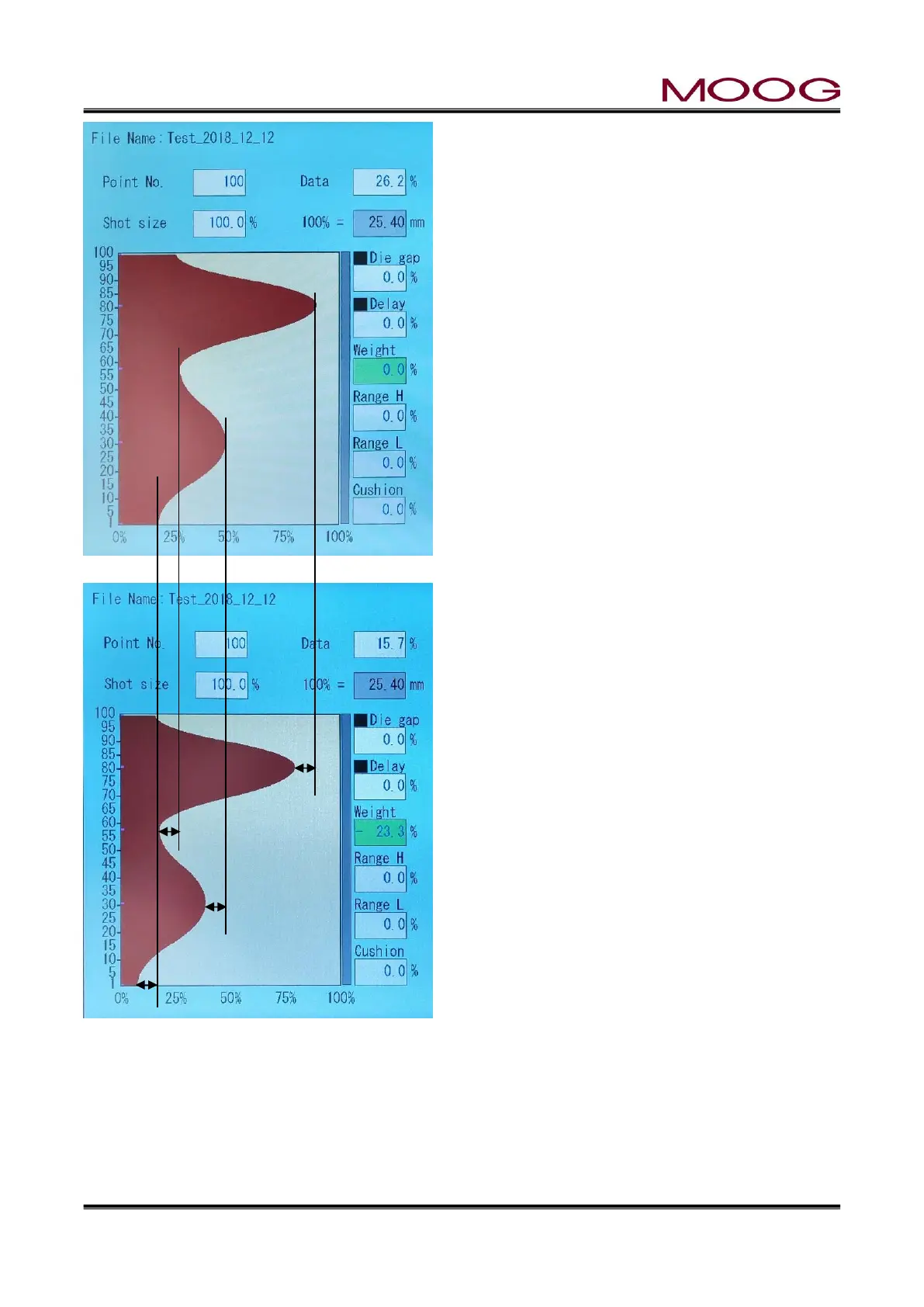© MOOG 2019
This document is subject to MOOG INTELLECTUAL AND PROPRIETARY INFORMATION LEGEND . The details are on page II.
Weight
Weight is a constant value added to each profile point
and when varied, has the effect of changing container
weight roughly in proportion to the amount of weight
change.
As used on the DigiPackⅢ, Weight produces a change
proportional to the average thickness of the parison.
For a given Weight change, the amount of change at
each program point is related to the initial value of that
point. The effect is to provide a container weight
change with a minimal effect on the container wall
thickness distribution.
Weight is expressed as a percentage of the thickest
point on the profile. Weight can vary from minus 100%
to pluse 100%. Weight reduction can occur until the
value of one of the 200 profile points reaches zero.
* If the profile over 100%, Weight still can be increase
continuously up to 100%, however actual profile com-
mand is 100% maximum.
Figure 2-12 0%Weight Change
Use the Rotaly Knob and Set to change the Weight
setting. The percentage Weight change will remain
displayed after being Set. When the Rotaly Knob is
turned again the new Weight entry will start at zero us-
ing the current display as reference. If the Rotaly Knob
is accidentally moved and the displayed Weight value
changed, it will revert to its former value if SET is not
pressed and the Cursor used.
When you start to generate the profile for a container
for the first time, the Weight displayed will equal zero.
After a Weight change has occurred, the Weight dis-
played will indicate the percentage Weight change.
Figure 2-13 shows the effect of a Weight reduction of
-23.3% from the Weight value of 0% in Figure 2-12. To
make the change easier to visualize, reference lines
drawn between the figures starting at four different par-
ison wall thickness program points have been included.
The Weight change will be same from minimum to
maximum parison wall thickness program point.
Figure 2-13 (-)23.3% Weight Change
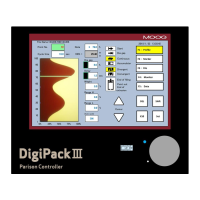