© MOOG 2019
This document is subject to MOOG INTELLECTUAL AND PROPRIETARY INFORMATION LEGEND . The details are on page II.
PURGE
With this switch, the core moves to the position set by the movement target position "PURGE GAP (F2
screen)".
By switching to the manual mode, the PURGE switch becomes effective (background white). When it is
disabled, it becomes a gray background. In addition, the switch turns yellow while moving to the purge
position.
TOOLING
With this switch, the core moves to the position set by the movement target position "TOOLING GAP (F2
screen)".
By switching to the manual mode, the TOOLING switch becomes effective (background white). When it is
disabled, it becomes a gray background. In addition, the switch turns yellow while moving to the tooling
position.
* PURGE / TOOLING is the core forced opening and closing function. This function is effective when
replacing resin or when performing initial setting (zero-span) of the accumulator.
* The speed of the core moved by the PURGE / TOOLING switch is the speed set by “Die gap slope”.
* Refer to Section 1.9.3.3 Accumulator setup for the purge / tooling function during accumulator setting.
2-4-6. F5: Data Display Mode
Figure 2-30 Data Display
Screen A
Figure 2-31 Data Display
Screen B
Figure 2-32 Data Display
Screen C
Mode is displayed by pushing the F5 Key
Display
Available when manufacturing containers.
Function
To display the conditions, parameters and profile data for the container currently being made. Select to
“Next” see other page one by one. This screen mode is display only, parameter editing is not possible.
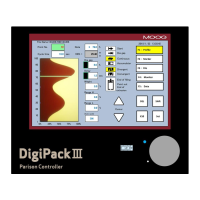
