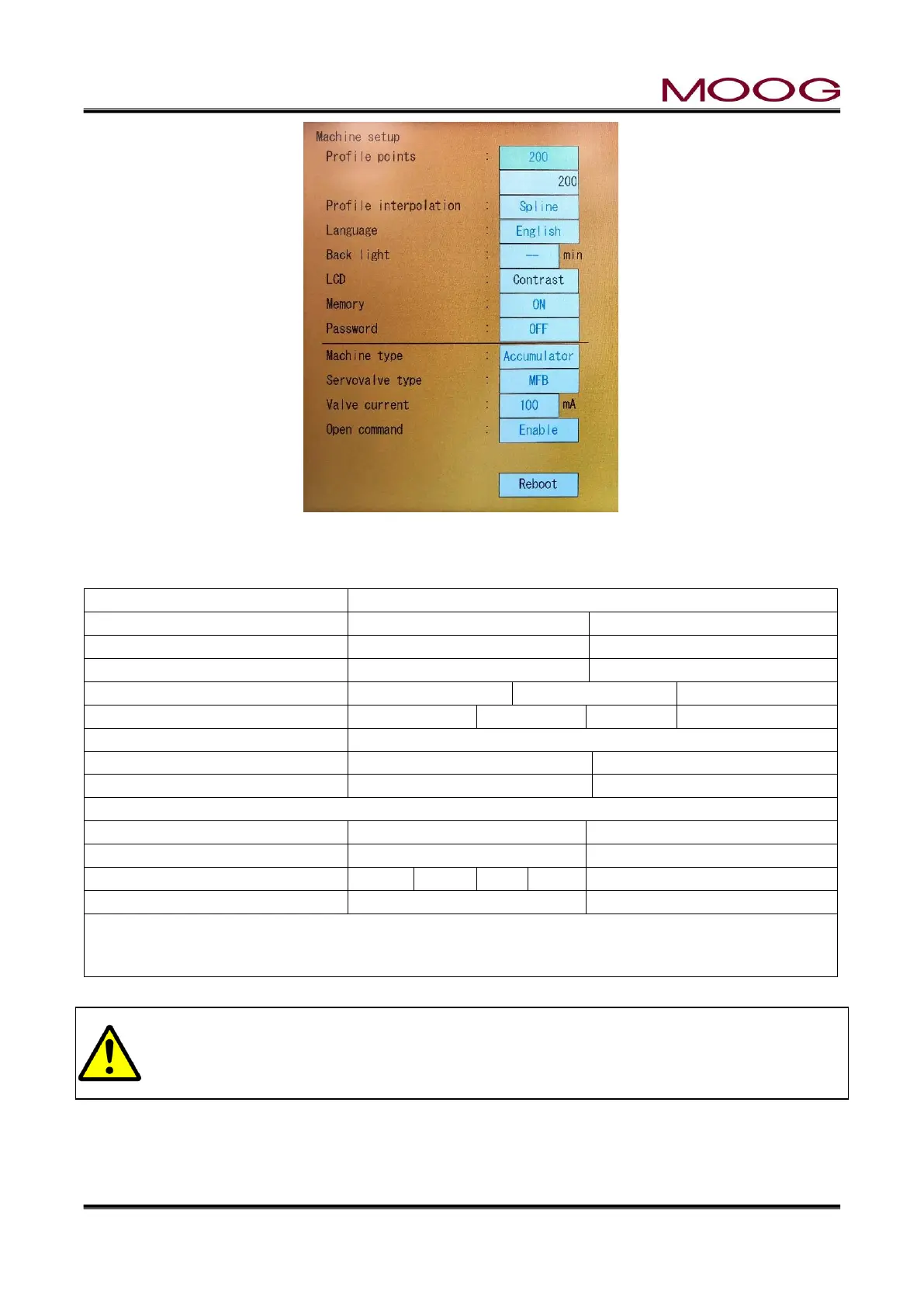© MOOG 2019
This document is subject to MOOG INTELLECTUAL AND PROPRIETARY INFORMATION LEGEND . The details are on page II.
Figure 1-34 Machine setup display (SHIFT→F4)
“Figure 1-35” defines all of the settings.
Contrast. Knob CCW : dark, Knob CW : bright
Above 7 parameters are updated always
The above 4 parameters are updated by pressing the switch in the order of [Reboot]->[SET], by being
restarted
*Note) When [Servovalve type] is set to [EFB], it automatically becomes ± 10 V output.
Figure 1-35 Machine setting Functions
It is necessary to execute Reboot whenever you change the setting. When moving to another
screen without Reboot, the parameter returns to its original value. When you press [Reboot] →
[SET], DigiPackⅢ will be restarted. Do not apply hydraulic pressure when executing [Reboot].
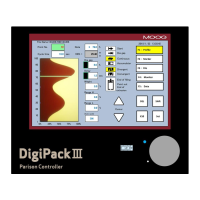