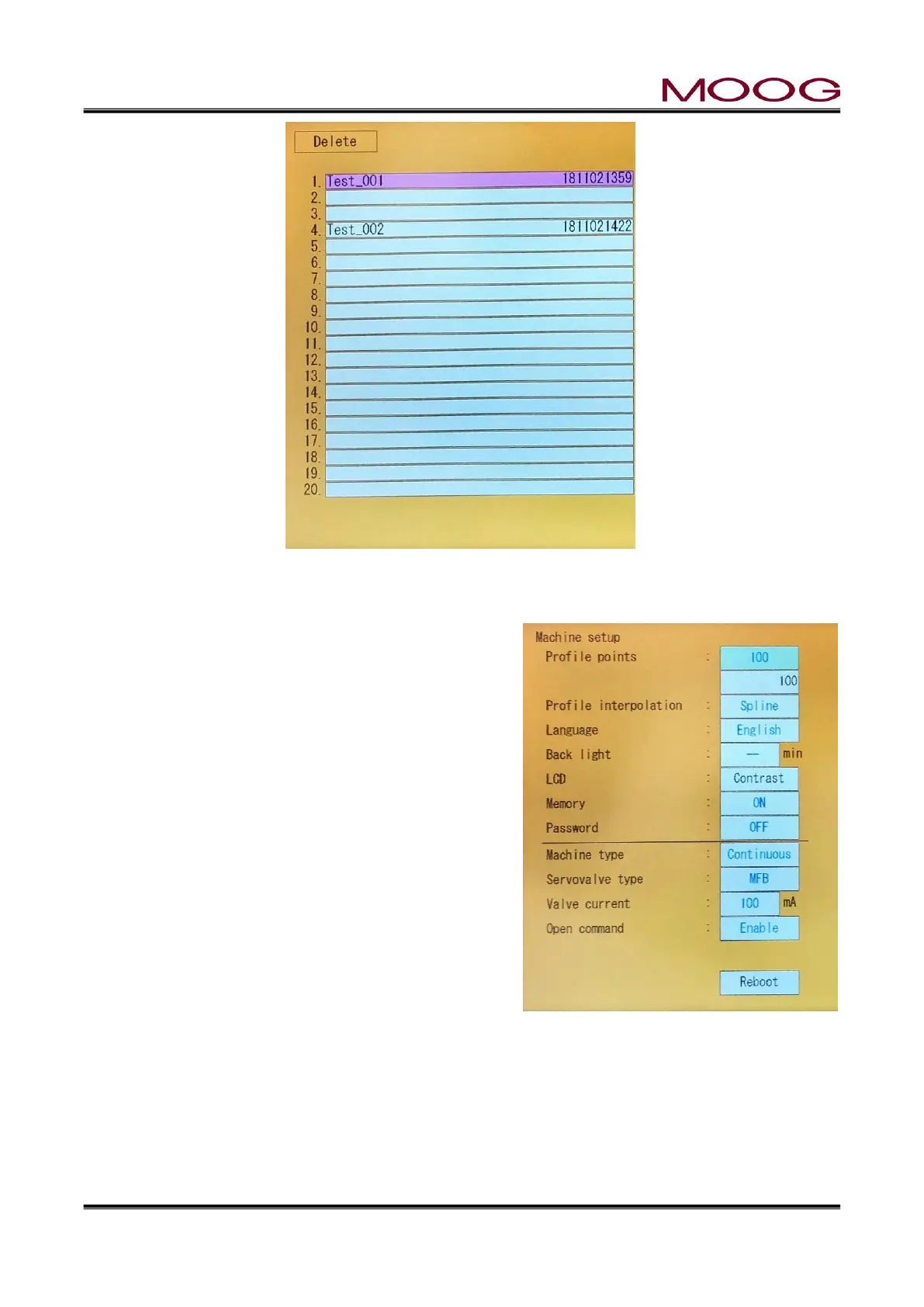© MOOG 2019
This document is subject to MOOG INTELLECTUAL AND PROPRIETARY INFORMATION LEGEND . The details are on page II.
Figure 2-36 File Delete
2-4-10. SHIFT→F4: Machine Setup
The mode to shift by pressing [SHIFT] and pressing the [F4]
key with the [SHIFT] key active.
Display
Not available when manufacturing containers. And Produc-
tion can not be started while this screen is displayed.
Function
Machine setup is used to set up the conditions and param-
eters required for proper operation when install the most
beginning to machine or change machine mode.
Commands
Machine setup is covered in detail in the DigiPackⅢ Instal-
lation manual at 1.9.2.1 Machine settings.
Figure 2-37 [SHIFT]→[F4]: Machine Setup
Screen
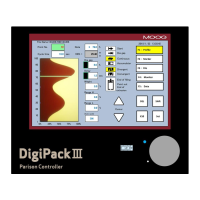