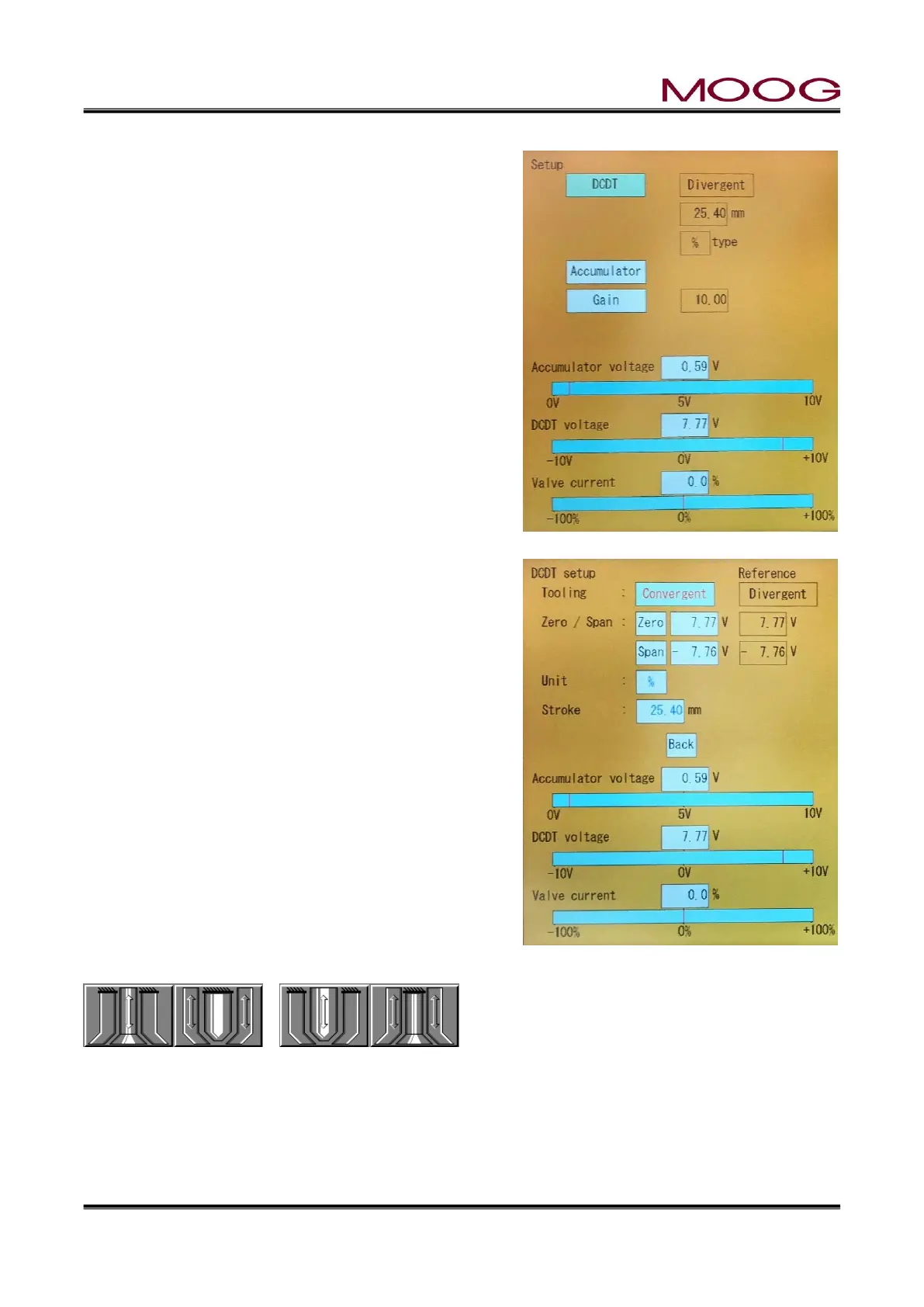© MOOG 2019
This document is subject to MOOG INTELLECTUAL AND PROPRIETARY INFORMATION LEGEND . The details are on page II.
1-9-3. SET UP PROCEDURE
To go to Set Up mode press “SHIFT” then press “F1”. The
Set Up mode screen appears as shown in “Figure 1-37”.
Three words [DCDT], [Accumulator], and [Gain] are dis-
played on the left side of the screen. By selecting them, you
can set DCDT, accumulator and gain value respectively.
The highlighted word (in this case [DCDT]) indicates the
setup screen that will transition when you press [SET]. How-
ever, [Accumulator] is displayed only when it is set to accu-
mulator type mode at [Machine] setting ([SHIFT]→[F4]).
Note that the [DCDT], [Accumulator], and [Gain] screens
have a button as "Back" under the setup parameters of the
screen. If [Back] is highlighted and you press [SET] or di-
rectly touch [Back] on the screen, the display returns to the
setup screen (Figure 1-37).
Figure 1-37 Setup screen
1.9.3.1. DCDT SETUP
To go to the [DCDT setupup] screen, press [SET] when
[DCDT] is highlighted in Figure 1-37 or directly touch
[DCDT] on the screen.
The screen shown in Figure 1-38 is displayed.
CONVERGE/DIVERGE SETTING
The selection between Converge and Diverge tooling de-
signs implies that the selection between Converge and Di-
verge is a simple one. This is not necessarily true.
If the Converge or Diverge tooling uses a moving mandrel
(inner part), then simply set Converge or Diverge as dictated
by the tooling design.
However, if the Converge or Diverge tooling uses a moving
die (outer part), then the other tooling type name must be
used. For example, if the tooling design is Converge and the
die is the moving part, the proper tooling selection for the
DigiPackⅢ is Diverge. Example below.
Figure 1-38 Die Converge/Diverge Setup
Diverge Converge
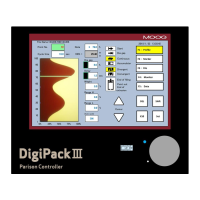