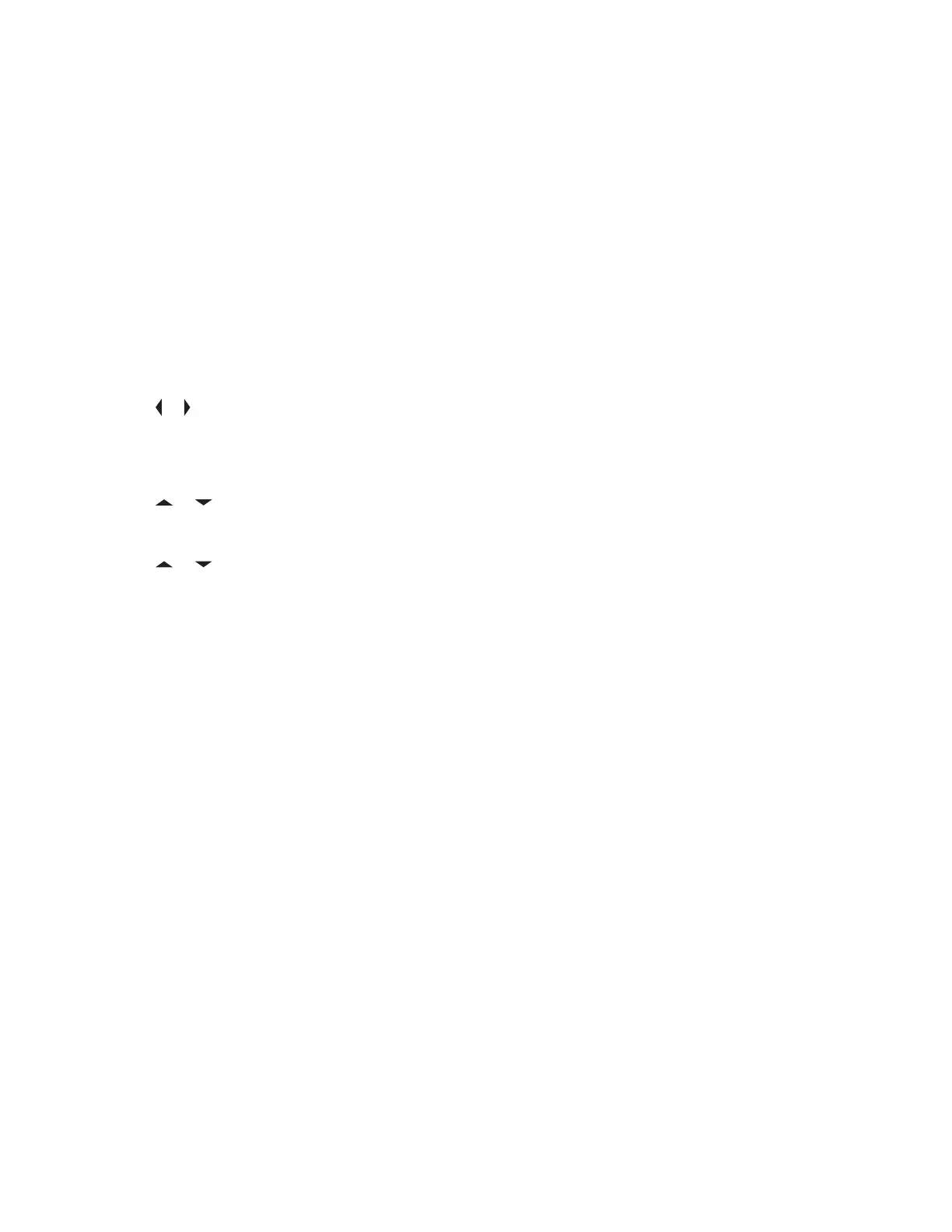If radio is out of range, roaming to a foreign system or in a failsoft situation, the display shows
Req failed.
If the request is successful, the display shows Req successful.
If one or more sites are not available, the display shows Not all sites available. Repeat
step 3.
5 To return to the Home screen, press the Menu Select button directly below Exit.
The SSA Alert for all sites stop.
7.28.8
Stopping SSA Notification of All Available Sites
Procedure:
1
or to SSA.
2 Press the Menu Select button directly below SSA.
The display shows the Site Alert screen.
3 or to Stop Alert and press the Menu Select button directly below Sel.
The display shows the Select Site screen.
4 or to [All Avail] and press the Menu Select button directly below Send.
The display shows Sending req.
If radio is out of range, roaming to a foreign system or in a failsoft situation, the display shows
Req failed.
If the request is successful, the display shows Req successful.
5 To return to the Home screen, press the Menu Select button directly below Exit.
The SSA Alert for all available sites stop.
7.29
Wi-Fi
You can connect your radio to a Wi-Fi network for wireless programming and SmartConnect features.
Your service administrator programs the Wi-Fi Service Set Identifier (SSID) or network name that your
radio can connect to.
7.29.1
Turning Wi-Fi On or Off
When and where to use: Do one of the following to turn Wi-Fi on or off. You can use the options
interchangeably depending on your preference and the programmed functions.
Procedure:
• Turning Wi-Fi on or off using the preprogrammed button:
a. To toggle the Wi-Fi on or off, press the preprogrammed Wi-Fi button.
This button must be preprogrammed by a qualified radio technician. Check with your dealer
or system administrator for more information.
MN001425A01-AW
Chapter 7 : Advanced Features
128
