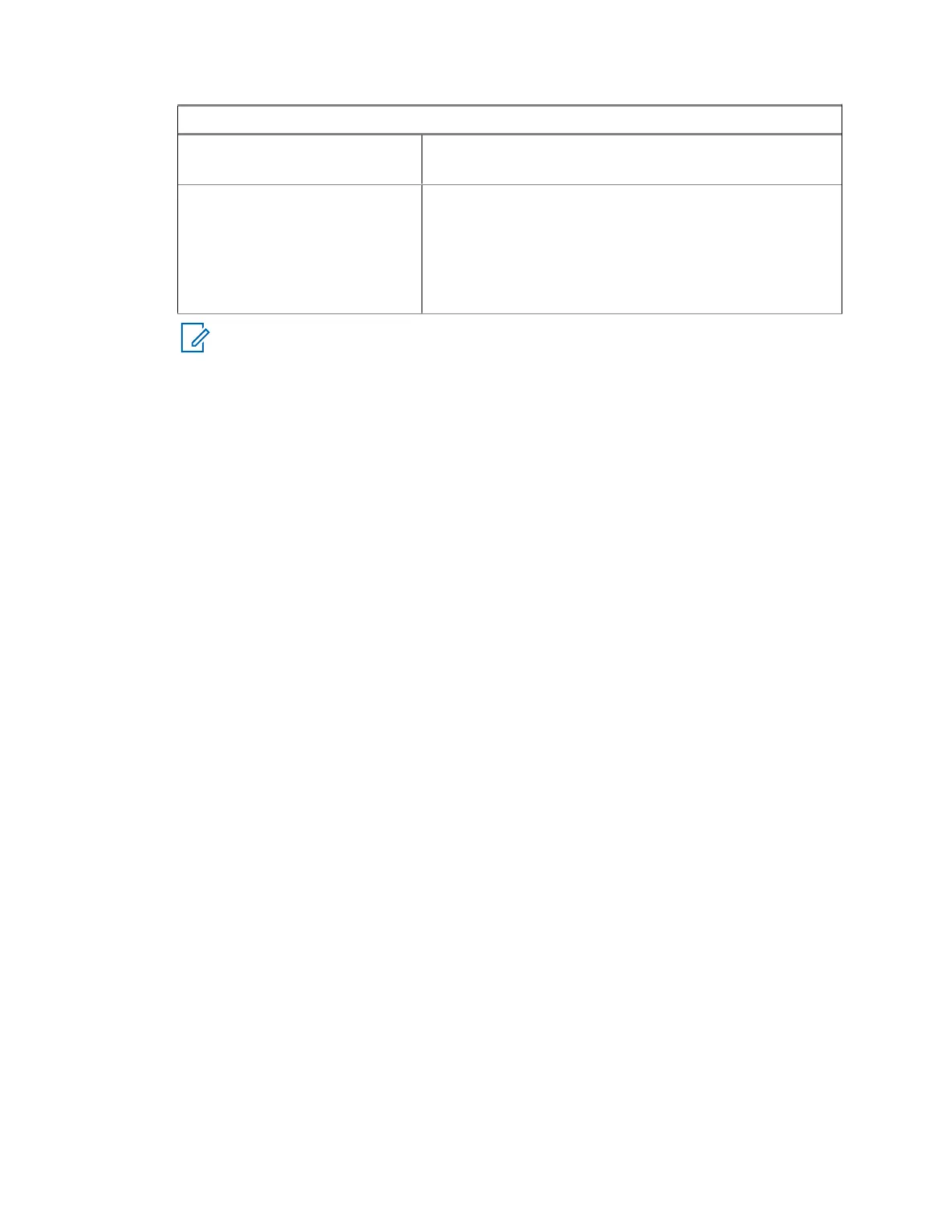If… Then…
If the emergency mode is initi-
ated by other radios,
press and hold the Side Button 1 and press the Emer-
gency button.
If the emergency mode is initi-
ated by the Supervisor,
Perform one of the following actions:
• Press and hold the Emergency button.
• Press and hold the Side Button 1, and press the
Emergency button.
• Wait for console to clear emergency.
NOTE: The combinations of the following buttons are supported in your radio:
• Radio Side Button 1 and Top (Orange) button.
• Radio Side Button 1 and accessory Orange button.
• Accessory 1-Dot Button and radio Top (Orange) button.
• Accessory 1-Dot Button and accessory Orange button.
7.10.5
Remote Emergency
The Remote Emergency feature allows you to remotely launch the emergency feature on a target
radio.
You can send the Remote Emergency request to radios from recently transmitted or received calls that
are stored.
7.10.5.1
Sending Remote Emergency to Specific Users
Procedure:
1 Press the programmed Remote Emergency button.
2 Select the required user of the target radio.
3 To send Remote Emergency, press the PTT button.
If the ID of the target radio is valid, your radio displays sending notification and saves the ID as the last
Remote Emergency ID.
If the ID of the target radio is invalid, your radio displays an invalid ID notification.
If your radio is in one of the following states, your radio plays a tone.
• Receive-only Channel
• Transmit Inhibit
• Out of Range
• Imbalance Coverage
If your radio receives acknowledgment, your radio displays a positive notification.
If your radio does not receive acknowledgment from the target radio, your radio displays a negative
notification.
MN001425A01-AW
Chapter 7 : Advanced Features
73
