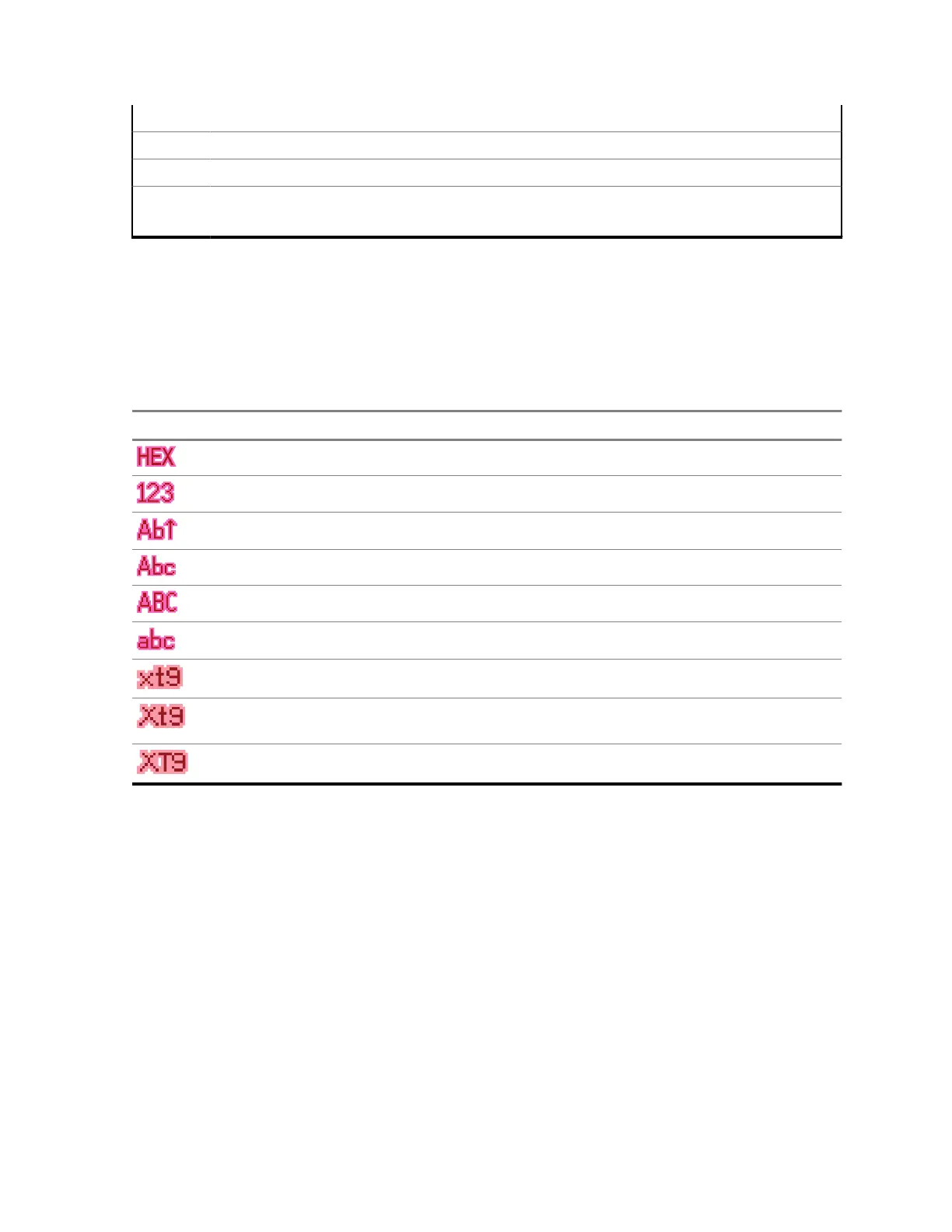22 Main Speaker
23 Microphone
24 Top Display
25
*
16-Position Select Knob
This knob is usually programmed for channel selection.
3.2
Text Entry Icons
This feature only supports Model 3.5.
Your radio uses icons to indicate the selected text entry mode.
Table 1: Text Entry Modes
Icon Description
The text entry is in hexadecimal mode.
The text entry is in numeric mode.
The first character of the text entry is capitalized.
The text entry is in normal text mode.
The text entry is in uppercase mode.
The text entry is in lowercase mode.
The text entry is in lowercase with predicted words shown at the bottom of the screen.
The text entry is in mixed case and with predicted words shown at the bottom of the
screen.
The text entry is in uppercase with predicted words shown at the bottom of the screen.
3.3
Programmable Features
Your system administrator can program the programmable buttons as shortcuts to radio functions or
preset channels/groups depending on the duration of a button press. Some functions can also be
programmed to the radio switches.
3.3.1
Assignable Radio Functions
Bluetooth On/Off
Toggles Bluetooth between on and off.
Bluetooth Configuration
Allows you to access the Bluetooth menu.
Bluetooth Audio Reroute
Toggles the audio route between the radio speaker or the Remote Speaker Microphone and the
Bluetooth headset.
MN001425A01-AW
Chapter 3 : Radio Controls
23
