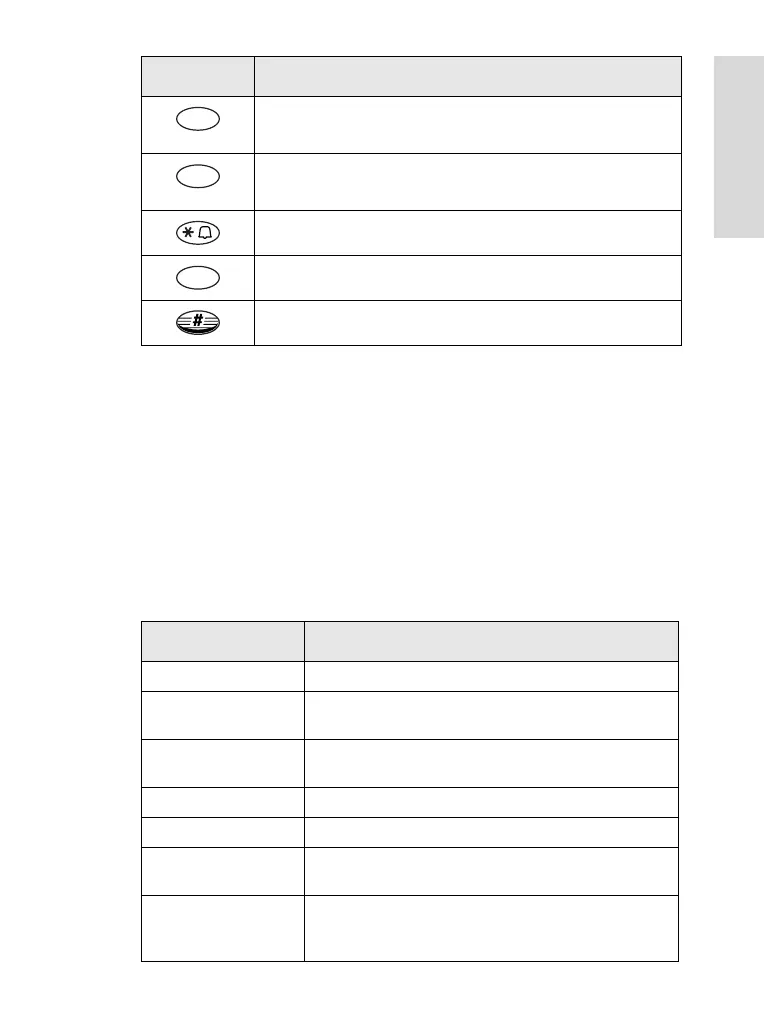17
Getting Started
Programmable Keys
Your MTM800 supports the one-touch feature that allows you
to select/activate commonly used features by pressing and
holding a numeric key or one of the three function keys
F1 to F3. Your Service Provider should program the numeric
and option keys with the relevant features. All the numeric
keys on the keypad are programmable. The following table
lists the programmable features and their availability in
specific MTM800 states/modes. For detailed information on
the features, see the relevant section in the user guide:
Feature Description
Talkgroup Switch Switch to a specific talkgroup
Current/Last
Switch Talkgroup
Switches to the previous talkgroup (even if
the operation mode was different)
Talkgroup Scan Enables/disables the Talkgroup Scan
function. (TMO only)
Home Revert Puts the MTM800 back into Group mode
DMO/TMO Toggles between DMO and TMO modes.
Status Message Sends a dedicated status message to a
dedicated address. (TMO only)
Speaker on/off Directs voice audio to the earpiece of the
telephone style handset or to the
loudspeaker.
Key Alphanumerics
8
tuv
TUV Ü
tuv ü
ÙÛÚ8
ùûú8
9
wxyz
W
XYZ
w
xyz
9
9
*Space / %
0
0-+
<#= >
6815321H01_KOR.book Page 17 Thursday, November 13, 2008 8:06 AM