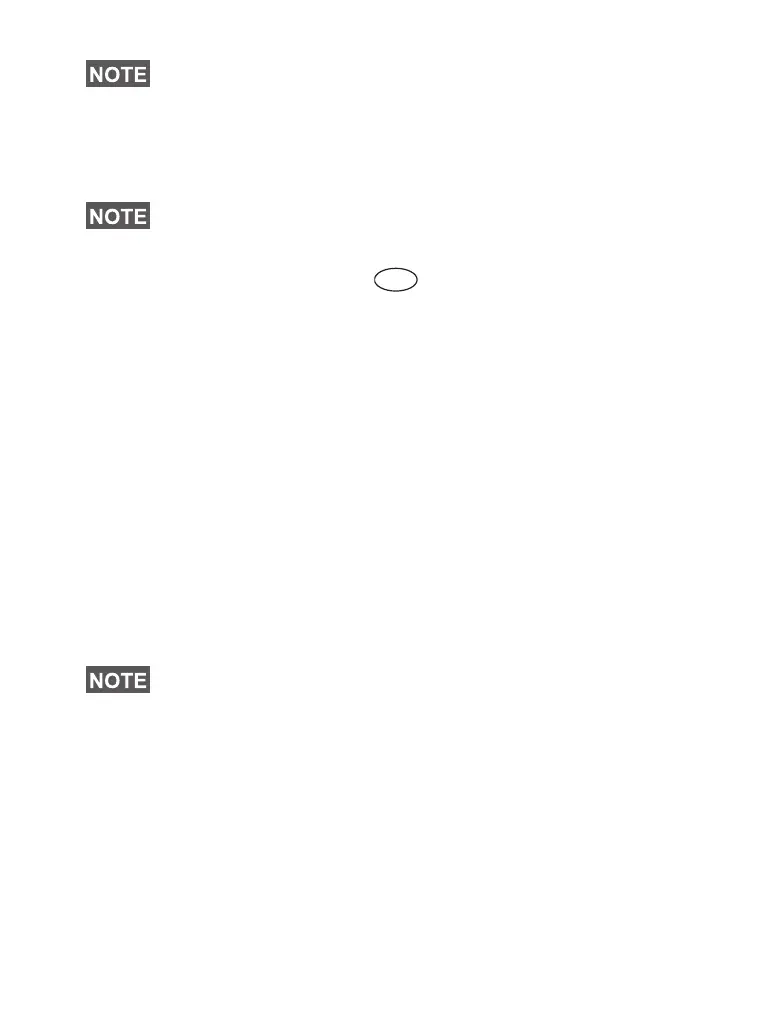104
Sending a Text Message ( 1 3)
This feature allows you to send new messages, send
messages based on user defined templates or send
messages based on predefined templates.
The predefined templates are programmed into your
MTM800 by your Service Provider. The user defined
templates are Inbox messages or, new Outbox messages
that you choose to store in your MTM800 memory. User
defined messages may also be programmed into your
MTM800.
You are allowed to edit your messages before sending them.
You can send a message when the terminal is idle or during a
Group/Emergency/Broadcast Call (if configured).
If configured, a message will alert you of an incoming Group/
Emergency/Broadcast call, of your joining it, or of its end.
Receiving a Group/Emergency/Broadcast Call before or
during text message editing
You can be in a call and start message editing while listening
to the call.
Or you can start message editing, receive a call and listen to
the call while editing the message.
To join a call received during message editing, press PTT.
If your service provider has enabled the PTT Callback feature,
then pressing PTT a list containing the message originator
(alias or number) and ALL the numbers found in the text
message is displayed. Then it is possible to initiate a call to the
selected one. Otherwise, PTT will be directed to the currently
selected talkgroup.
If configured by your Service Provider it is not possible to call
back to a number that is not in the Address Book.
In DMO text messages are sent on frequency attached to the
current talkgroup. Make sure you selected desired talkgroup
before sending a message. For selecting group details see
“Selecting a Talkgroup” on page 30.
Menu
6815321H01_KOR.book Page 104 Thursday, November 13, 2008 8:06 AM
