
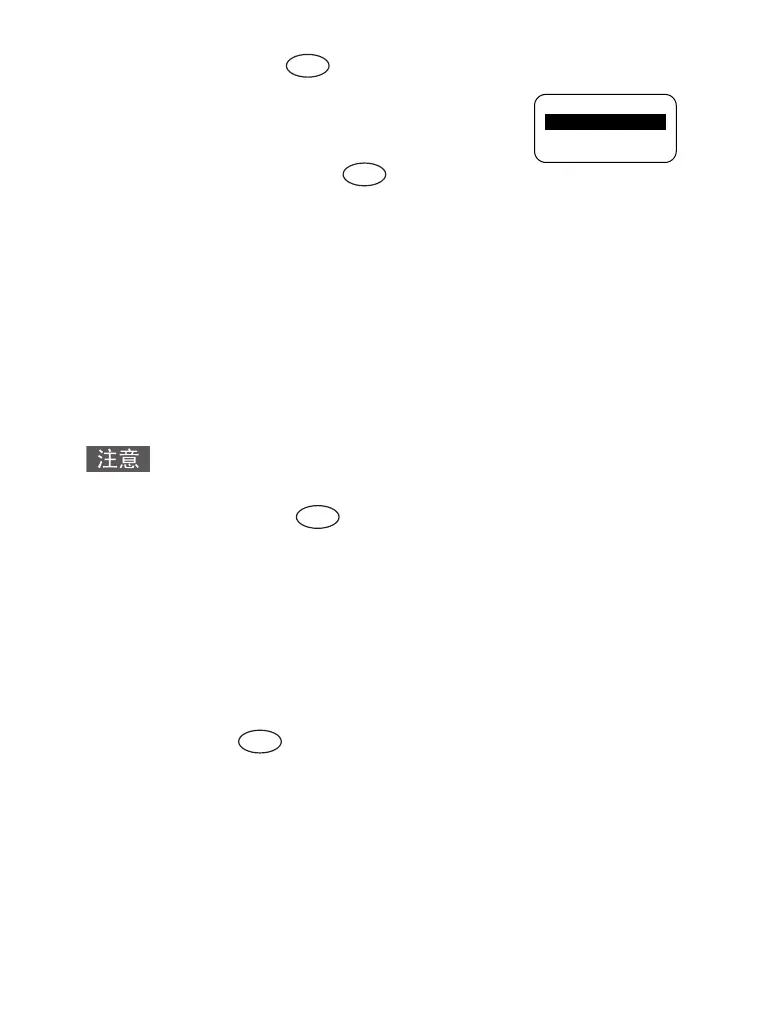 Loading...
Loading...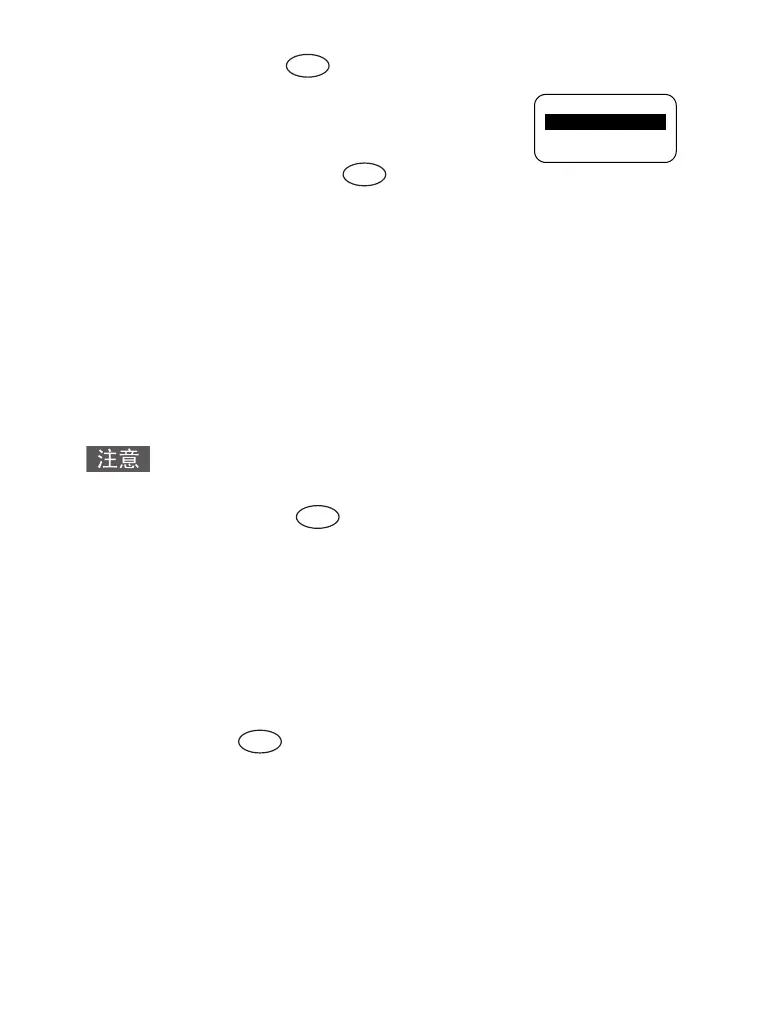
Do you have a question about the Motorola TETRA and is the answer not in the manual?
| Operating Temperature | -30°C to +60°C |
|---|---|
| Storage Temperature | -40°C to +85°C |
| Receiver Static Sensitivity | -116 dBm |
| Dust and Water Protection | IP54 |
| IP Rating | IP54 |
| Display | Monochrome or color LCD (depending on model) |
| Frequency Bands | 380-400 MHz, 410-430 MHz, 450-470 MHz |
| Weight | 300g |











