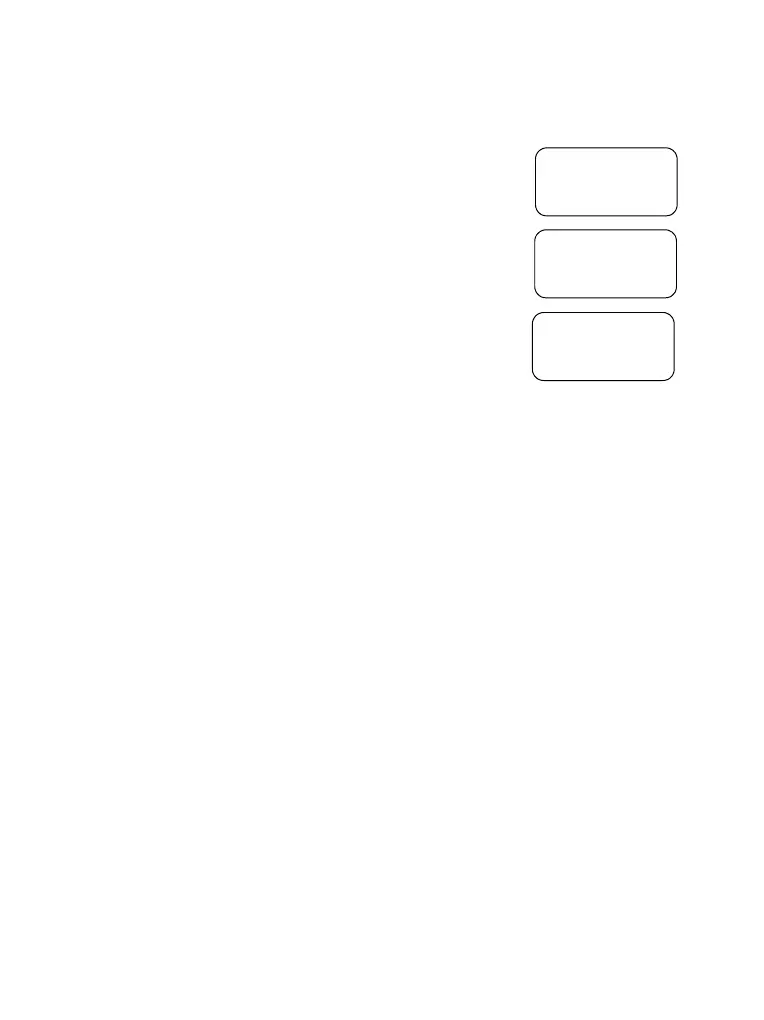40
If this group is de-assigned, and no group changes or power
cycling have occurred, the terminal will revert to its previous
talkgroup.
If a new DGNA is received during scrolling,
you will receive a message, indicating that
the list of talkgroups was updated.
After a few seconds the display returns to
the initial DGNA display detailing the
update.
If the DGNA received is an all “Talkgroups
delete” assignment, your MTM800 will
display the following:
DGNA Reception without Notification Message
If DGNA notification was not configured by your Service
Provider, you will get a tone indication and notification
message only and only if a selected group was changed by
the DGNA.
DGNA Auto Select Group
If DGNA Auto Select was configured by your Service
Provider, whenever a DGNA message is received by your
terminal, the talkgroup will automatically be made the
selected group by your terminal.
Button/Footswitch
This feature allows the user to send a predefined status
message by pressing the Emergency button/footswitch. TMO
Emergency mode, Emergency Alarm and initiating a TMO
Emergency Group/Private Call is unavailable.
Updated
TG list
12 TG Removed
Back
View
All TalkGroups
Deleted
Back
6815321H01_KOR.book Page 40 Thursday, November 13, 2008 8:06 AM