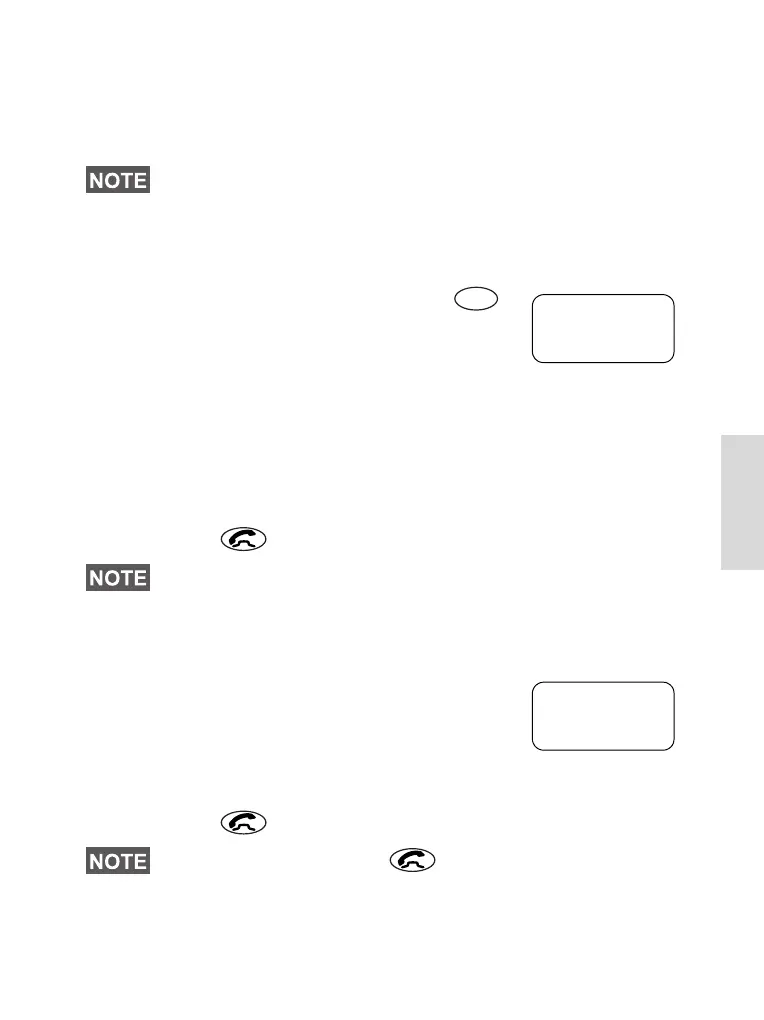55
Private Call
Private Call in DMO
If configured by your Service Provider it is possible to make
and receive a Private Call in DMO. You can make or receive a
DMO Private Call only when your MTM800 is in DMO.
The calling and called party shall be on the same talkgroup.
Making a DMO Private Call
1. To enter the Private Mode press
until
Private Mode appears on the
display.
2. Enter a number like described in “Enter-
ing the Private Number” on page 52.
3. Press and hold PTT. Wait for the talk permit tone (if
configured) before talking, and release the PTT when
listening.
4. The call ends after a pre-programmed time, or if you
press .
Receiving a DMO Private Call
When a DMO Private Call is received, the
call is started immediately without need to
accept it by the called party.
1. Press PTT to talk back and start talking.
2. The call ends after a pre-programmed time, or if you
press .
Private Calls via DMO Repeater and/or DMO Gateway are not
supported.
There is no presence check for Private Calls in DMO. This
means you don’t know whether the called party is available
when you starts the call.
If the called party presses the DMO private call is
suspended for a specified time and in case the calling party is
still transmitting the call is joined again.
Private Mode
abc
2234
Status
Mode
Prvt in Use
More
David
6815321H01_KOR.book Page 55 Thursday, November 13, 2008 8:06 AM