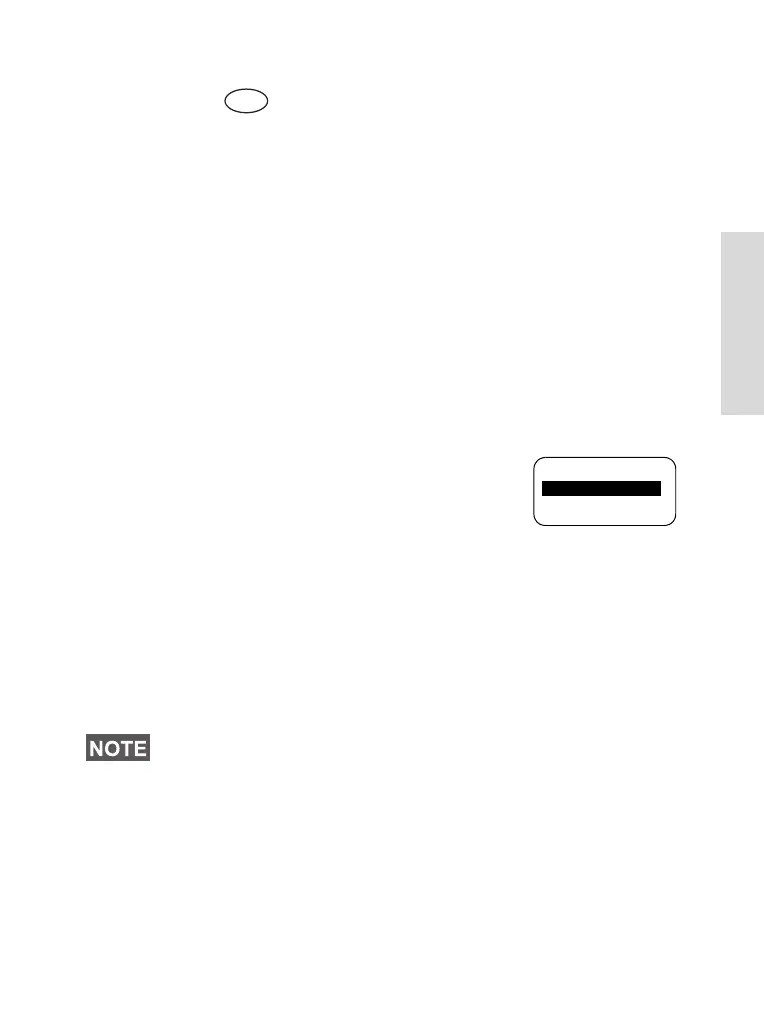35
TMO Group Call
Making a Group Call
1. Press until Group Mode appears on your display. In
this example,
“Range 10” is the last selected range and “Talk-
group 1”
is the last selected talkgroup.
If you press
Optns, you have the option to select 1 abc,
2Range, or 3Scanning (see “Receiving a Group Call with
Scan On” on page 37).
2. If this is the talkgroup you wish to call, press and hold the
PTT. Wait for the “Talk permit” tone (if configured) and then
speak into the microphone. Release the PTT button to
listen.
3. To call a talkgroup other than the one shown, press a
navigation key to scroll through the talkgroups. Press
Ok to
select the talkgroup. Press PTT to start the call in the new
talkgroup
.
4. To select a range other than the one
shown, press
Optns and then Range.
Use the arrow keys to scroll through the
ranges. To cancel range scrolling, press
Back.
Press Ok to select the range (or PTT to start the call in the
new range)
. The call is set up in the new range and last
selected talkgroup in this range.
When you start a call, the members of the selected talkgroup
who have their terminals turned on, will receive the
transmission.
The 'No Group’ message is displayed when you are out of the
normal coverage area of your selected talkgroup. If so, select a
new talkgroup that is valid for your working location.
Mode
Back
Ok
2 Range
1 abc
3 Scanning
6815321H01_KOR.book Page 35 Thursday, November 13, 2008 8:06 AM
