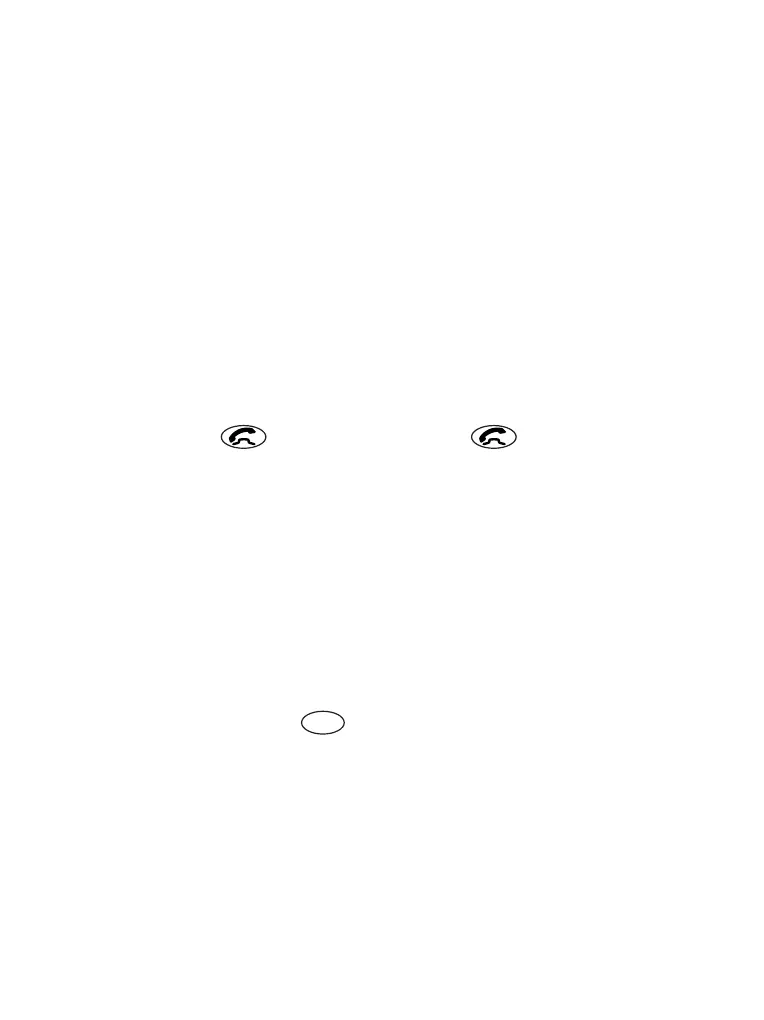20
Terminal Permanent Disable
Your MTM800 is provided with a feature that allows your
Service Provider to disable it permanently in case it is stolen
or lost. When your MTM800 is disabled permanently, it
becomes inoperable.
After a Permanent Disable the MTM800 can not be re-
enabled by your Service Provider.
You are recommended to disable your MTM800 permanently
only when you do not expect the terminal to be recoverable
any more.
Making Calls
You are ready to place the call as required for the mode you
are in:
• press to initiate the call and to end the call.
• press and hold the PTT while talking, and release the PTT
while listening.
To dial a number for an outgoing call, enter the required
mode (Group, Private, Phone, or PABX) and use one of the
methods described on the following pages.
For more details on mode specific dialling methods, see the
relevant mode section in this guide.
Since the same numbers can be used in different modes for
various subscribers (if configured), be sure to make the calls
from the correct mode when entering a number through the
keypad. Pressing while dialling a number will carry the
number typed to the next mode.
Mode
6815321H01_KOR.book Page 20 Thursday, November 13, 2008 8:06 AM