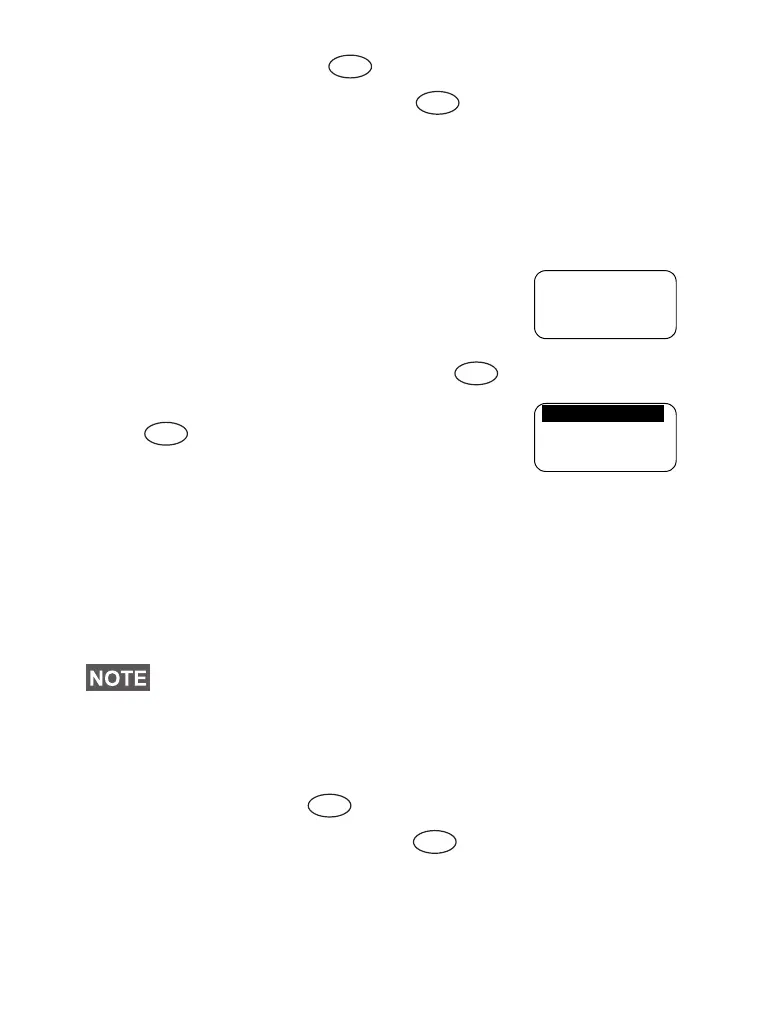70
GPS Enable/Disable ( 9 2)
1. From the main menu, press
9 Location – 2 Interface.
The current selection (On/Off) is highlighted. The display
shows:
On — Location Service On
Off — Location Service Off
2. Scroll to your selection and press Set.
If GPS is enabled but the radio is not
synchronized to the GPS satellites the
following idle screen is displayed:
Entering GPS Location Service ( 9)
To enter the GPS sub-menu, press
– 9 Location.
Position — provides the actual position
information.
Interface — allows you to enable/disable the GPS location
service.
This estimate of accuracy of the calculated location is only a
very rough estimate and may vary substantially from the
actual accuracy of the approximate location information
reported.
Viewing Your Position ( 9 1)
1. From the main menu, press
– 9 Location – 1 Position.
2. This displays the following information about the last time
your location was calculated (if available):
UTC —The time the location was last calculated.
• The variation will vary in accordance to the GPS
Configuration set by your Service Provider.
• The availability of the GPS Location menus is dependent on
your terminal configuration, please contact your Service
Provider for further details.
Menu
Menu
Status
Optios
1 Position
Range 1
No GPS signal
Menu
Back
2 Interface
Ok
1 Position
Menu
Menu
Menu
6815321H01_KOR.book Page 70 Thursday, November 13, 2008 8:06 AM