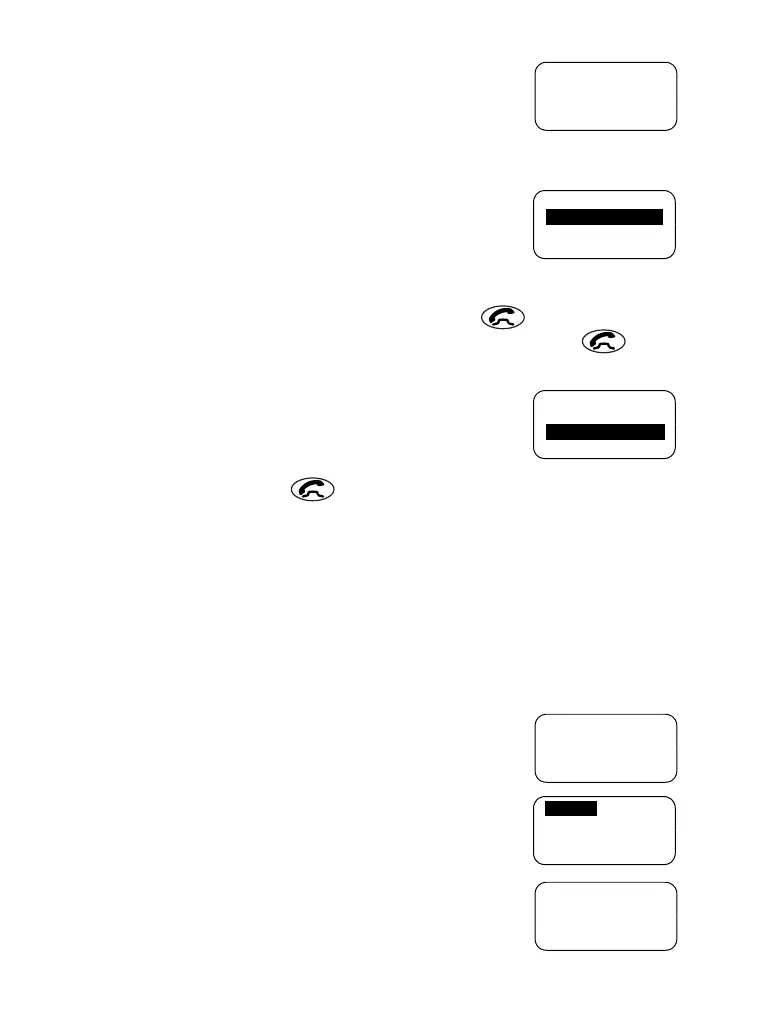102
After reading the message, you can select
Optns and then one of the following options:
• Scroll to Erase and press Ok to erase the
message. The display shows the next
message (if any) or the Messages sub-menu.
• Scroll to
Store and press Ok to store the
message as a template in the Template
List.
• Scroll to Forward and press Ok to
invoke the Edit Mode. The old message body serves as
the default message. Press PTT or to initiate a call.
Enter the recipient’s number and press PTT or to
send.
• Scroll to Reply and press Ok to invoke
the Edit Mode. The old message body
serves as the default message and the
message originator is the destination.
Press PTT or to initiate a call to the message
originator.
Press
Back to return to the previous display.
The read message is kept in the Inbox.
A new text message will be displayed immediately. If this
message is unread, further new messages can be viewed by
re-entering the Inbox.
Handling Old Messages
Scroll to one of the old text messages.
Press
Optns and scroll to your selection:
1. Scroll to
Read and press Ok, to display
the selected old message.
After reading the message, you can
select Optns and then one of the following
options:
Back
Optns
Lunch
4 Replay
1 Erase
2Store
Back
Ok
2Store
3Forward
4Replay
Back
Ok
Back
Optns
From 2006
Lunch
Msg 1: Old
1Read
Back
Ok
2Erase
3EraseAll
Back
Optns
Lunch
6815321H01_KOR.book Page 102 Thursday, November 13, 2008 8:06 AM