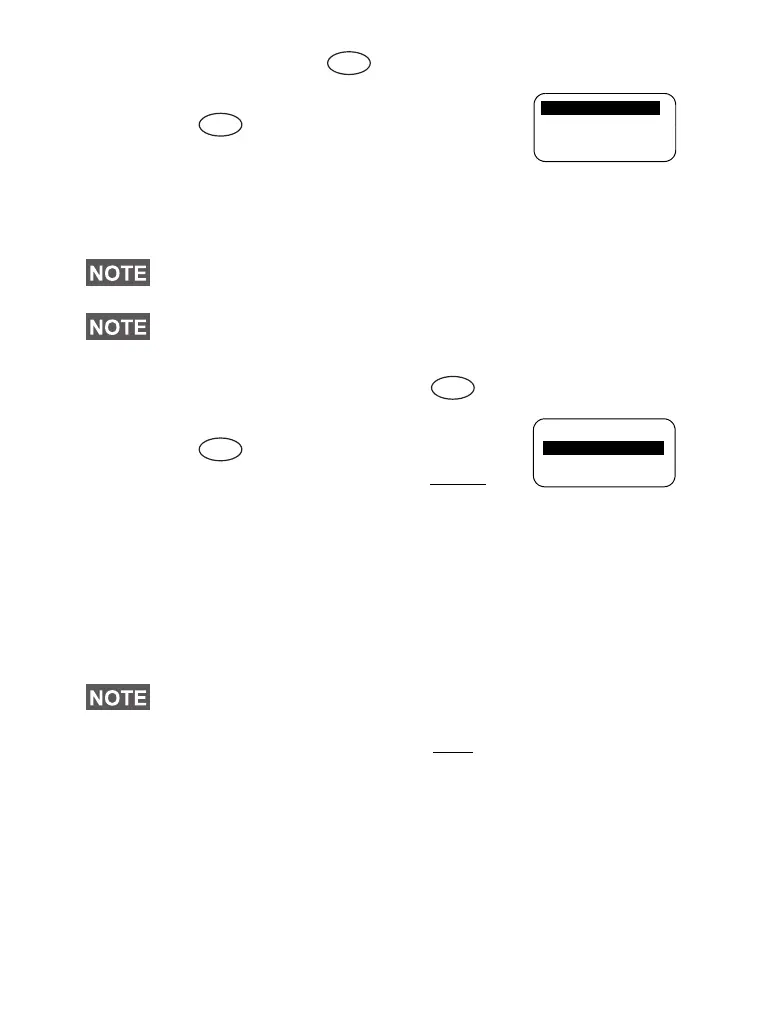92
Setting Operating Mode ( 6 2)
To enter the sub-menu,
press
–6 Networks–2 Oper. Mode.
This sub-menu allows you to select the
mode your MTM800 will be operating on.
To set up your operating mode:
•Select
2 DirectMode, or 1 Trunk Mode, and press Ok.
Setting Transmit Inhibit (TXI) Mode ( 6 3)
To enter the sub-menu,
press
–6 Networks–3 TXI Mode.
This mode should always be set before
entering areas where transmission is
prohibited, e.g. in hospitals or in potentially explosive areas.
To activate the TXI Mode:
•Select
1 Activate, and press Ok.
The terminal will sound the “Transmit Inhibit” tone. The
display blinks between the Talkgroup name and the message
TXI Mode, and the solid orange LED indicates the TXI Mode.
To deactivate the TXI Mode, e.g. after
you have left the area
where transmission is prohibited:
•Select
2 Deactivate, and press Ok.
The terminal sounds the “Transmit Inhibit” tone and returns
back to Group Mode or Direct Mode, if Direct Mode was the
last selected mode.
It is not possible to switch from Direct Mode to Trunk Mode, if
the terminal is in Transmit Inhibit Mode.
To change the Operation Mode quickly you can use one of the
programmable keys (if set up by your Service Provider).
All menu options which cause transmitting are blocked in TXI
Mode. It is not possible to change the Talkgroup.
Menu
2 DirectMode
Back
Ok
1 Trunk Mode
Menu
Menu
Back
Ok
1 Activite
2 Deactivate
Menu
6815321H01_KOR.book Page 92 Thursday, November 13, 2008 8:06 AM
