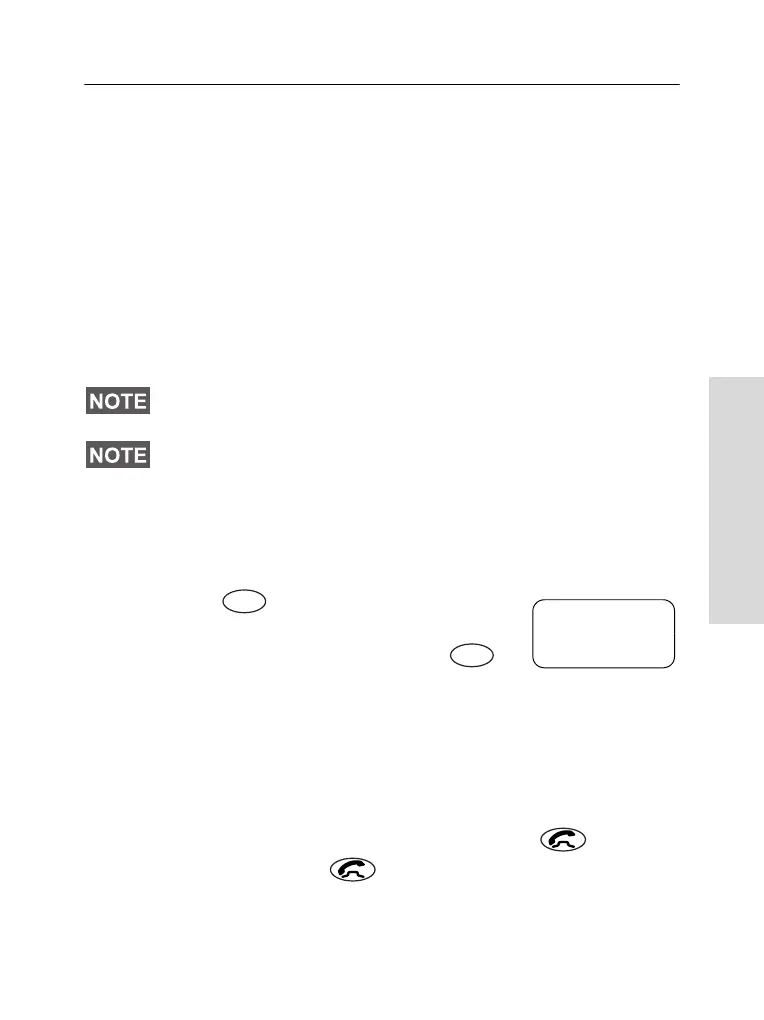57
Phone and PABX Call
Phone and PABX Calls
General
The Phone Mode allows you to call a landline telephone
number or a cellular mobile phone number. In this publication
we use “phone number” when referring to these numbers.
The Private Automatic Branch Exchange (PABX) Mode
allows you to call local (office) extension numbers, if this
mode has been activated by your Service Provider.
Both modes have the same dialling features.
For operating with MTM800 in RF sensitive areas, see
“Transmit Inhibit” on page 38.
Making a Phone or PABX Call
1. Press until Phone Mode appears
on your display.
If a PABX call is required, press
key again.
PABX Mode appears on your
display.
2. Last dialled number is presented on your display just after
changing to Phone/PABX Mode.
In this example, 039694040 is the last dialled phone
number.
3. If this is the person you wish to call, press .
4. To hang up, press again.
While Transmit Inhibit is activated, an incoming Phone or PABX
Call is indicated, but it is not possible to answer the call.
If your Service Provider has restricted access to the Address
Book, it might not be possible to create a new contact, edit
existing contacts or dial up a number which is not in the
Address Book.
Status
abc
039694040
Phone Mode
Mode
Mode
6815321H01_KOR.book Page 57 Thursday, November 13, 2008 8:06 AM
