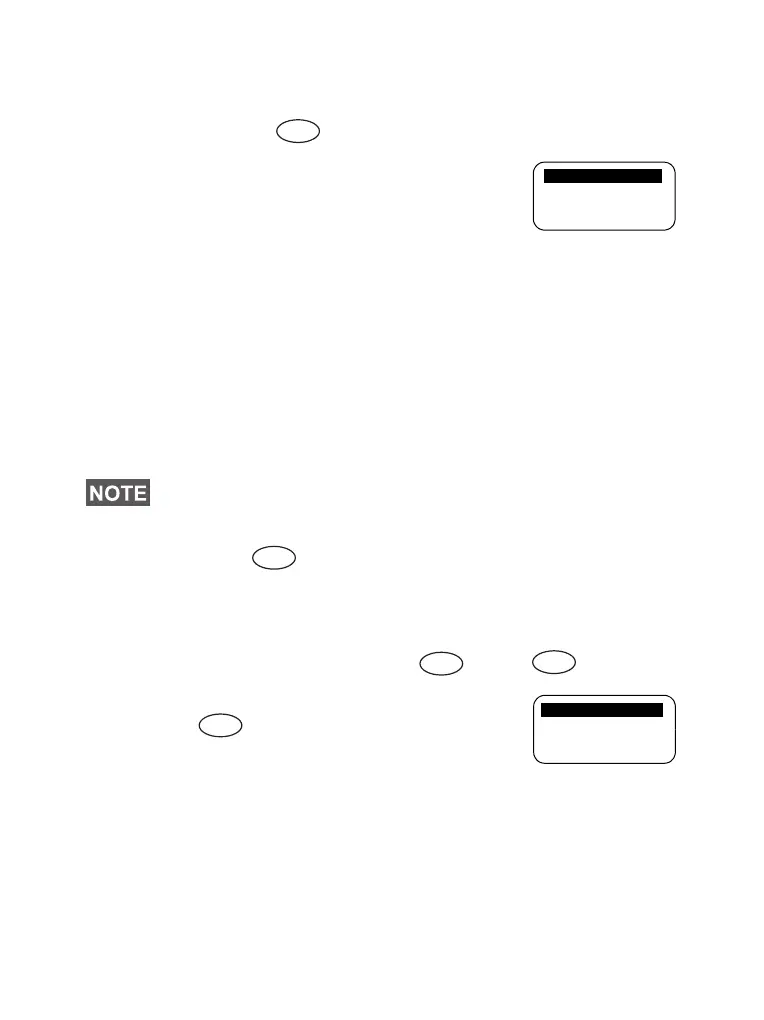90
Select
Period and choose required setting, and press Set to
select, or press Back to exit.
Setting Accessory ( 4 7)
Once in the Setup menu,
select 7
Acc’ry Type.
You can select one of the following
options:
Standard — Select this if a Fist Microphone and an external
speaker are connected.
Handset — Select this if a Telephone Style Handset is
connected.
External — Select this if an external microphone and an
external speaker are connected.
External & Std — Select this option if the external mic is to be
default one unless PTT is pressed.
Own Number ( 5)
Use this feature to view your own private or phone number at
any time.
Viewing Private or Phone Number ( 5 1 or 5 2)
To enter the sub-menu,
press
–5Own Number and
afterwards
1 PrivateNum or 2 Phone Num.
The displayed private number cannot be
modified.
To modify the displayed phone number, press
Set.
The new phone number does not modify the MTM800
number in the system.
Accessories has to be configured by MS/CPS user in order to
use them.
Menu
2 Handset
Back
Set
1 Standard
3External
Menu
Menu
Menu
2 Phone Num
1 PrivateNum
Back
Set
Menu
6815321H01_KOR.book Page 90 Thursday, November 13, 2008 8:06 AM
