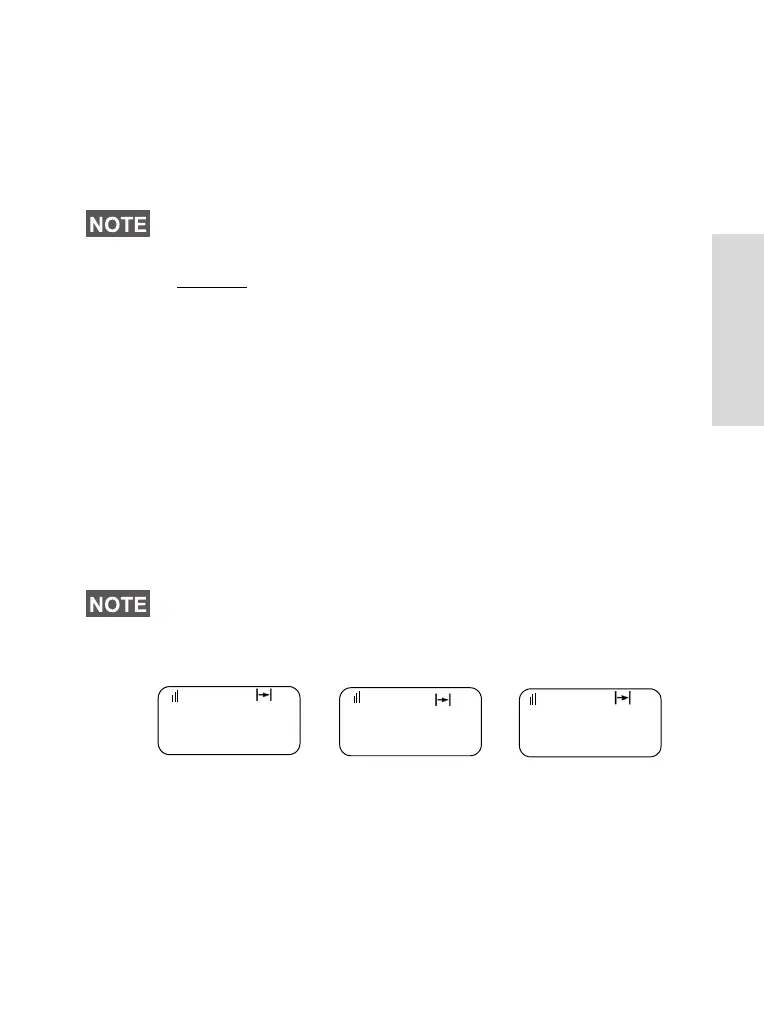49
DMO Group Call
The Gateway icon will disappear and the Repeater
icons will be solid.
> If it is not successful your MTM800 will display the
message MS – MS Call and a terminal to terminal
call will proceed. The Gateway and Repeater icons
will disappear.
Receiving a DMO Group Call
You can receive a DMO Group Call only when your MTM800
is in DMO.
Your MTM800 will display the caller’s private number or alias
and the talkgroup name.
The following screens show examples of how the caller’s
identity can be displayed.
Receiving a DMO Group Call (MS – MS)
If Gateway and Repeater mode is selected, and if one of the
devices is not available, the call setup is proceeding as if this
device was not selected.
Example
: In case of the Gateway is available and the Repeater
is not available, after an unsuccessful Gateway call attempt the
call falls back to MS – MS mode immediately with the MS – MS
call message.
For call alert, see settings in the Tones menu option (page 88).
DMO Range1
ID:David
DMO TG1 DMO TG1
Optns
Optns
ID:124
DMO TG1
Optns
or
or
Private ID with alias
Without alias
Private ID without alias
and private ID
6815321H01_KOR.book Page 49 Thursday, November 13, 2008 8:06 AM