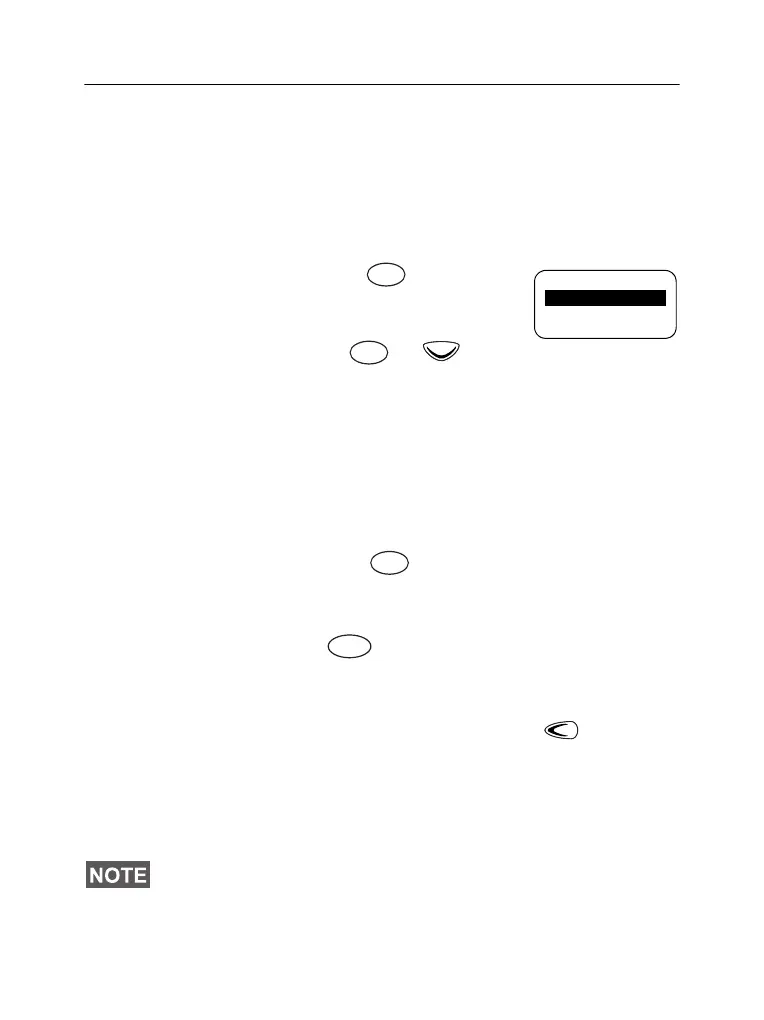72
The Menu
Entering the Menu Options
You can enter the menu options during a call. If you are
viewing a menu when a new call starts, the terminal will exit
the menu.
By Scrolling
1. From any mode, press to enter the
Menu.
2. To scroll to the required option (such as
2Addr. Book), press or .
3. To enter the option, press
Ok.
If the sub-menu contains a further set of sub-menus as in the
example below, repeat steps 2 and 3.
By Shortcut
You can use the number next to the option as a shortcut to
access the required sub-menu.
1. From any mode, press .
2. Key the number of the required option.
For example, to reach
2 Address Book – 1 Private –
4 Mem Usage
, press and key the option numbers 214.
Exiting the Menu Options
To exit the menu or sub-menu, press Back or .
Exiting the Menu
Press and hold Back from any menu option. The display
returns to the mode previous to entering the Menu.
If enabled by your Service Provider, the menu could time out if
no keypresses are detected for a preset period of time.
2 Addr. Book
Back
1 Messages
Ok
8 RecentCall
Menu
Menu
Menu
Menu
6815321H01_KOR.book Page 72 Thursday, November 13, 2008 8:06 AM