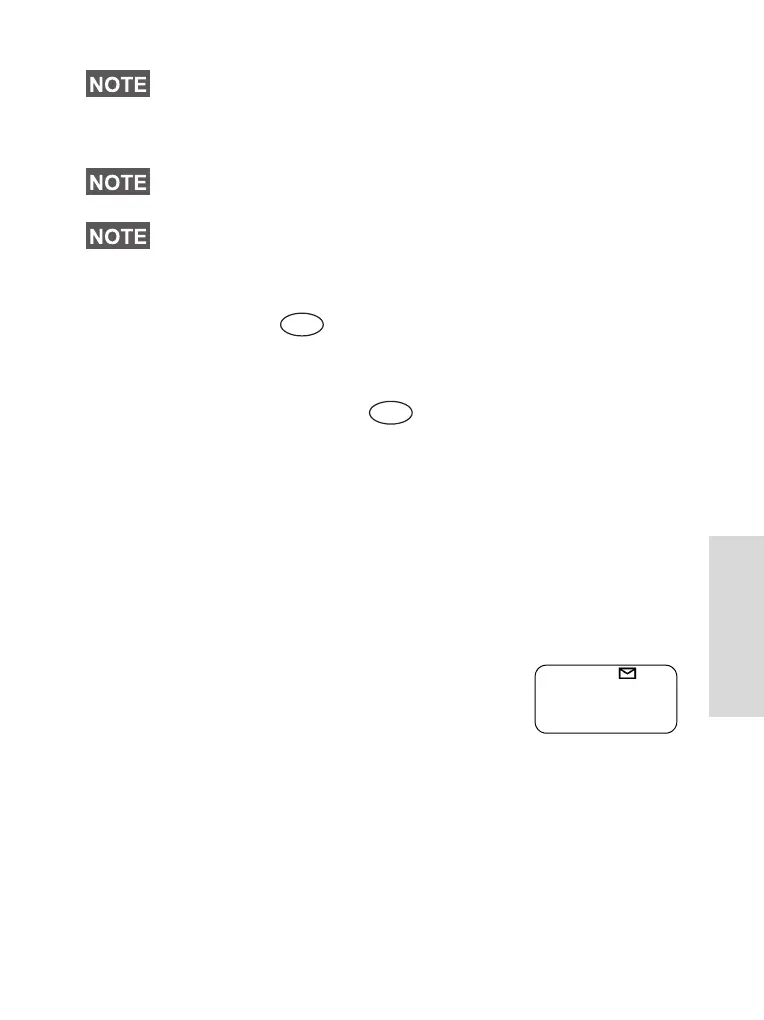101
Messages
Using the Inbox ( 1 2)
The Inbox list contains new or old incoming text messages.
The Inbox list can contain up to 20 messages at any time.
To enter the Inbox, press
–1Messages–2Inbox.
The status of the list is displayed for a few seconds:
• New message(s) arrived, and the list is full — press
Ok
to confirm.
• New message(s) arrived — press any key or wait for a
few seconds. The display shows the incoming message.
• No New or Old Messages — the screen returns to the
previous display within a few seconds.
New Messages
The display shows the incoming message:
its number, state (New/Old), sender, and the
first line of the text message.
Press one of the following keys:
• The navigation keys to scroll quickly through text
messages.
•Select
Read to read the entire message. Reading an
existing text message changes its state from New
to Old.
• The navigation keys to scroll through the content of a
message that is longer than one display line (An arrow at
the end indicates that the message continues).
Wait for the delivery report before sending a new status.
If you enter the status menu from a busy talkgroup, the audio is
momentarily suspended to allow transmission of your status
message.
If an emergency group call is received the terminal will
immediately join that new emergency call.
If set up by your Service Provider it is not possible to send a
status message to a private number that is not in the Address
Book.
Menu
Menu
Back
Read
From 2006
Lunch
Msg 1: New
6815321H01_KOR.book Page 101 Thursday, November 13, 2008 8:06 AM
